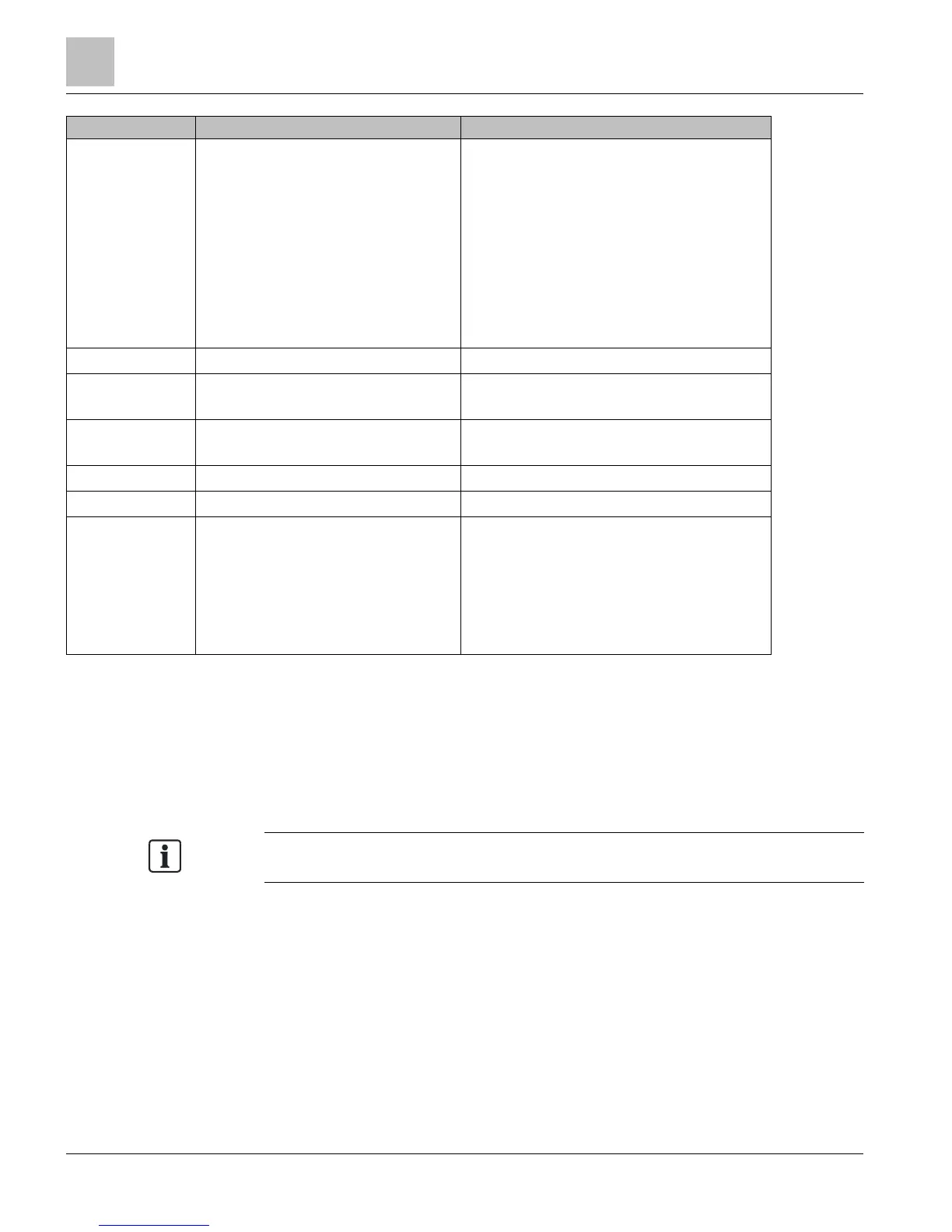twice to move to next field (or
reach end of field).
This indicates that the last presented text field
is null. (Null terminating the string.)
Repeat steps to enter Password.
The title displays “Manual Login” submenu.
Screen displays four items on two lines as follows:
1. (1) USR, (2) username text box of 4 characters
2. (3) PWD, (4) password text box of 15 characters
Block cursor starts at first character position in
username text box.
After password has been entered, login is attempted.
Manual Login screen is always U.S. English.
Main menu Login using automatic or manual login options. See Navigation [➙ 74].
Login splash screen
at Logout
Logout using Main menu or remain idle for
timeout.
Title displays “Login” menu.
Login options are: Automatic and Manual.
Logout Idle Title displays “Login” menu.
Login options are: Automatic and Manual.
Filter points None Existing field panel user account settings.
Filter applications None Existing field panel user account settings.
Hot Swap
Hot swap PXM10S or PXM10T module
(Remove exiting PXM10 module and reinsert
it or a different one.)
Displays splash screen/logo.
Displays either PXM10S or PXM10T on the screen.
The device Firmware Revision displays below module
logo.
The field panel Firmware Revision displays below the
Firmware Revision of the device.
Displays Cimetrics BACstac revision number.
Settings Application Menu
Menu Overview
● Display submenu with: color, brightness and backlight timeout
● Show Color screen with current value and accept update
