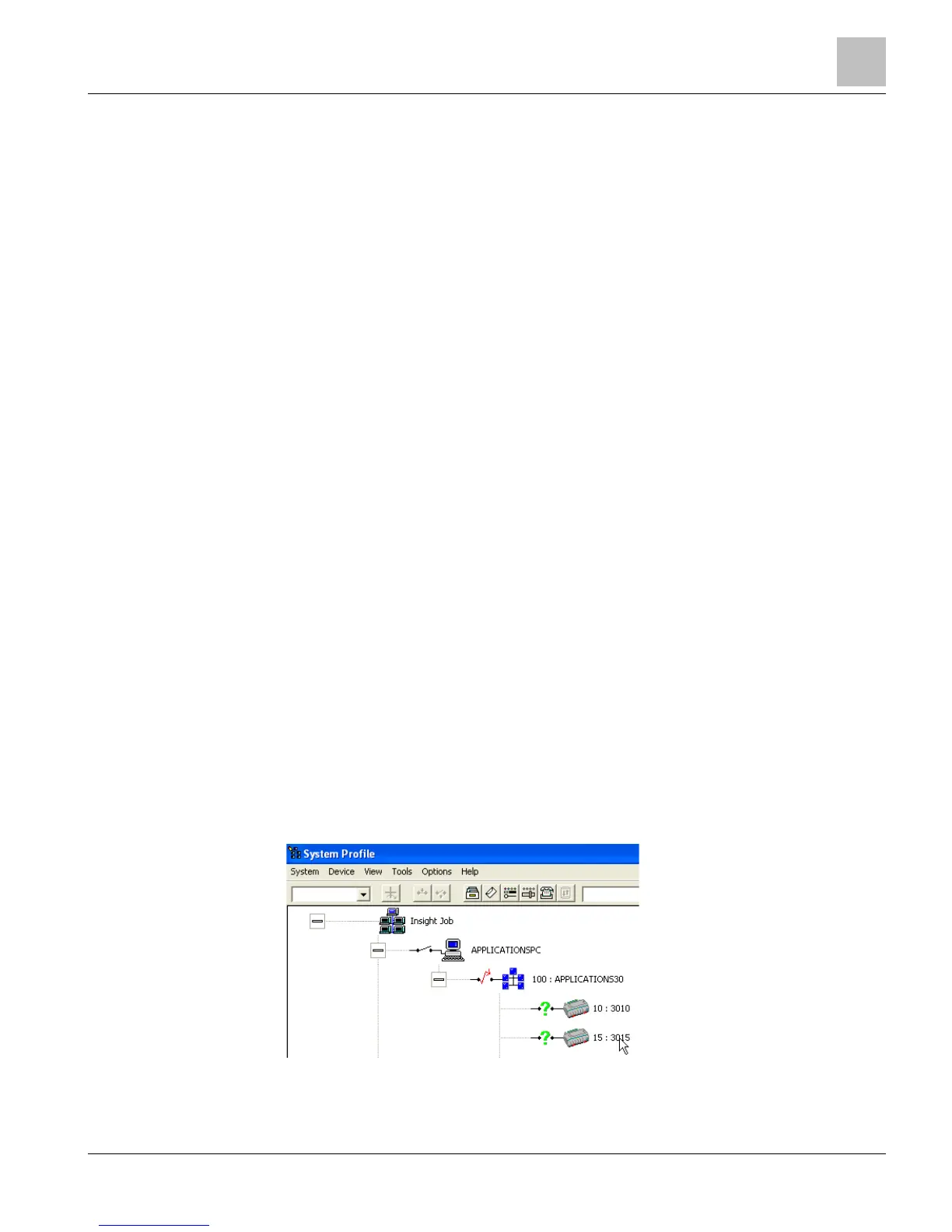Integrated Systems Binary (ISB) File
An Integrated Systems Binary (ISB) file is created in CT using the Fast Forward
Conversion Tool for migration or the P2/P1 Application Converter for new jobs. The
ISB file is loaded into the PXC Compact on P1 through the HMI port using Firmware
Loading Tool (FLT). The purpose of this file is to cross reference the P2 database
points to associated P1 database points in the Application point team.
P1 Point Team Database
A P1 point team database is automatically created in the PXC Compact on P1 once
the ISB file and P2 database are loaded into the controller in P1 mode. The point team
is required in order to make the controller’s point information available to the host field
panel over the P1 FLN.
Point values and status are passed between the P1 database and P2 database using
the cross reference table in the ISB file. The P1 database contains the default values,
Initial values, COV limits, etc. associated with the application subpoints. This point
team is automatically uploaded by the PXC Compact on P1 to the host field panel and
Insight for reference.
P1 Mode Application
The PXC Compact on P1 Mode Application supports the following features:
● The P1 Mode Application number range is 3000 to 3999.
– Numbers 3900 to 3999 are reserved for Home Office use.
– Numbers 3916 and 3924 are reserved for the default slave mode applications.
● P2/P1 Application converter (in Commissioning Tool (CT)) creates an ISB file,
which is the P1 representation of the P2 database.
– P1 Mode Applications are stored in the .ISB file.
– The .ISB file is loaded into the PXC Compact on P1 flash memory using CT
Firmware Loading Tool (FLT)
● P1 Mode also uses the standard P2 database that is created using CT.
– The P2 database is loaded into the PXC Compact on P1 using MMI Database
Transfer.
● Application Builder can be used to edit custom applications.
● Applications are designed using standard Tools (DT and CT). A P2 database for
each application number is created in System Profile on the APPLICATIONS
xx
ALN (see the following figure). For example, Application 3015 is stored in PXC
Compact node 15 on the APPLICATIONS30 ALN.
