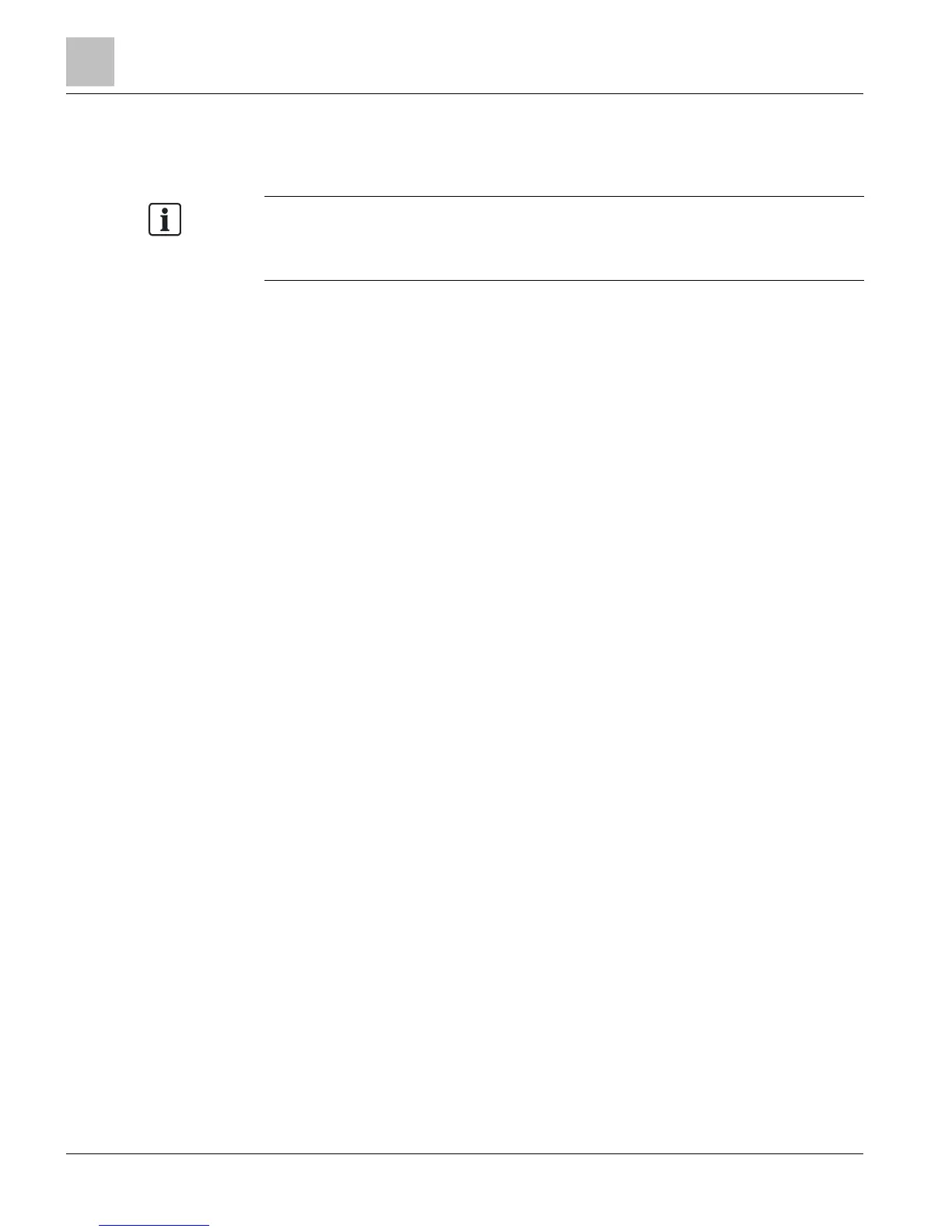If any of the P1 application points are changed, the P1 application number should
also be changed to avoid conflict with the rest of the APOGEE Automation System
that has uploaded and is using the unmodified application.
1. Backup the CT database.
2. Make desired changes to the 3
xxx
field panel database.
3. In System Profile, delete all TECs with the modified 3
xxx
application number.
4. Run P2/P1 Application Converter.
5. In System Profile, add the TECs back to the appropriate address locations.
1. Disconnect the FLN cable from the PXC Compact on P1.
2. Connect to the HMI.
3. Clear Flash memory.
4. Disable Flash memory Autorestore.
1. Use FLT to load modified ISB file into the PXC Compact on P1.
2. Use MM Database Transfer to load the modified 3
xxx
P2 database into the PXC
Compact on P1.
1. Modify PXC Compact on P1 hardware point wiring to match modified sub-point
addressing (if necessary).
2. Connect to the HMI.
3. Verify that the controller functions properly (commissioning).
4. Save Flash memory.
5. Enable Flash memory Autorestore.
6. Reconnect the FLN cable to the PXC Compact on P1.
1. Backup the Insight database.
2. Export NFP data and copy RENO definitions.
3. In System Profile, delete all TECs with the modified 3
xxx
application number.
4. In System Profile, Tools, Auto Unbundling… window, delete the 3
xxx
application.
5. In System Profile, add the TECs back to the appropriate address locations.
