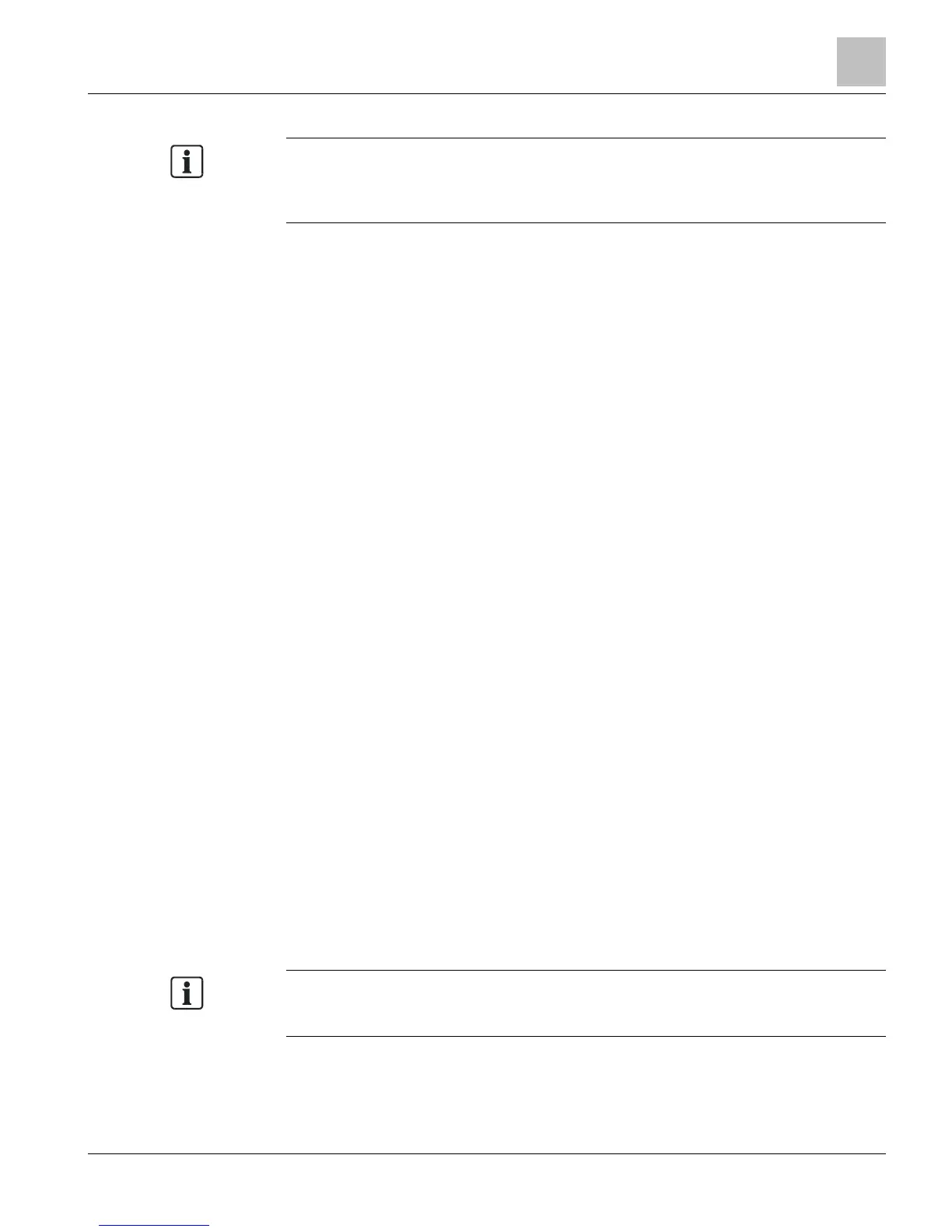Product Features
The PXM10S and PXM10T modules provide the following features:
● Plug and Play - Upon connection to the host field panel, the device is recognized
and fully functional.
● Hot Swappable – The module can be installed or removed without powering down
the controller and interrupting facility operations.
● User-friendly navigation and menu structure.
● Push DIAL for easy operation.
● Alarm button with red LED indicator for local alarm annunciations.
● INFO button provides one touch access to detailed system information for points.
● Manual and automatic login option for enhanced security or easy access.
● View point information and status, view and acknowledge alarms, and
command/release local field panel points.
● Point Monitor – Can customize a group of points to continuously display and
refresh with updated values (PXM10S only).
● Multi-language (English, Simplified Chinese, French, and Korean) support.
● The PXM10S and PXM10T modules can also be mounted on the inside or outside
of an enclosure door, using an optional accessory sold separately.
Communication Connections
A field panel fully powered and running Firmware Revision 2.8.6/3.2.2 or later,
recognizes the PXM10S and PXM10T modules within approximately 5 seconds of
connection. Prior to that, the Operator Display is not operational.
If a field panel is coldstarted or it’s the first time the panel is powered up, it takes
approximately 15 to 30 seconds after connection before the PXM10S and PXM10T
module is operational.
Requirements
System Requirements
The PXM10S and PXM10T modules can be used with Compact platforms (PXC-36,
PXC-24, and PXC-16), as well as with the PXC Modular field panels.
