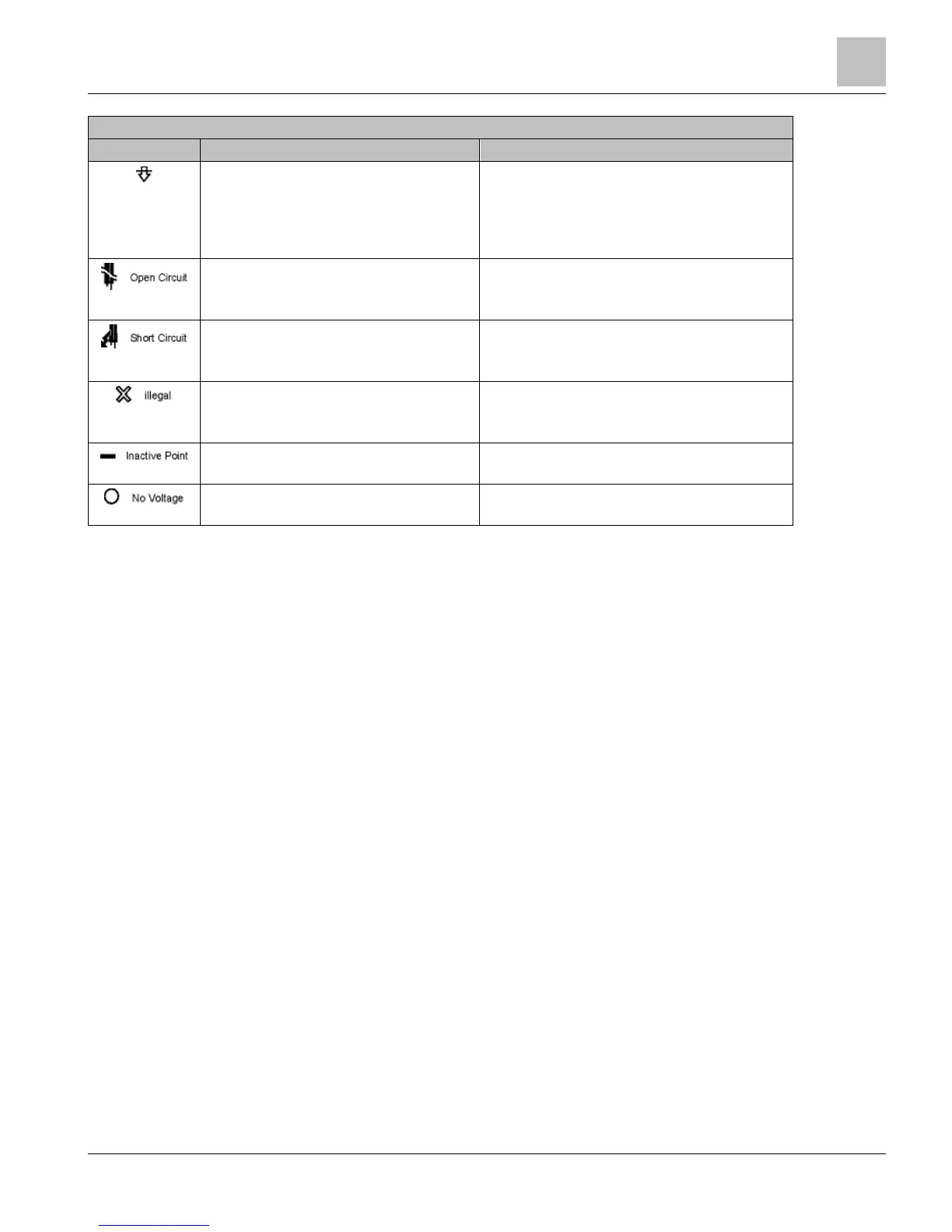Value below range limit
● NTC resistance is too high (temperature under
range) or there is an open circuit.
● RTD resistance is too low (temperature under
range).
● The voltage or current input is too low.
Open circuit (NTC, RTD, voltage) ● Check for an open wire or failed sensor.
● Not available on current, NTC or digital inputs or
outputs.
Short circuit (NTC, RTD) ● Check for a shorted wire or failed sensor.
● Not available on current, voltage or digital inputs
or outputs.
Point type not supported in manual override
● Displays when pressing the override button on an
input.
● The LED indicates the value or state of the input.
Inactive point
Temporarily displayed during the normal power-up
sequence.
Point is unconfigured; the field device supply is
valid
Normal display for unconfigured points.
Resetting an I/O Module to Factory Settings
Use this procedure in the following situations:
● If an I/O module was previously configured with a different address key or a
different point database, such as a different sensor type.
● You want to force the PXC Modular, PXC-36, or P1 BIM to reconfigure a module.
Do the following to reset a module to the factory settings:
1. Verify that the module is supplied with 24 Vdc.
2. Remove the address key.
The module's status LED starts dual-pulsing.
3. Insert the reset key.
All of the module status LEDs briefly light to indicate the module has been
reset.
4. Remove the reset key.
5. Cycle power to the module.
6. Reinsert the address key.
After the reset, the modules operate with the factory default function for each I/O
point. Any previous local override settings are deleted.
