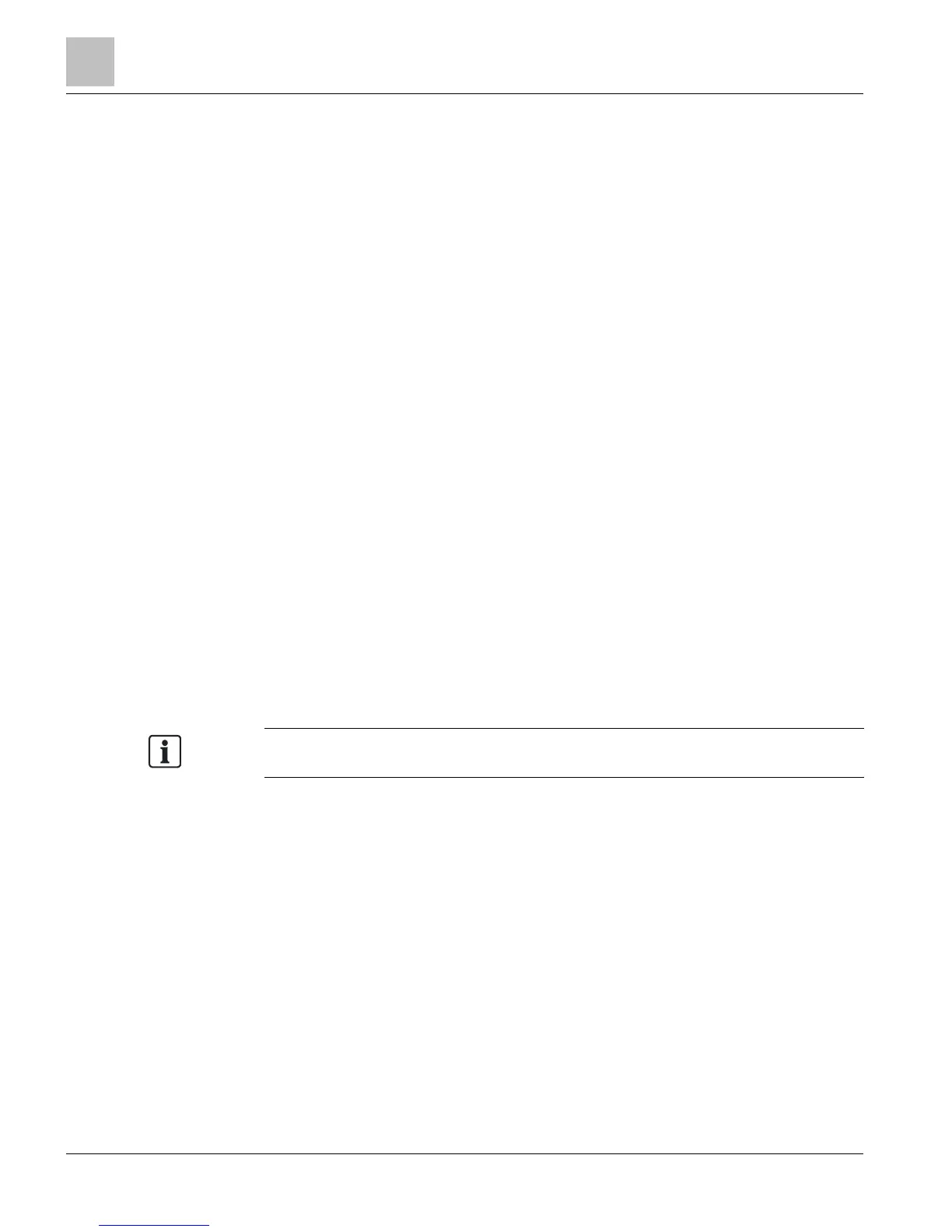Hidden Points
Hidden points are available and must be viewed through the field panel.
● P1 COMM is YES when a Field Panel is actively polling the PXC Compact on P1;
otherwise, it is NO.
● SECURE MODE, indicates whether or not secure mode is enabled.
– PXC Compact on P1 uses the same Secure Mode messages as the TEC.
– Enabling Secure Mode prevents HMI users from modifying the contents of the
PXC Compact database, and all users have only Read-Only access.
Tips for P1 Mode
This section contains tips for working in P1 mode.
Backing up and Restoring the PXC Compact Database
● A database backup to flash overwrites any previous database backed-up to flash.
● A database restore to flash appends to the end of the current PXC Compact
database in flash.
● A database backup takes from 3 seconds (smallest PXC Compact database) to
1:44 minutes (largest possible PXC Compact database).
● A database restore takes from 3 seconds (smallest DB) to 9:40 minutes.
Loading Applications with WCIS
Since WCIS only uploads applications once, you must manually delete the WCIS
application file(s) when using the same application number at different job sites.
Otherwise, you will load the wrong application at a job site even though the application
number is correct.
Merging Multiple Applications into One .ISB File
Using Application Builder, multiple applications can be merged into a single .ISB file so
that a single replacement unit can be on site. At the time of use, the application needed
can be selected at the HMI and the PXC Compact on P1 can download the appropriate
.P2 file.
Be careful when using the same application number on multiple field panels. It’s
possible to load the correct application number, but the wrong points (database).
Using the P1 COMM Panel Team Point
The P1 COMM point (a DI point with NO_YES state text) will reflect the current FLN
communication status between the PXC Compact on P1 and its P1 host field panel.
● The P1 COMM point displays a value of YES if the PXC Compact on P1 has
received a P1 Protocol message from its P1 host field panel in the last one minute,
● The P1 COMM point displays a value of NO if the PXC Compact on P1 has not
received a P1 Protocol message from its P1 host field panel in the last one minute.
Note that this one-minute timeout value is configurable through the P1 TIMEOUT point,
an AO point with a default value of one minute.
