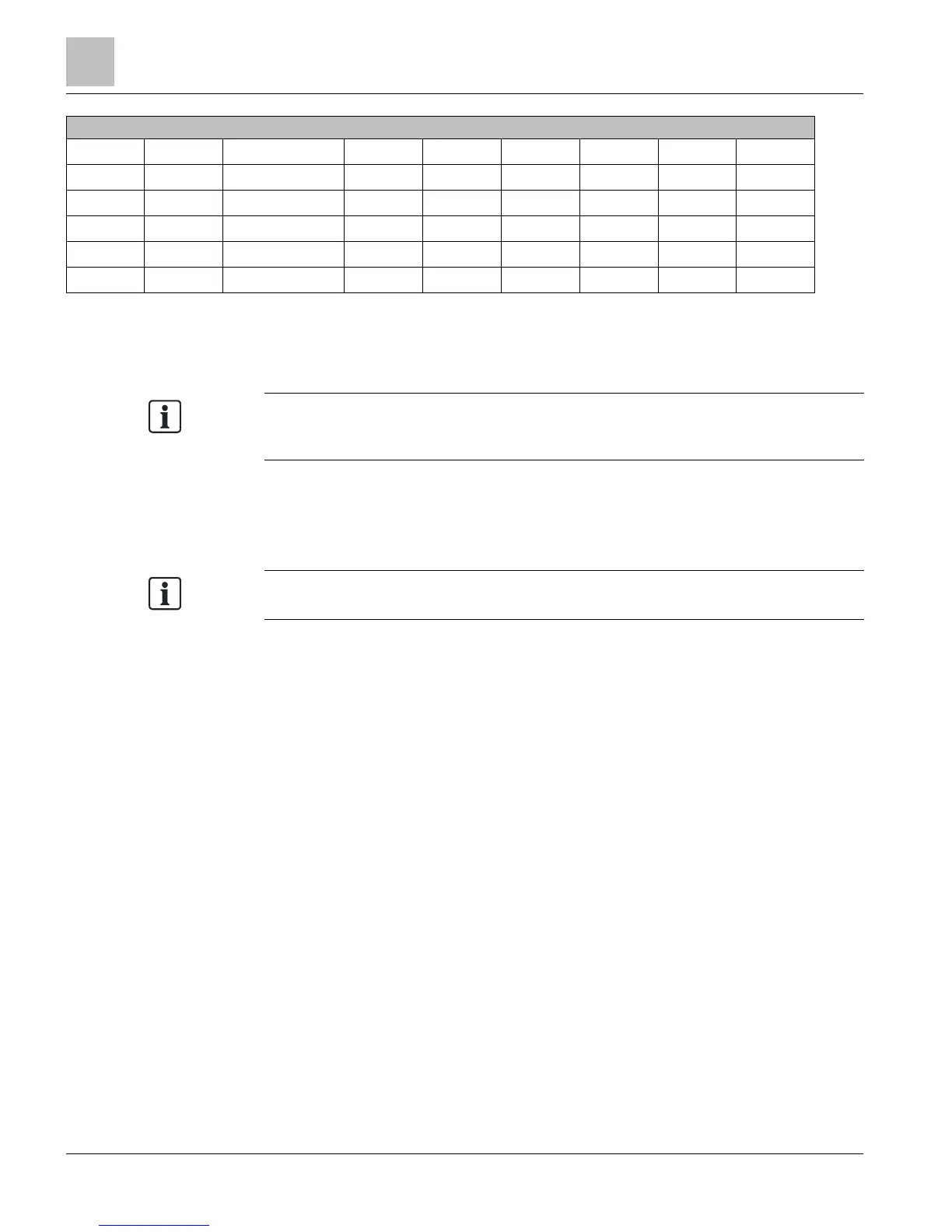PXM10S/T Product Overview and Description
Technical Reference Manual
PXC Compact Point Database for Application 3924
LAO {49} AO19 0.0 VDC 0.001 -5.0 -- --
LDO {50} DO20 OFF -- -- -- ON OFF
LDO {51} DO21 OFF -- -- -- ON OFF
LDO {52} DO22 OFF -- -- -- ON OFF
LDO {53} DO23 OFF -- -- -- ON OFF
LDO {54} DO24 OFF -- -- -- ON OFF
PXM10S/T Product Overview and Description
All figures show the BACnet version of the PXM10S and PXM10T
the proprietary version may differ slightly.
PXM10S and PXM10T are optional controller mounted Operator Display modules that
provide a password protected user interface. This interface allows you to interact with
the existing field panel database and its immediate sub-networked Siemens (FLN)
devices. (Optional remote enclosure door mount kit also available.)
All unacknowledged alarms are viewable even if you are not logged into the module.
Product Description
The PXM10S and PXM10T modules are available as an upgrade for use with all
Siemens Compact and Modular Series field panels to provide additional local operator
capabilities. The PXM10S and PXM10T modules are field mounted and replace the
field panel covers.
There are three dedicated buttons, ALARM, INFO, ESC and one push DIAL. These
buttons, the push dial, and LCD display screen allow for interactive feedback at the
field panel controller.
The PXM10S and PXM10T modules support all the languages loaded in the host field
panel.
There are two versions of the modules as follows:
● PXM10S has all available options, including Point Monitor and optional blue
backlight color.
● PXM10T does not include the Point Monitor or the optional blue backlight color.
Language selection and user account timeout settings are configurable using an
operator workstation or HyperTerminal at the field panel’s HMI.
All PXM10S/T preferences are panel-specific and stored in the local panel
configuration data.
