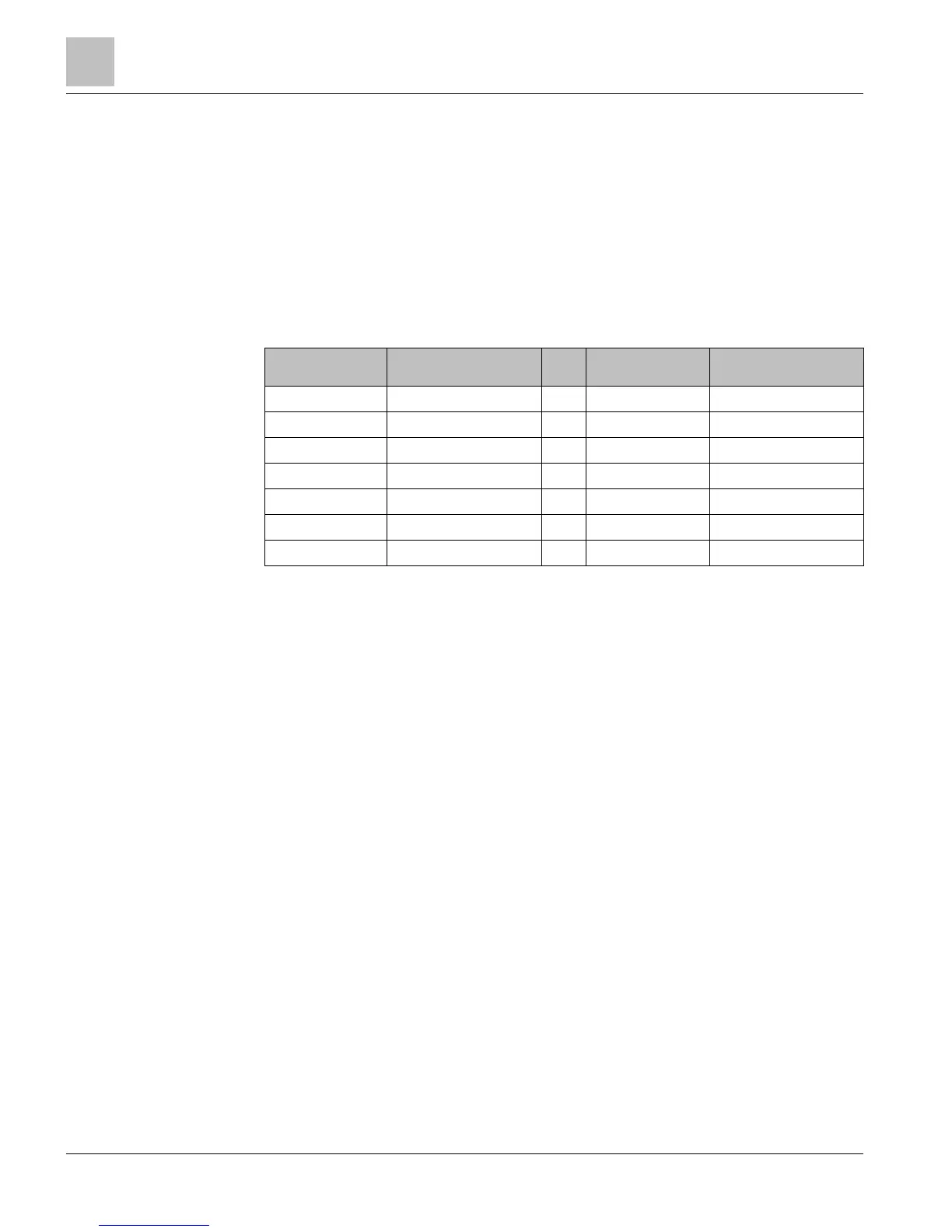P1 Mode Point Mapping
● In all P1 Mode applications, the following points are available to be mapped to
virtual points:
3, 4, 7, 9, 17, 18, 19, 21, 22, 23, 24, 25, 26, 27, 28, 30
– On the PXC-16, P1 points 31 through 46 are mapped to physical points 1 to 16,
and P1 points 47 through 99 are also available to be mapped to virtual points.
– On the PXC-24, P1 points 31 through 54 are mapped to physical points 1 to 24,
and P1 points 55 through 98 are also available to be mapped to virtual points.
● On both the PXC-16 and PXC-24, the following mapping between P1 points and
the PXC Compact on P1 Panel Team points must always exist:
Table 2: Required Mapping Between P1 Points and the PXC Compact on P1
1 ADDRESS 12 DAY
2 APPLICATION 13 HOUR
5 BATT 14 MINUTE
6 BATT2 15 SYNC HOUR
8 P1 TIMEOUT 16 SYNC NOW
10 YEAR 20 OVRD TIME
11 MONTH 29 DAY.NGT
● The following points are not displayed on the P1 FLN; however, these points
remain part of the PXC Compact on P1 Panel Team:
– ALMCNT
– ALMCT2
– P1 COMM
– SECURE MODE
P1 Mode Operation
● Since an ALN network connection is not present in P1 mode, PXC Compact
applications that support point access across the ALN are limited to local points
only.
● In P1 Mode, the PXC Compact, since it emulates an FLN device itself, does not
communicate with any other FLN devices. Thus, all of the FLN device prompts at
the HMI will be hidden. See the
Field Panel User's Manual
(125-3000) for more
information.
● HMI prompts have been added to display APOGEE P1 point information. When in
P1 mode, the HMI prompts to display APOGEE P2 point information are still
available.
● If switching from P2 to P1 mode, or changing the active P1 Application, the PXC
Compact deletes its database in flash.
● Because the point team and hardware capabilities are different, applications
created for a PXC-16 cannot be used on a PXC-24 and vice-versa.
● PXC Compact on P1 displays as a TEC to ALN field panels and Insight software. It
is compatible to all APOGEE revisions of firmware and software.
