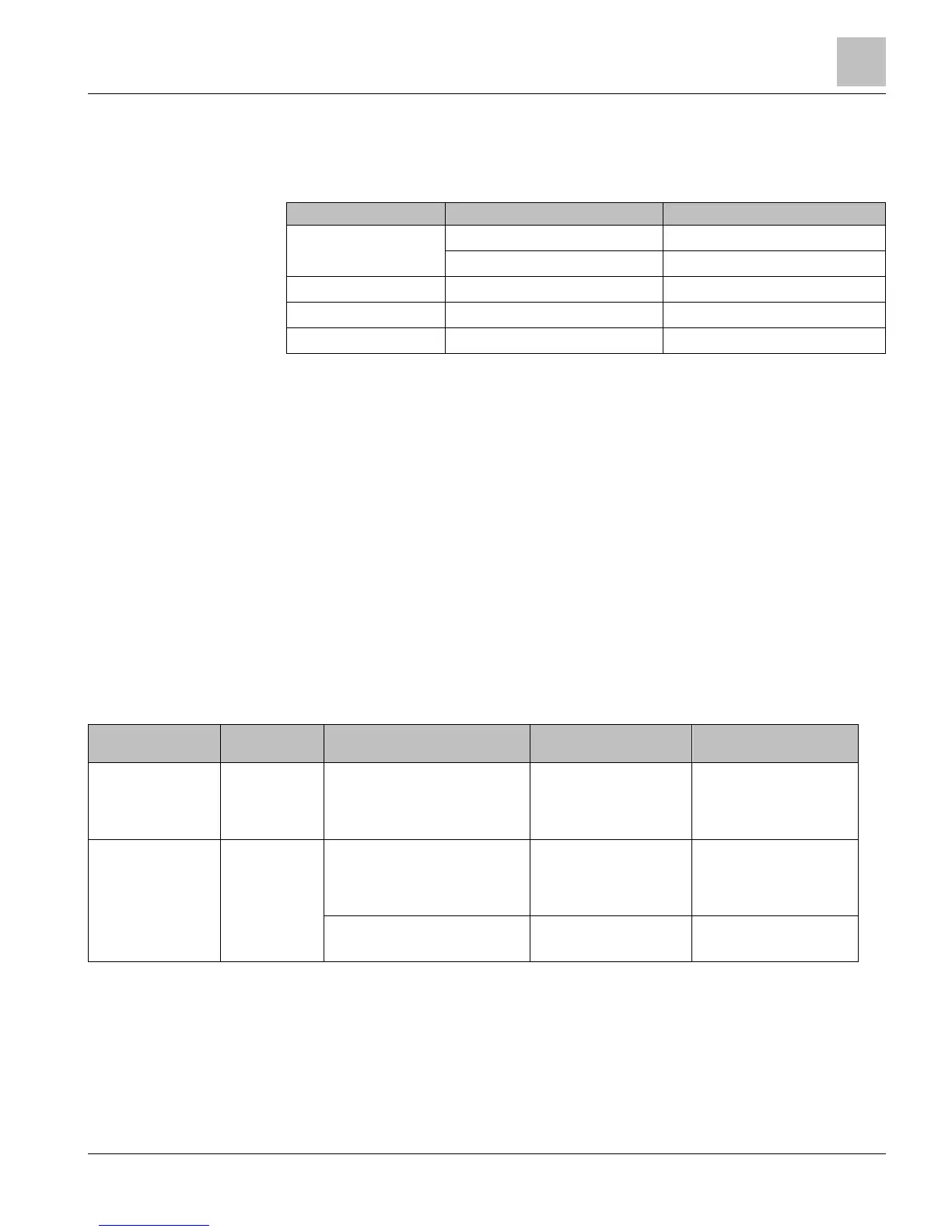PXC-36 RS-485 A and B Ports
The following table outlines the configuration options for the PXC-36 RS-485 “A“ and
“B“ ports.
BACnet/IP MS/TP FLN Not available
P1 FLN P1 FLN
1
BACnet MS/TP P1 FLN or MS/TP FLN Configured for MS/TP ALN
Ethernet TCP/IP P1 FLN P1 FLN
1
RS-485 P1 FLN Configured for P2 ALN
1)
When two FLN ports are available, both FLN protocols cannot be used on the same field panel.
FLN Support
All PXC-36 models and PXC-16 and PXC-24 "F" models provide a hardware
connection for Field Level Network (FLN) devices, including:
● Siemens Industry FLN.
● Wireless P1 FLN.
An additional license is required to enable some of these FLN connections.
Siemens Industry FLN
The Siemens Industry Field Level Network (FLN) can consist of devices that
communicate over an RS-485 connection using either MS/TP or Protocol 1 (P1).
● BACnet/IP ALN networks support application-specific control devices that
communicate using MS/TP or P1.
● Ethernet TCP/IP and RS-485 ALN networks only support application-specific
control devices that communicate using P1.
BACnet/IP
MS/TP or P1
(RS-485)
PXC-16, and PXC-24: 3.1 and later
PXC-36: 3.2 and later
PXC-16 and PXC-24: Up to
32 FLN devices.
PXC-36: Up to 96 devices
per field panel.
1
0 to 254
Ethernet TCP/IP or
RS-485
P1 (RS-485) 2.8.5 and later
PXC-16 and PXC-24: Up to
32 FLN devices.
PXC-36: Up to 96 devices
per field panel.
1
0 to 254
2.8.4 and earlier (PXC-16 and
PXC-24 only)
Up to 32 FLN devices. 0 to 31 if networked
0 to 99 if stand-alone
1)
The devices may be grouped in any combination on the FLN ports as long as the total number of FLN devices on the field
panel does not exceed 96.
Wireless P1 FLN
Wireless P1 FLN replaces the traditional FLN cabling with wireless communication
links that form a wireless mesh network. The Wireless FLN is enabled through the PXC
Compact HMI.
