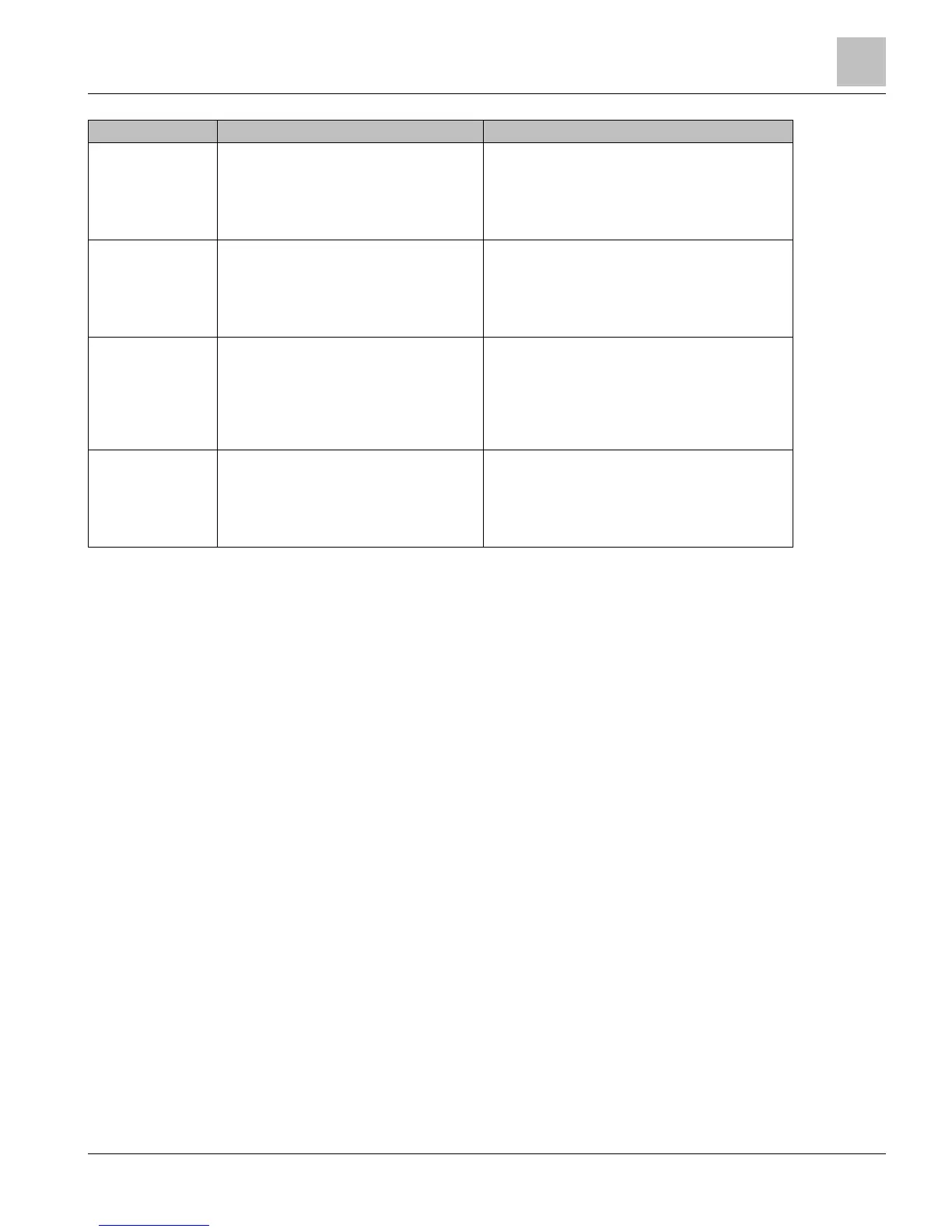to execute selected sub task.
Title displays “Settings” menu.
Tasks display as a list and the current selection is
highlighted.
The tasks are: Brightness, Color, and Timeout.
Brightness Rotate
to discard changes and return to
the previous screen.
Title displays “Backlight Timeout” submenu.
Backlight Timeout displays on the screen.
Unit of measure is in seconds and does not display.
Unitary Equipment Controller
The Unitary Equipment Controller (UEC) is a BACnet MS/TP only controller (PXC-
16/24 hardware platform). Although intended primarily to be connected as an FLN
device (shipped from the factory in FLNnode mode), the UEC can be switched to run in
ALNnode mode and connected as an MS/TP ALN device. In which case the UEC
behaves like an ALN device.
When connected as an FLN device, the UEC minimizes proprietary ping
communications and turns off proprietary global data replication. However, it continues
to support Confirmed Private Transfer (CPT) on all proprietary APOGEE messages,
and is recognized as a Siemens device.
● The UEC can reference external objects using either Device Specific Name or
BACnet Encoded Name.
● Functionality of the UEC Ethernet port is limited to Telnet and FTP.
NOTE: Newer models do not support Ethernet ports.
● The UEC supports the PXM10S and PXM10T controller mounted operator display
modules.
● The UEC does not support HOA modules (PXA8-M, PXA16-M, PXA16-MR).
● Scheduling, trending, and alarming are limited to local objects. The following
BIBBS are not supported:
– AE-N-E-B (External Algorithmic Alarming)
– T-VMT-E-B (External Trend)
– SCHED-E-B (External Schedule)
