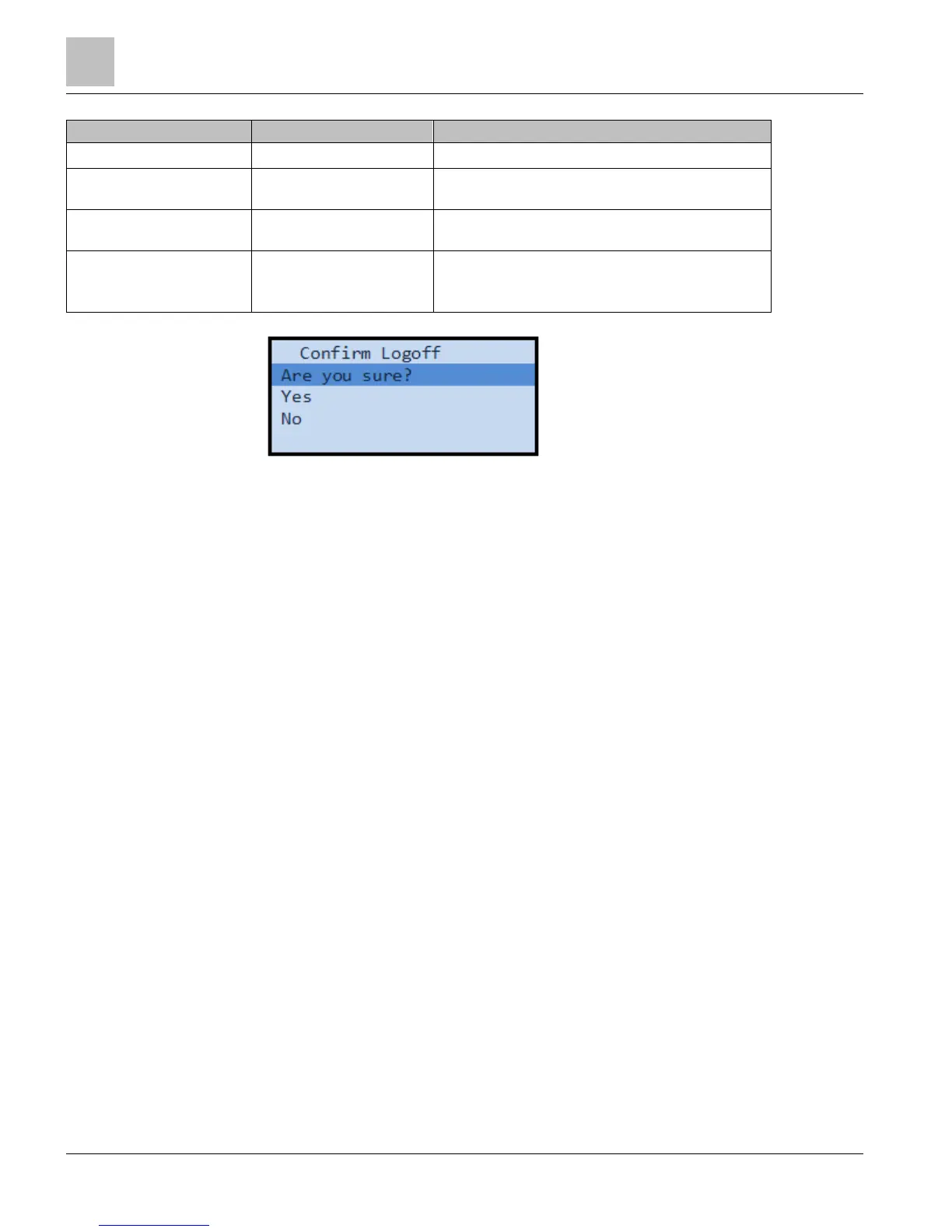, you are prompted with the same
Confirm Logoff screen.
Figure 13: Confirm Logoff Submenu
Navigation Menu
Menu Overview
● Push DIAL scrolls vertically and press button select - OK
● ESC key returns to last bookmark/page or previous character location when
inputting values
● INFO key activates additional information screen
● ALARM key activates unacknowledged alarm screen
● Main menu - alarms, display, monitor, settings, and logoff
