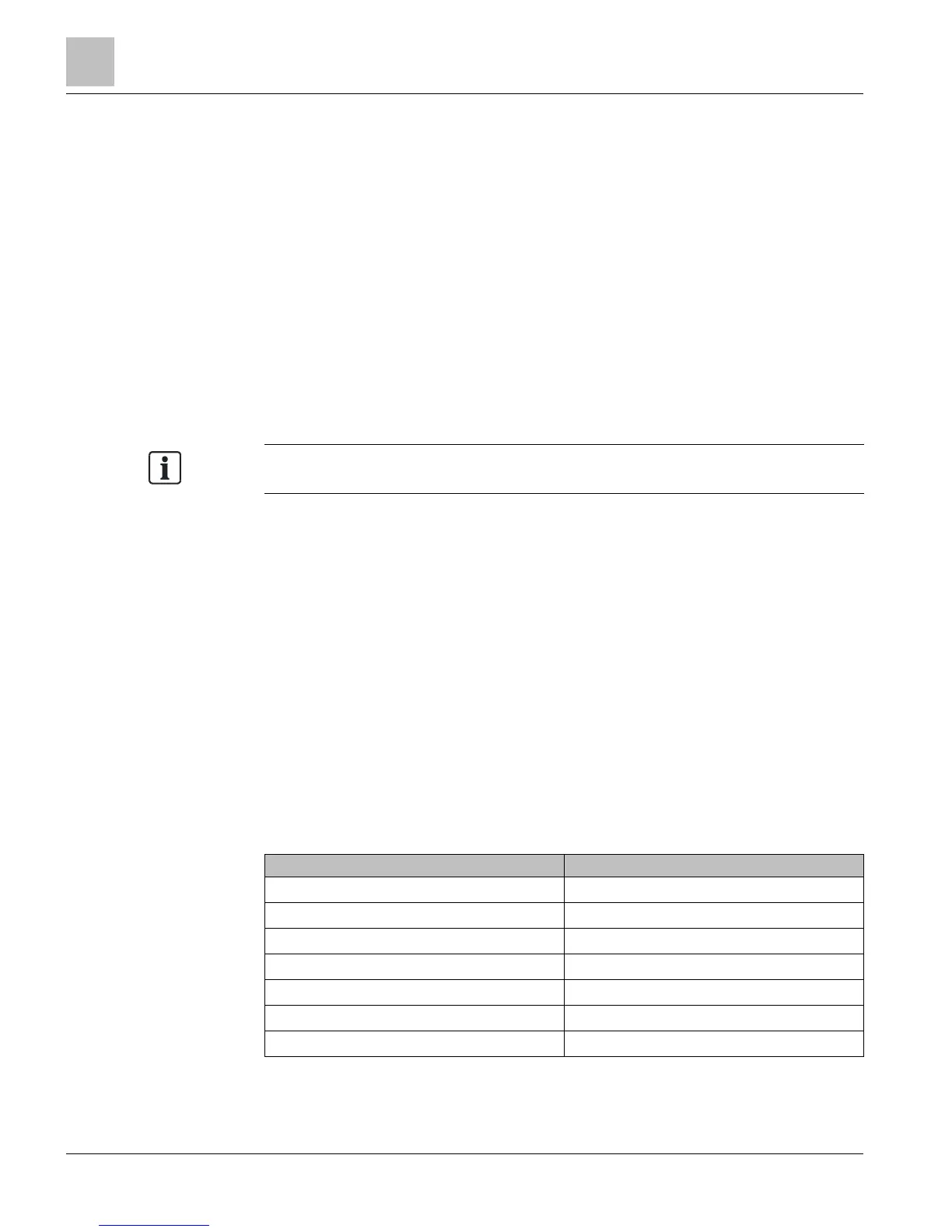Technical Reference Manual
Steps
The following Migration procedure provides access to unused I/O points.
1. In System Profile, right-click on the UC.
The UC Definition dialog box opens.
2. Click Properties.
3. Select the type of point that you wish to add (determine what type of points the
Universal I/Os will be).
4. Add spare points to the PXC Compact for this application.
Changing the Point Team Descriptor After Database
Conversion
If more than 16 characters are entered in the application description, the additional
characters are truncated in the P1 point team.
Do the following if the point team descriptor needs to be changed after the
database is converted:
1. Open System Profile and double-click the icon for the PXC Compact on P1.
The Field Panel Definition dialog box opens.
2. In the Descriptor field, change
Application 3xxx
to a 16-character description of the
application.
3. Follow the procedure for modifying the P1 point team after conversion as described
in the section
Making Changes to the Original PXC Compact on P1 Database.
.
Defining an L2SL from a PXC Compact on P1 into the Host
Field Panel
The following table outlines how points are converted to the P1 point team for the PXC
Compact on P1.
Table 3: Point Type Conversions in the P1 Point Team
Point Type in the P1 Point Team
L2SL LDO*
LAO LAO
LAI LAI
LDO LDO
LDI LDI
LENUM LAO
LPACI LAO **
* This article describes how to regain full L2SL functionality at the host field panel.
Working in Commissioning
Tool
