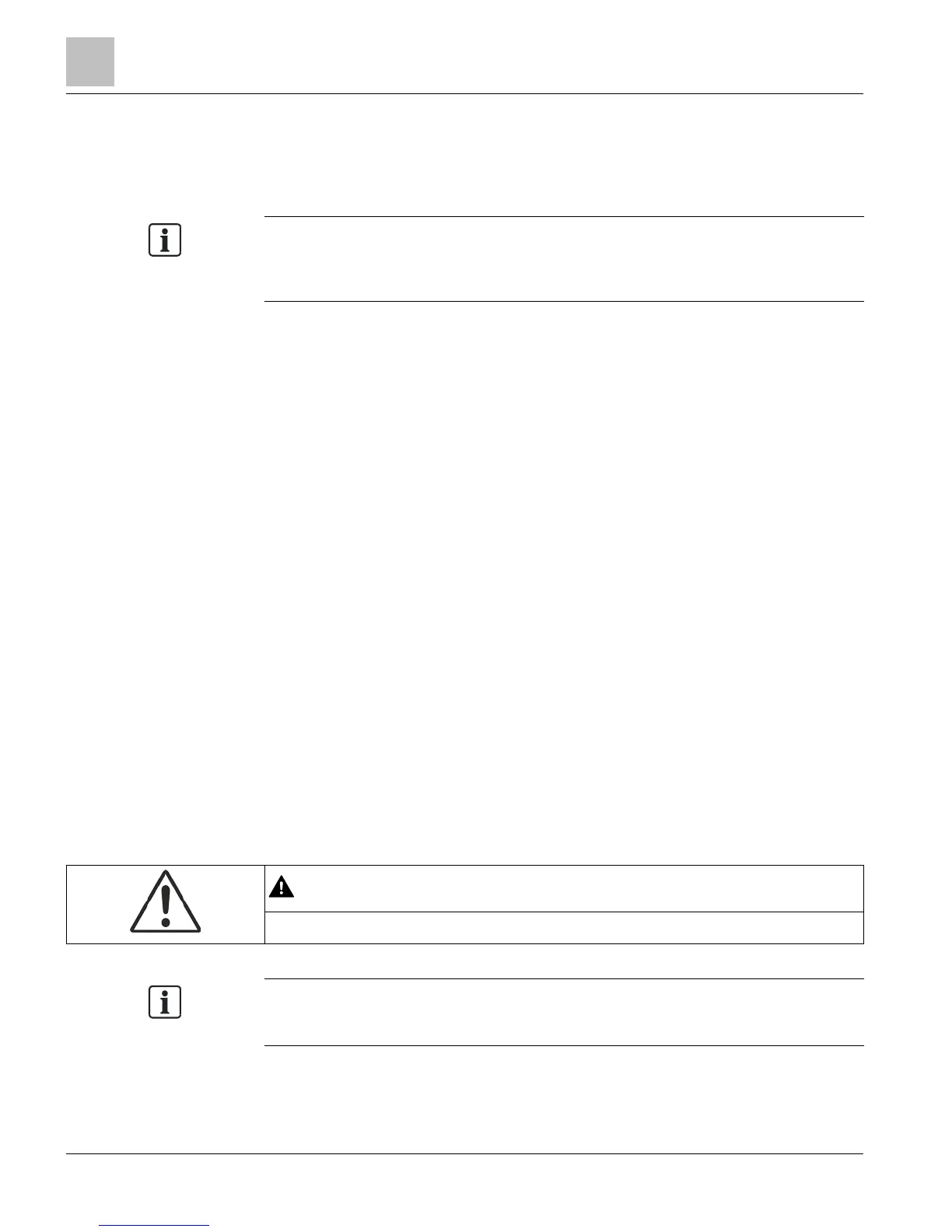When removing power to a controller to perform maintenance or service, make sure
that the person in charge of the facility is aware of this and that appropriate steps are
taken to keep the building in control.
To view the status of the PXC Compact and to call up reports for troubleshooting, you
can use an operator's terminal and the operator interface or an Insight workstation. For
more information, see the following documentation:
● APOGEE P2 ALN Field Panel User's Manual (125-3019) or the APOGEE BACnet
ALN Field Panel User's Manual (125-3020) (125-3019 or 125-3020).
● Insight
Revision 3.x Documentation
. To view this documentation, see the
Insight
Online Documentation window, which you can access from the Insight Main Menu
or the Insight program group.
It is good practice to back up the PXC Compact database routinely and whenever
changes are made to the database or new equipment is added.
While performing the troubleshooting procedures outlined in this manual, you may wish
to refer to the APOGEE Wiring Guidelines for Field Panels and Equipment Controllers
(125-3002).
Electrostatic Discharge
An electrostatic discharge (ESD) wrist strap is generally not required when installing or
servicing a PXC Compact. However, if the field panel is installed in a very dry
environment where a high static discharge is likely, an ESD wrist strap is
recommended.
Ordering Replacement Parts
If a PXC Compact Series is not operating correctly, it should be replaced.
Replacing the Batteries
