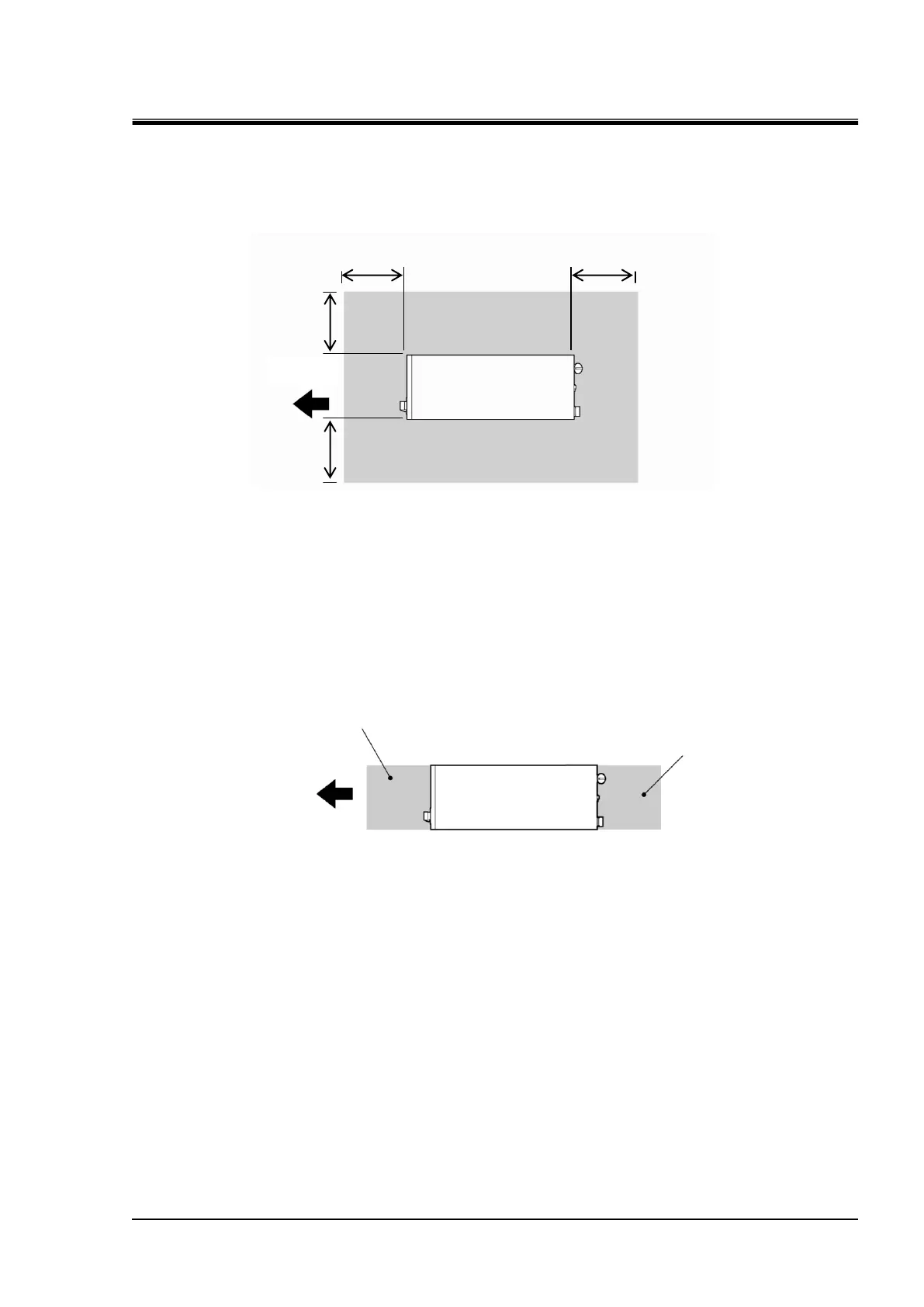HRX-OM-X010
Chapter 3 Transporting and Installation
HRZ Series 3.2 Installation
3.2.2 Installation location and maintenance work area
This system does not have ventilating hole on the both right and left sides. Although this can be
installed directlycontacting to walls or devices, installation with maintenance space is recommended.
(See “Figure3-2)
To save space, this system can be installed to allow access only in front and back for daily operation
and inspection. For maintenance and repair work, additional access space is required for the left and
right side of the system. We recommend a separate repair area, without taking space from
installation site, to accommodate the needed extra space.
Figure 3-3 Installation Location
Figure 3-2 Recommended Installation Location