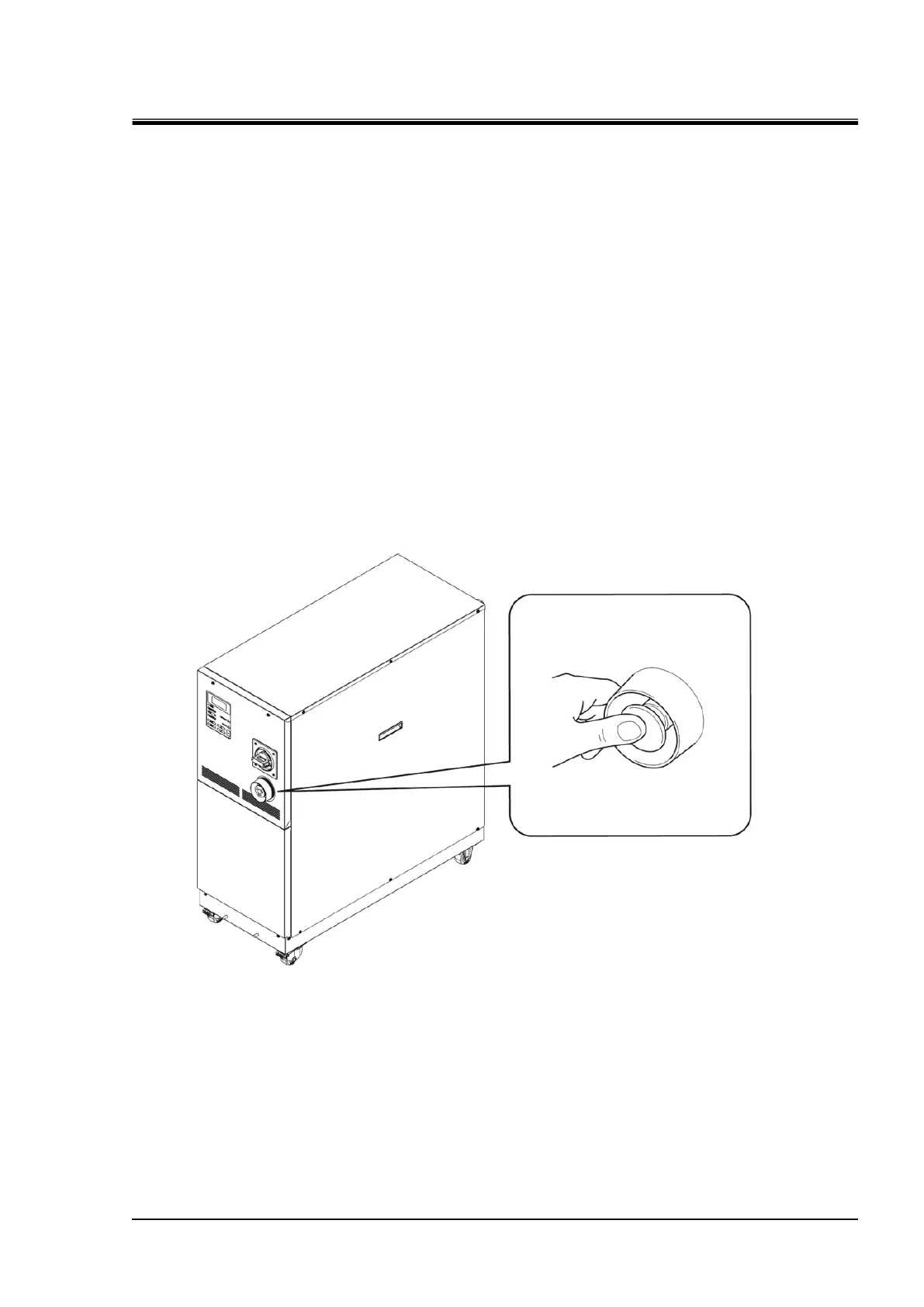HRX-OM-X010
Chapter 1 Safety
HRZ Series 1.6 Emergency Measures
1.6 Emergency Measures
1.6.1 Emergency off [EMO] switch
Press the red emergency off [EMO] switch on the front of the system only if the
need to shut off the power arises due to emergency such as natural disaster, fire,
earthquake or personal injury.
The emergency off [EMO] switch is a large, red mushroom-shaped push button
labeled with ‘EMO’ on it. The system comes to a halt if this button is pressed.
When press the emergency off [EMO] switch, the control power for this system is
shut off to bring the system to a stop. The main breaker of this system, however, is
designed not to trip, which enables the motor circuit to remain partially energized.
“8.1.3Communication specification” in Chapter 8 Appendix on page 8-7 to view
the circuit diagram and see how the EMO switch is interconnected to the system.
Restart of this system is enabled only when this button is reset manually.
Location of emergency off [EMO] switch
Figure 1-16 Location of Emergency Off [EMO] Switch