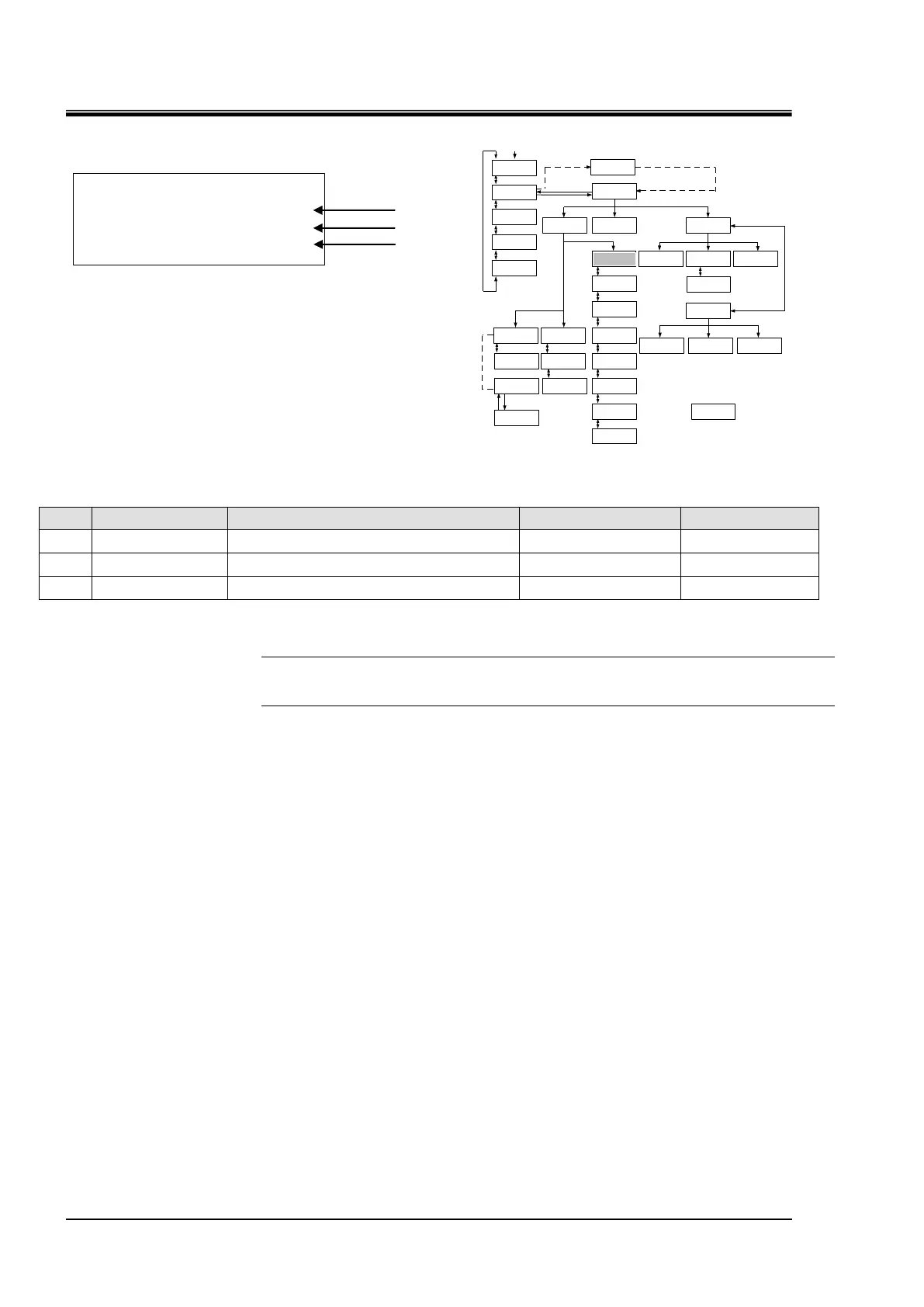HRX-OM-X010
Chapter 5 System Operation
5.3 Operation Screen HRZ Series
<INITIAL SET> ↕
FLOW UNIT LPM
PRESS UNIT MPa
OFFSET OFF
5.3.16 Initial Setting screen 1
Figure 5-19 Initial Setting screen 1
Table 5-16 Initial Setting screen 1
Allows the selection of the unit of flow rate.
Allows the selection of the unit of pressure.
Allows the selection of Offset MODE.
[Tips]
[▲] or [▼] key is used for selecting “Item” and move to other Initial Setting screens.
And pressing the [ENT] key enabling to select the setting.