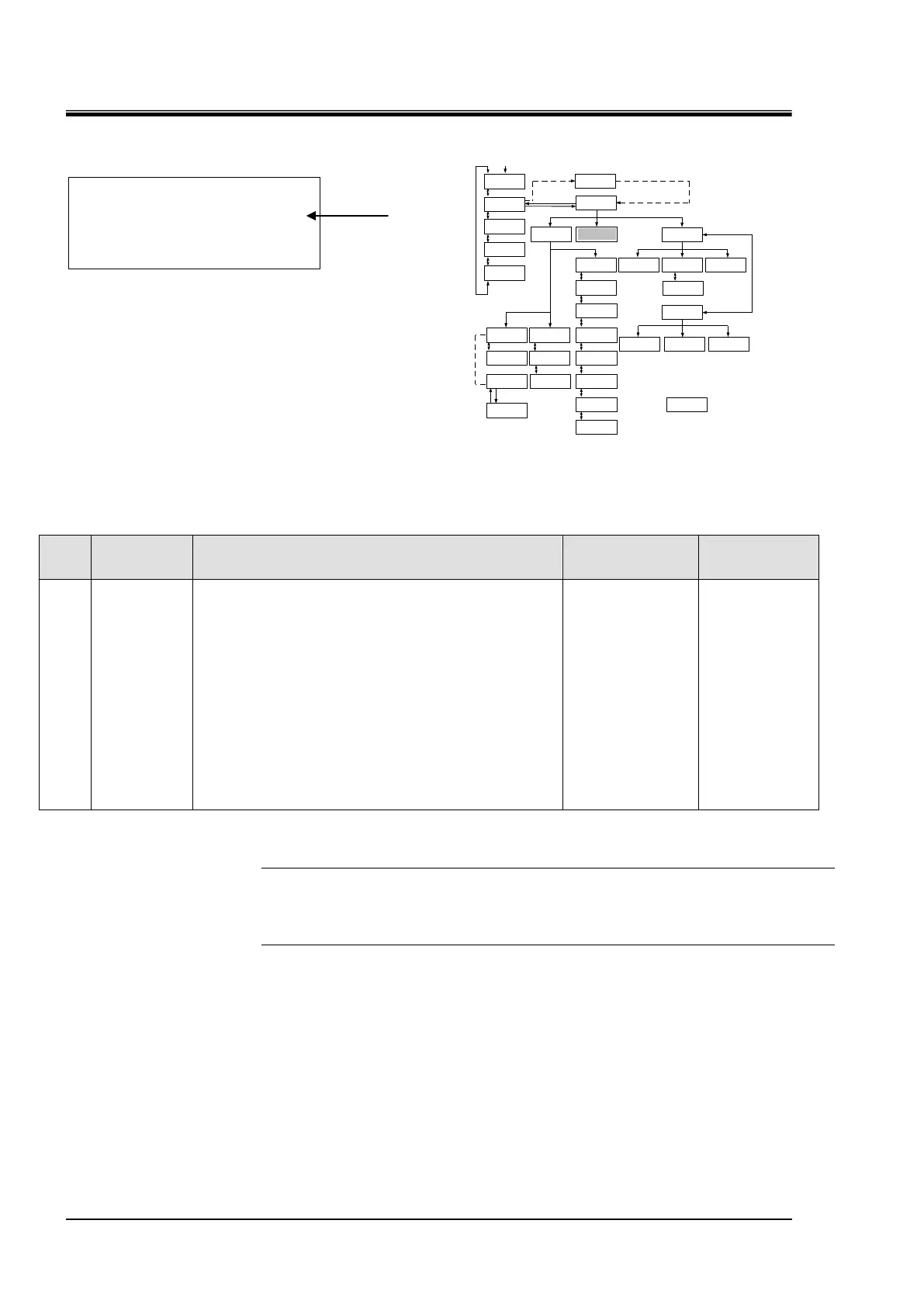HRX-OM-X010
Chapter 5 System Operation
5.3 Operation Screen HRZ Series
5.3.24 Mode Selection screen
Figure 5-27 Mode Selection screen
Table 5-24 Mode Selection screen
Allows the selection of communication mode.
LOCAL : System start/stop and TEMP SP value setting
are available only from the operation display panel.
DIO REMOTE : System start/stop is allowed only through
contact signal. When Analog Communication option is
provided, TEMP SP value setting is available through
analog signal.
SER REMOTE : System start/stop and TEMP SP value
setting are available only through serial RS-485
communication.
DNET REMOTE
*1
: System start/stop and TEMP SP
value setting are available only through Device Net
communication.
LOCAL
DIO REMOTE
SER REMOTE
DNET REMOTE
*1
[Tips]
It is displayed only if the Device Net Communication (optional) is provided (*1).
[▲] or [▼] key is used for selecting “Item” And pressing the [ENT] key enabling to
select the setting.
< REMOTE MODE >
MODE:LOCAL