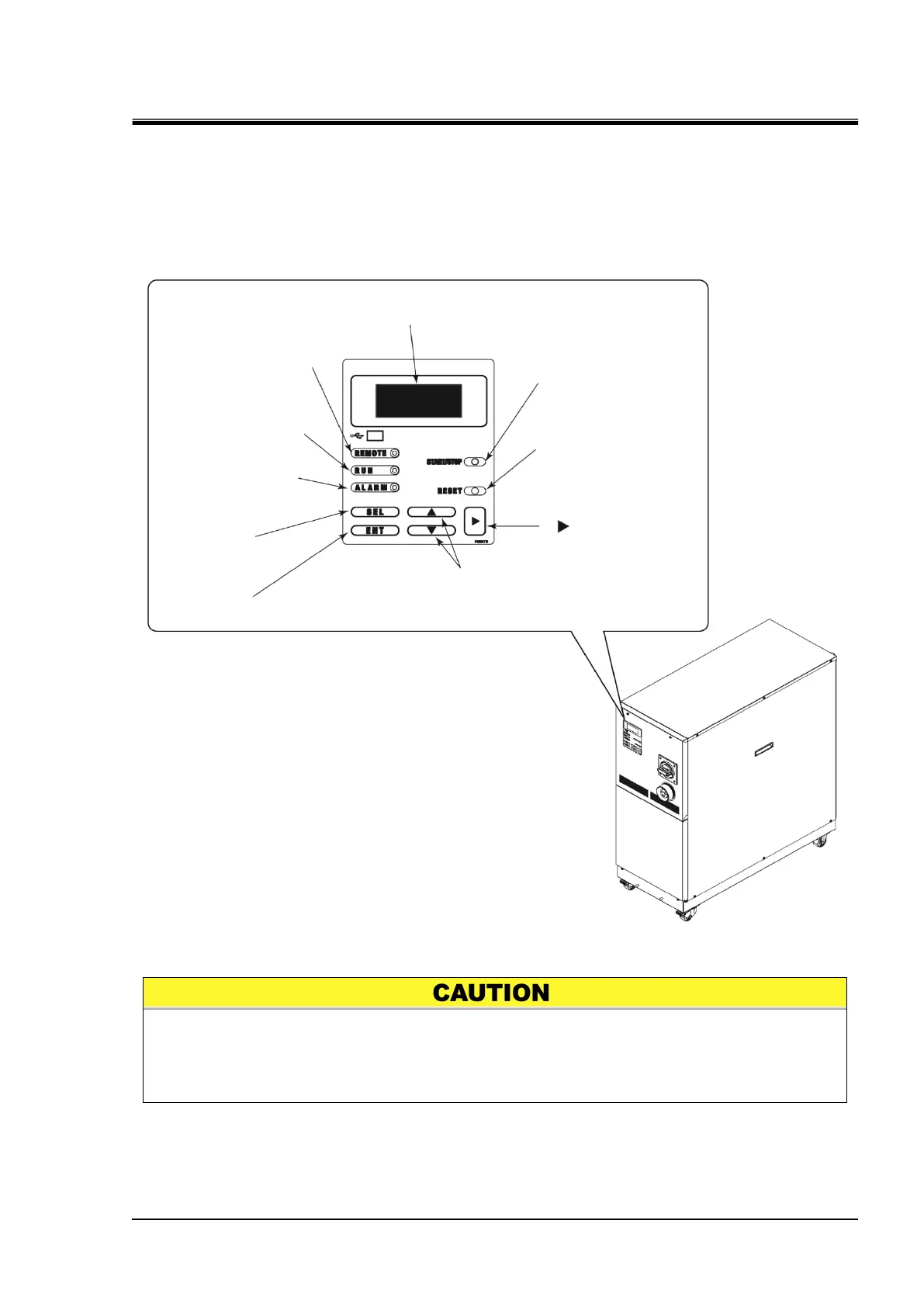HRX-OM-X010
Chapter 5 System Operation
HRZ Series 5.1 Operation Display Panel
Chapter 5 System Operation
5.1 Operation Display Panel
Use the operation display panel located in front of the system for the basic
operations.
Figure 5-1 Operation Display Panel
Be sure to use your fingers only to operate the Operation Display Panel.
Using sharp object will damage the panel.
[ENT] key
Used to determine a set value.
[RESET] key
Used to stop an alarm
buzzer and initialize the
alarm.
“REMOTE” lamp
This comes on when the
system is in remote mode.
“RUN” lamp
This comes on when the
equipment is running.
[SEL] key
Used to select the
screen.
[▲][▼] key
Used to move the cursor and change set
values.
“ALARM” lamp
This comes on when
an alarm is raised.
[ ]key
Used to move the
cursor when setting
data.
[START/STOP] key
Used to start and stop
the operation.