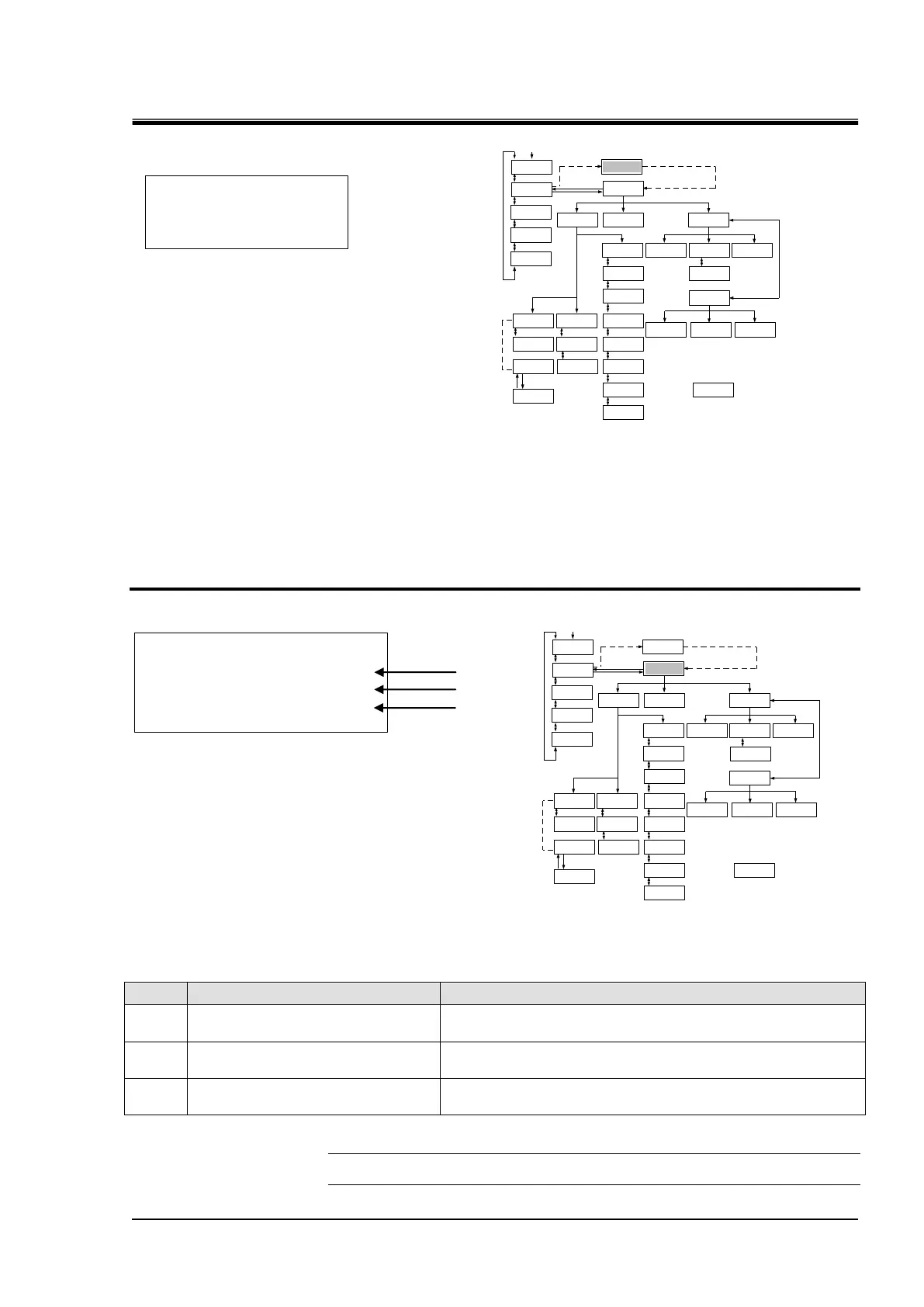HRX-OM-X010
Chapter 5 System Operation
HRZ Series 5.3 Operation Screen
5.3.6 Alarm Display screen
Figure 5-8 Alarm Display screen
In the event of an error in this system, the current screen is switched to the “Alarm Display screen” to display the
relevant alarm code,and message.
The “Alarm Display screen” is displayed only if an error is raised.
See section 6.2 “Troubleshooting” in “Chapter 6 Error Message and Troubleshooting” on page 6-2 for alarm
numbers and messages.
5.3.7 Menu screen
<MENU>
1.SETTING
2.REMOTE MODE
3.MAINTENANCE
Figure 5-9 Menu screen
Table 5-7 Menu screen
Switches to the “Setting screen” with the press of the [ENT]
key.
Switches to the “Mode Selection screen” with the press of
the [ENT] key.
Switches to the “Initial Setting screen 1” with the press of
the [ENT] key.
[Tips]
[▲] or [▼] key is used for selecting “Item.”
***ALARM*** ↕
11:Reservoir
High Temp WRN