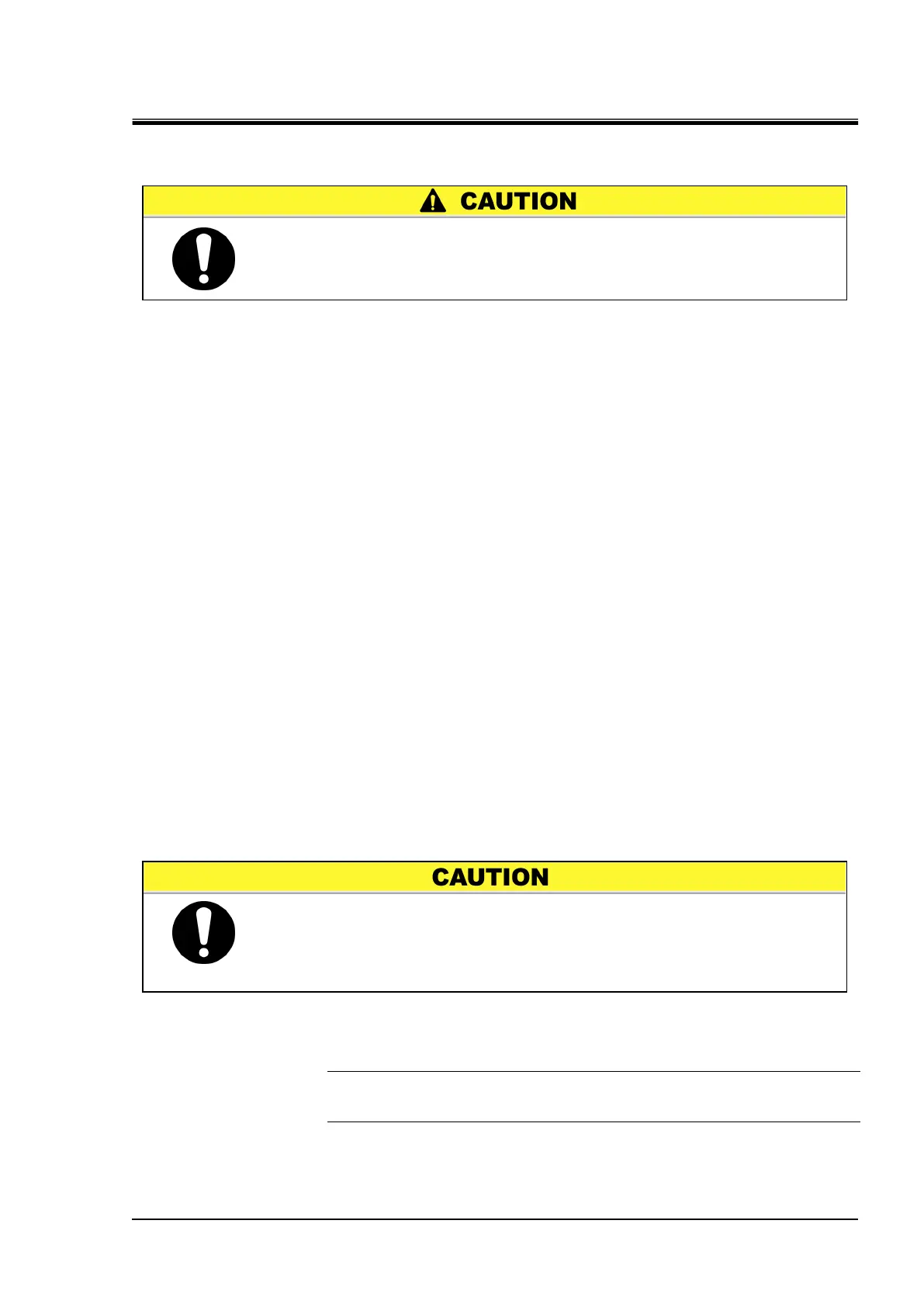HRX-OM-X010
Chapter 4 System Startup and Shutdown
HRZ Series 4.1 Pre-check
Chapter 4 System Startup and Shutdown
4.1 Pre-check
Check the following items prior to starting up the system.
4.1.1 Installation condition
Make sure that the system is installed in a horizontal position.
No heavy object is placed on this system. This system should not be applied
with an undue force such as caused by piping installation.
Re-check the items defined in “3.2 Installation” on page 3-3.
4.1.2 Cable connection
Make sure proper connection of the power cable, ground, and communication
cables.
4.1.3 Installation of circulating fluid and facility water piping
Make sure that circulating fluid and facility water piping are installed properly.
4.1.4 Operating signal from your system
Make sure that no remote signal is being issued from your system. System startup
takes effect upon power-ON if this system receives a remote signal and it is in
remote mode.
4.1.5 Check emergency off [EMO] switch
Make sure of the location of the emergency off [EMO] switch before operating the
system. See section 1.6.1 “Emergency off [EMO] switch” in Chapter 1 “Safety”
for details.
4.2 Opening of Facility water Valve
Open the facility water valve for water supply.
[Tips]
This system is outfitted with a water regulating valve inside.
Facility water may not flow upon system startup which is normal.
Only personnel, who have adequate knowledge of and experiences
with not only this system but associated equipment, are allowed to
implement system startup and shutdown.
Check that the facility water complies with not only the water quality
standard defined in section 7.1 “Water Quality Management” on page
7-1 but the requirements provided in “8.1.1 System specification” in
Chapter 8 Appendix on page 8-1.