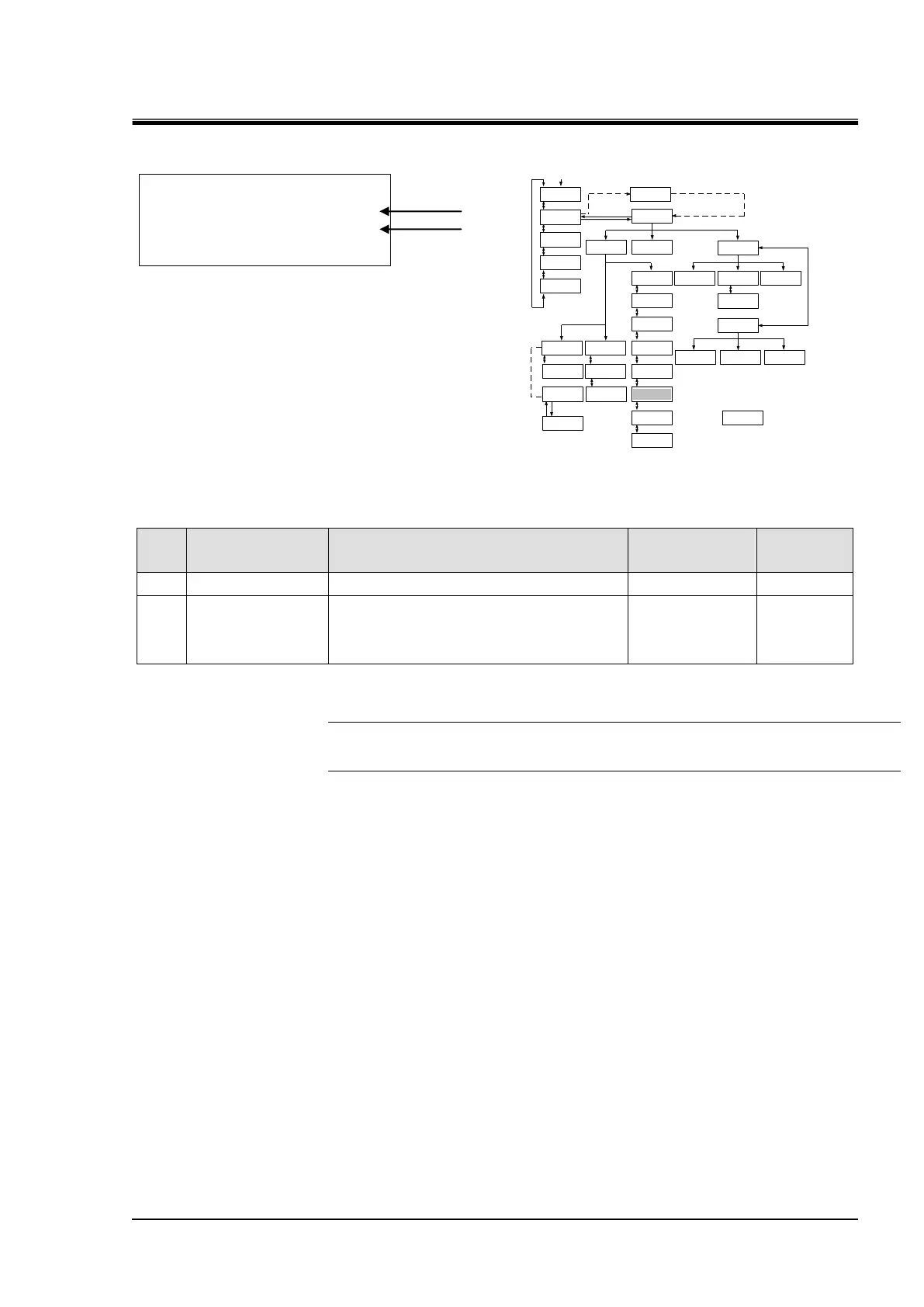HRX-OM-X010
Chapter 5 System Operation
HRZ Series 5.3 Operation Screen
<INITIAL SET> ↕
TEMP BAND 1.0℃
READY TIME 60s
5.3.21 Initial Setting screen 6
Figure 5-24 Initial Setting screen 6
Table 5-21 Initial Setting screen 6
Allows the setting of band range to TEMP PV.
Allows the setting of time from when TEMP
PV reaches the BAND range to when “TEMP
READY” is displayed on operation display
panel and Ready signal is output.
[Tips]
[▲] or [▼] key is used for selecting “Item” and move to other Initial Setting screens.
And pressing the [ENT] key enabling to select the set value.