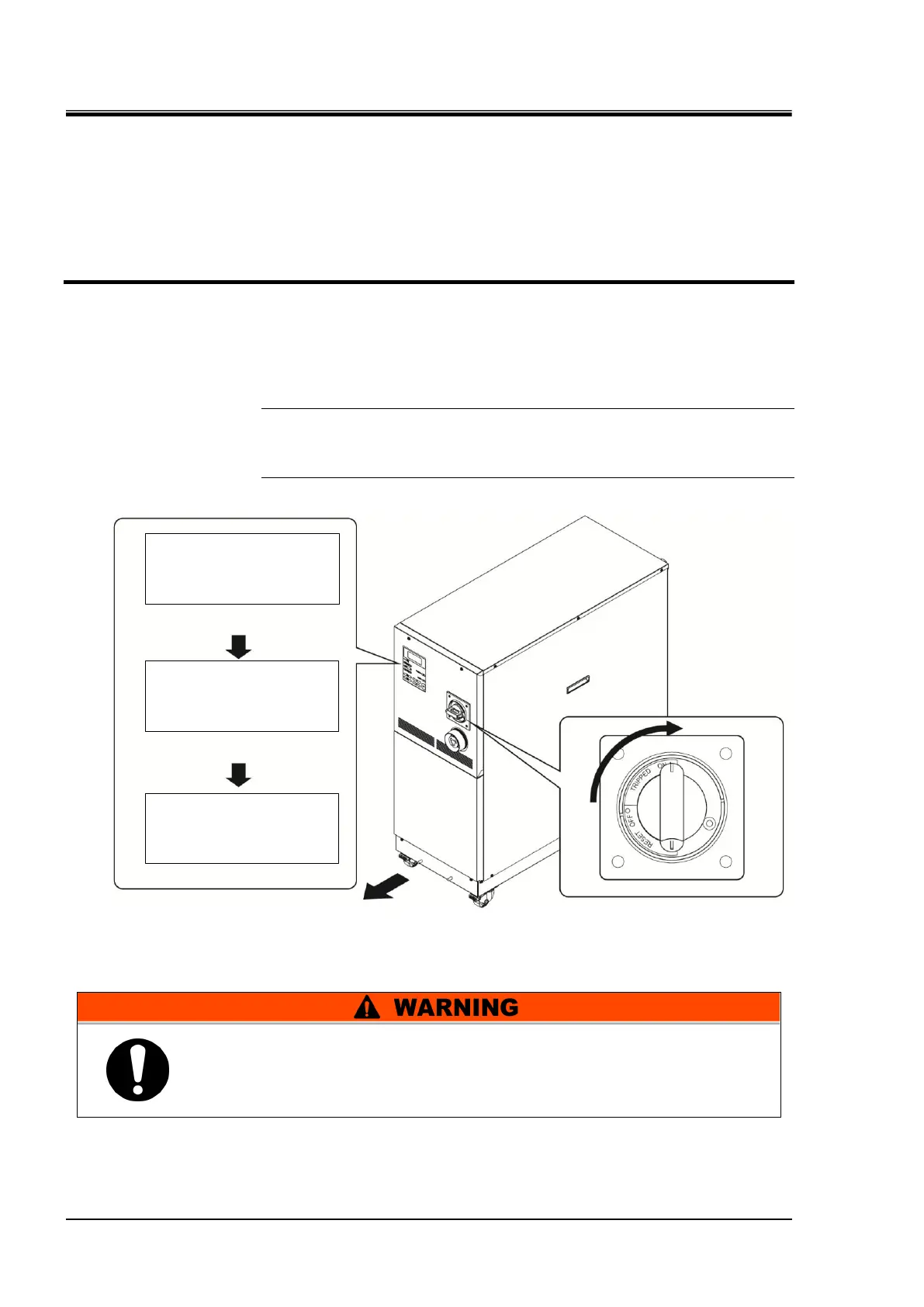HRX-OM-X010
Chapter 4 System Startup and Shutdown
4.4 Requirement for System Startup HRZ Series
4.4 Requirement for System Startup
4.4.1 Turning ON power
1. Make sure that the main breaker for this system is OFF, and release lockout/tagout of the
power breaker on customer side (primary side). Then, turn ON the power.
2. Turn ON the main breaker of this system.
The “Model Indication screen” and “System Information screen” are displayed in sequence on the LCD
screen. The screen will change to the “Status screen 1” in approx. 20 seconds, and the system is ready to run.
[Tips]
It is normal if the “System Information screen” is not displayed. See section
5.3.33 “System Information screen ” in “Chapter 5 System Operation” on
page 5-35 for details.
Figure 4-2 Main Breaker at ‘ON’
Press the emergency off [EMO] switch immediately upon ocurrence of
abnormal conditions. Be sure to turn OFF the main breaker afterwards.
System Information screen
Thermo Chiller
HRZ010ーW S-F
Rev.0
SMC Co.
<INFORMATION>
Pump Up Mode,
Running Start
TEMP PV 23.6℃
TEMP SP 25.0℃
RTN FLOW 20.0LPM
PRESS 0.50MPa