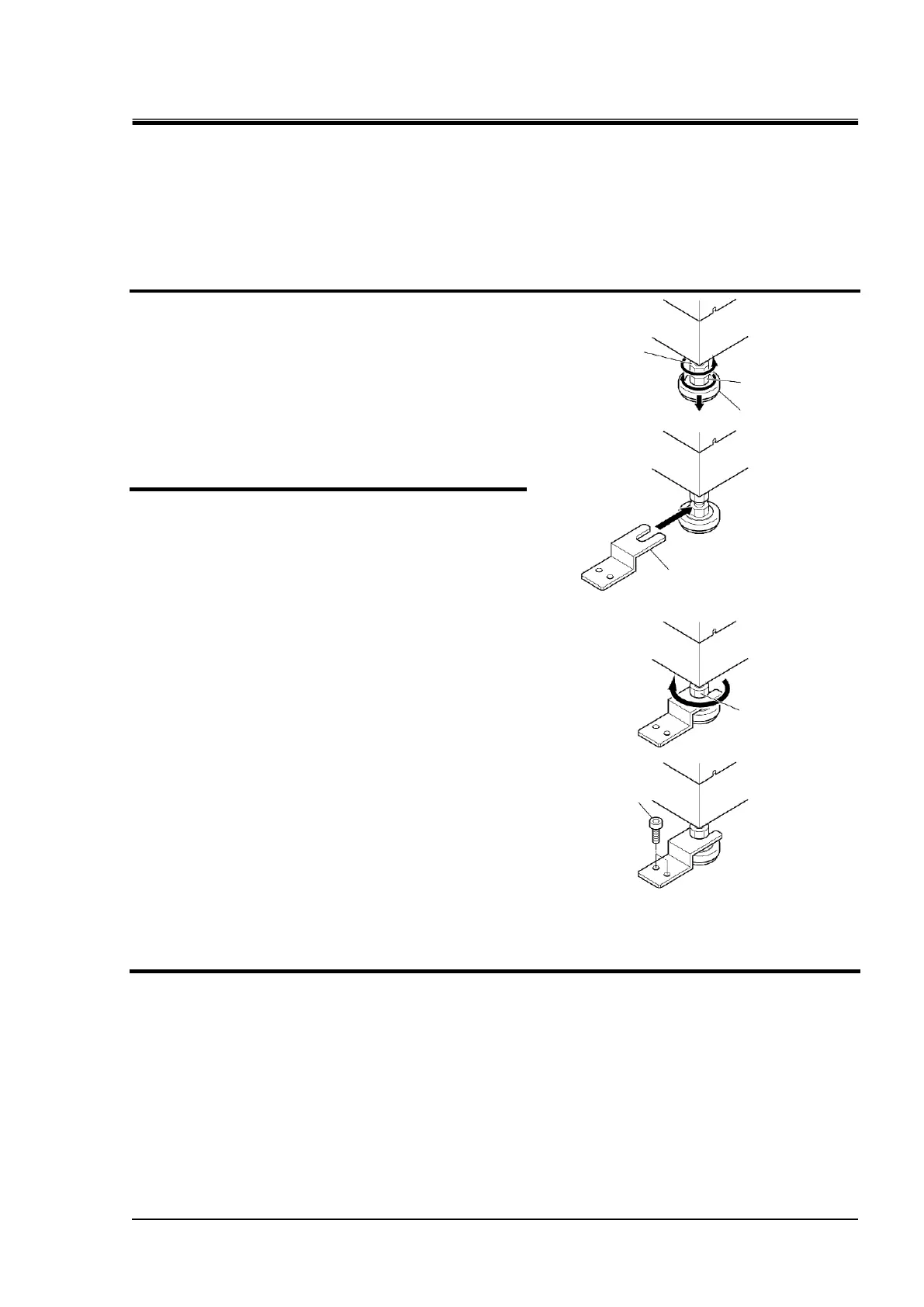HRX-OM-X010
Chapter 3 Transporting and Installation
HRZ Series 3.3 Procedure for Installation
3.3.3 Procedure for system securing (2)
HRZ008-L-F HRZ008-L1-F
Adjust and secure the adjustable feet of this system to secure the anti-seismic
bracket.
1. Transfer this system to the installation site.
2. Adjust the adjustable foot with a 24-mm
open end wrench.
Level the system (using a leveler) by adjusting
the adjustable feet.
All adjustable feet (4 pcs.) must touch the
floor completely.
Casters need not be touching the floor.
3. Attach the anti-seismic bracket to the
adjustable foot, and tighten the nut
(upper) of the adjustable foot to lock it.
4. Secure the anti-seismic bracket with the anchor bolts. Repeat precedures for additional
brackets.
Figure 3-5 Anti-seismic Bracket Attachment
Anti-seismic bracket
(accessory)