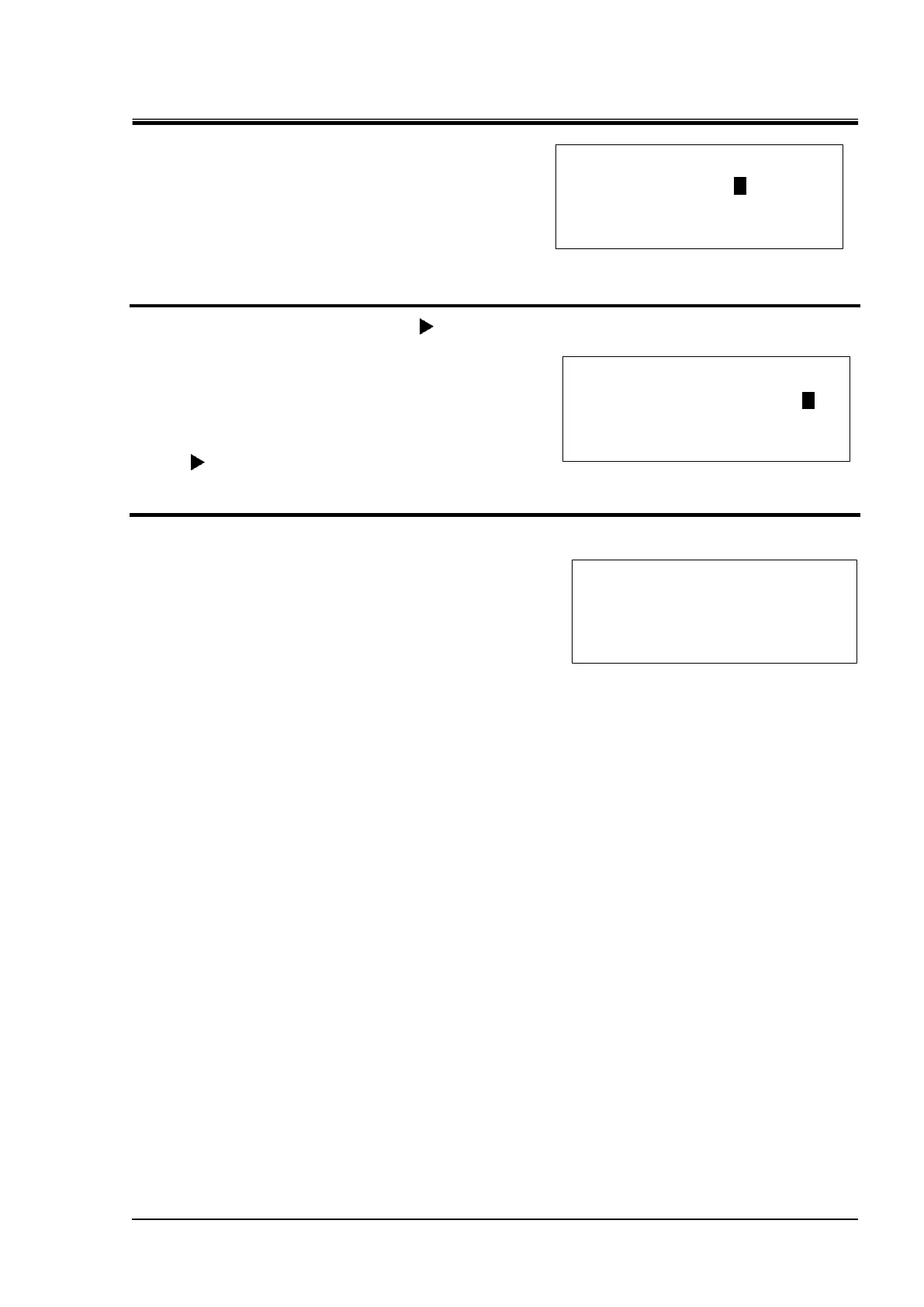HRX-OM-X010
Chapter 5 System Operation
HRZ Series 5.4 Examples of System Operation
4. Press the [ENT] key.
The cursor is now appear on the current value for
TEMP SP, which enables change of the
temperature set value.
Figure 5-41 Control Setting screen 1 : Cursor Display
5. Use the arrow keys ([▲], [▼], [ ]) to
change the temperature to 34.1 deg C.
[▲] key: Used to add one value on which the cursor is placed.
[▼] key: Used to subtract one value on which the cursor is
placed.
[ ] key: Used to move the cursor to the right.
Figure 5-42 Control Setting screen 1 : Change of set value
6. Press the [SEL] key to display the “Menu screen 1”.
Figure 5-43 Control Setting screen 1 : Setting Confirmation
<CONTROL SET> ↕
TEMP SP 25.0℃
OFFSET 0.0℃
PUMP SP 20.0LPM
<CONTROL SET> ↕
TEMP SP 3 4.1℃
OFFSET 0.0℃
PUMP SP 20.0LPM
<CONTROL SET> ↕
TEMP SP 25.0℃
OFFSET 0.0℃
PUMP SP 20.0LPM