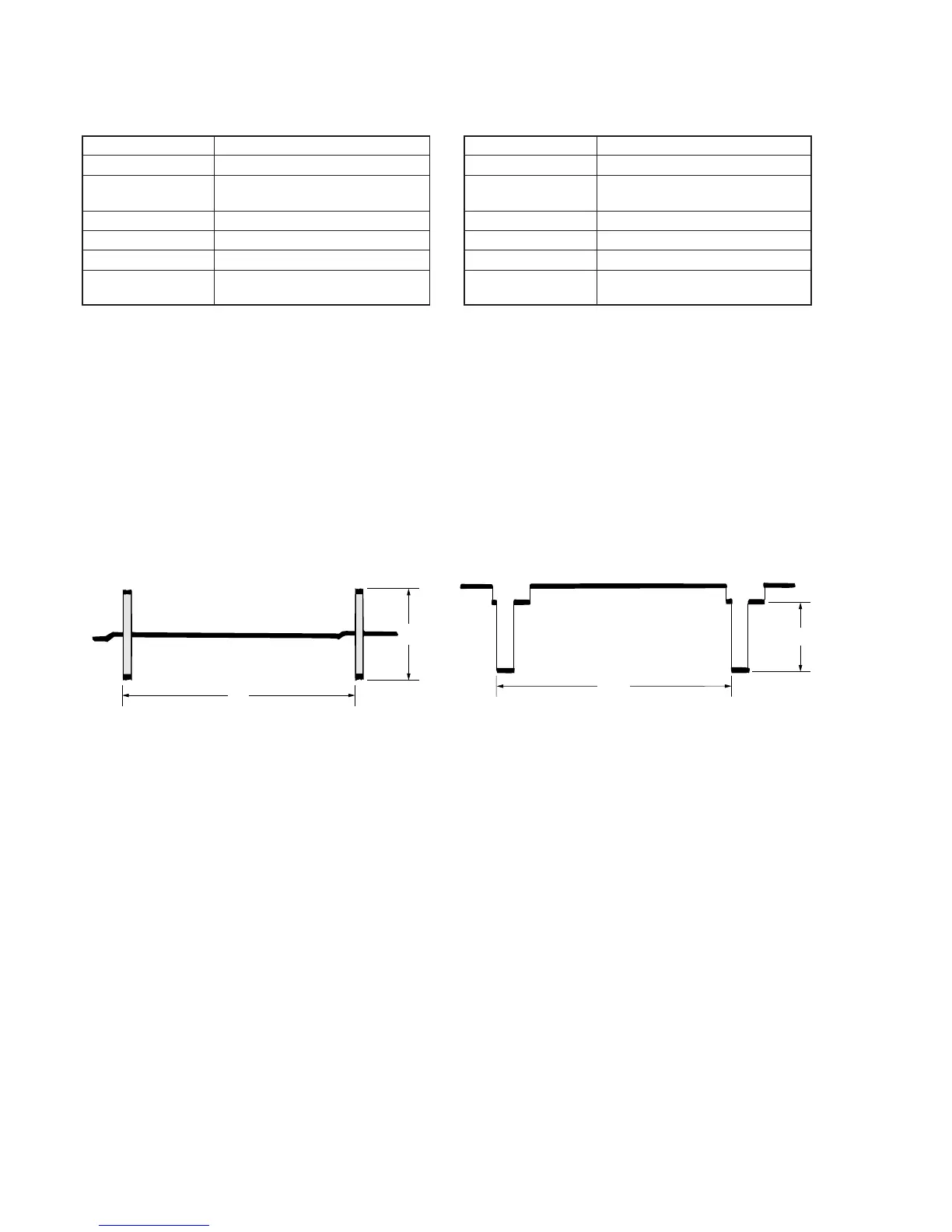5-48
3. S-C Output Level Adjustment (VC-206 Board)
Set the chroma signal level of the S video output signal.
Mode VTR stop
Signal No signal
Measurement Point Chroma signal terminal of S VIDEO
jack (75 Ω terminated)
Measuring Instrument Oscilloscope
Adjustment Page D
Adjustment Address 94
Specified Value A = 286 ± 6 mV (NTSC)
A = 300 ± 6 mV (PAL)
Note 1: Insert a plug in the S VIDEO jack.
Note 2: Perform “Composite Output Y Level Adjustment” and “Composite
Output Chroma Level Adjustment” before this adjustment.
Adjusting method:
1) Select page: 0, address: 01, and set data: 01.
2) Select page: D, address: 15, after memorizing the data, set the
bit value of bit2 to “0”. (Refer to “4-3, 3. Bit value
discrimination” of “5-4. Service Mode”)
3) Select page: D, address: 94, change the data and set the burst
signal level (A) to the specified value.
4) Press the PAUSE button of the adjustment remote commander.
5) Select page: D, address: 15, and set the data memorized at step
2).
6) Press the PAUSE button of the adjustment remote commander.
7) Select page: 0, address: 01, and set data: 00.
Fig. 5-3-11
A
H
4. S-Y Output Level Adjustment (VC-206 Board)
Set the Y signal level of the S video output signal.
Mode VTR stop
Signal No signal
Measurement Point Y signal terminal of S VIDEO jack
(75 Ω terminated)
Measuring Instrument Oscilloscope
Adjustment Page D
Adjustment Address 95
Specified Value A = 286 ± 6 mV (NTSC)
A = 300 ± 6 mV (PAL)
Note: Insert a plug in the S VIDEO jack.
Adjusting method:
1) Select page: 0, address: 01, and set data: 01.
2) Select page: D, address: 15, after memorizing the data, set the
bit value of bit2 to “0”. (Refer to “4-3, 3. Bit value
discrimination” of “5-4. Service Mode”).
3) Select page: D, address: 95, change the data and set the sync
signal level (A) to the specified value.
4) Press the PAUSE button of the adjustment remote commander.
5) Select page: D, address: 15, and set the data memorized at step
2).
6) Press the PAUSE button of the adjustment remote commander.
7) Select page: 0, address: 01, and set data: 00.
Fig. 5-3-12
A
H