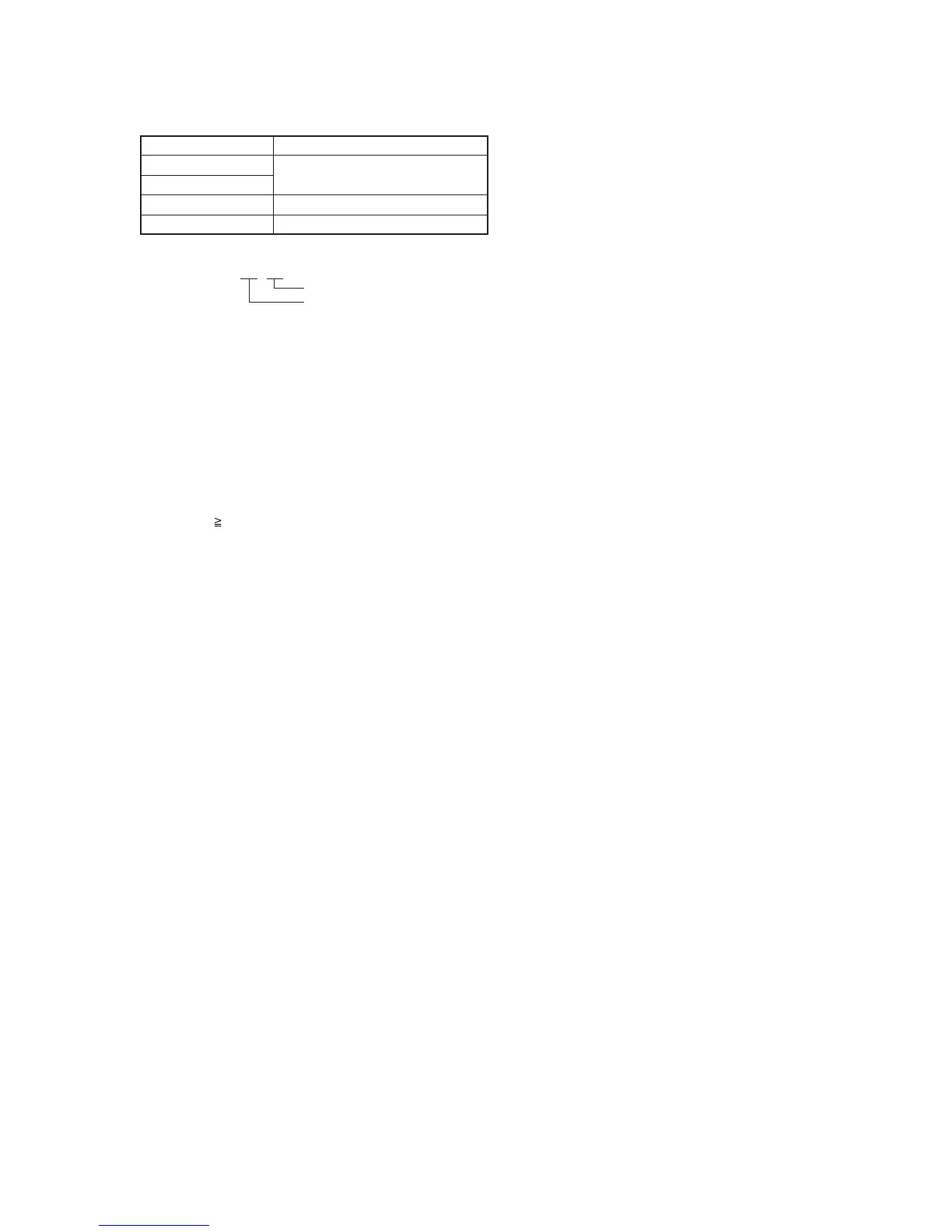5-13
7. G-CAM flip Adjustment
Set the color reproduction conditions to optimum.
Subject Color bar chart standard picture frame
Measurement Point Display data of page A of the
Measuring Instrument adjustment remote commander (Note)
Adjustment Page F
Adjustment Address 53
Note: Displayed data of page A of the adjusting remote commander.
A : XX : XX
S2
S1
Adjusting method:
1) Select page: 6, address: 00, and set data: 01.
2) Select page: 6, address: 01, set data: 01, and press the PAUSE
button of the adjustment remote commander.
3) Select page: 6, address: 04, and set data: 16.
4) Select page: F, address: 53, set data: 3F, and press the PAUSE
button of the adjustment remote commander.
5) Select page A of the adjustment remote commander, and
compare the higher 2 digits (S1) and lower 2 digits (S2) of the
4-degits display data.
When S1 < S2
Perform steps 6) onwards.
When S1
S2
Perform steps “Processing after Completing Adjustments”.
6) Select page: F, address: 53, set data: BF, and press the PAUSE
button of the adjustment remote commander.
Processing after Completing Adjustments:
1) Select page: 6, address: 04, and set data: 00.
2) Select page: 6, address: 01, set data: 00, and press the PAUSE
button of the adjustment remote commander.
3) Select page: 6, address: 00, and set data: 00.