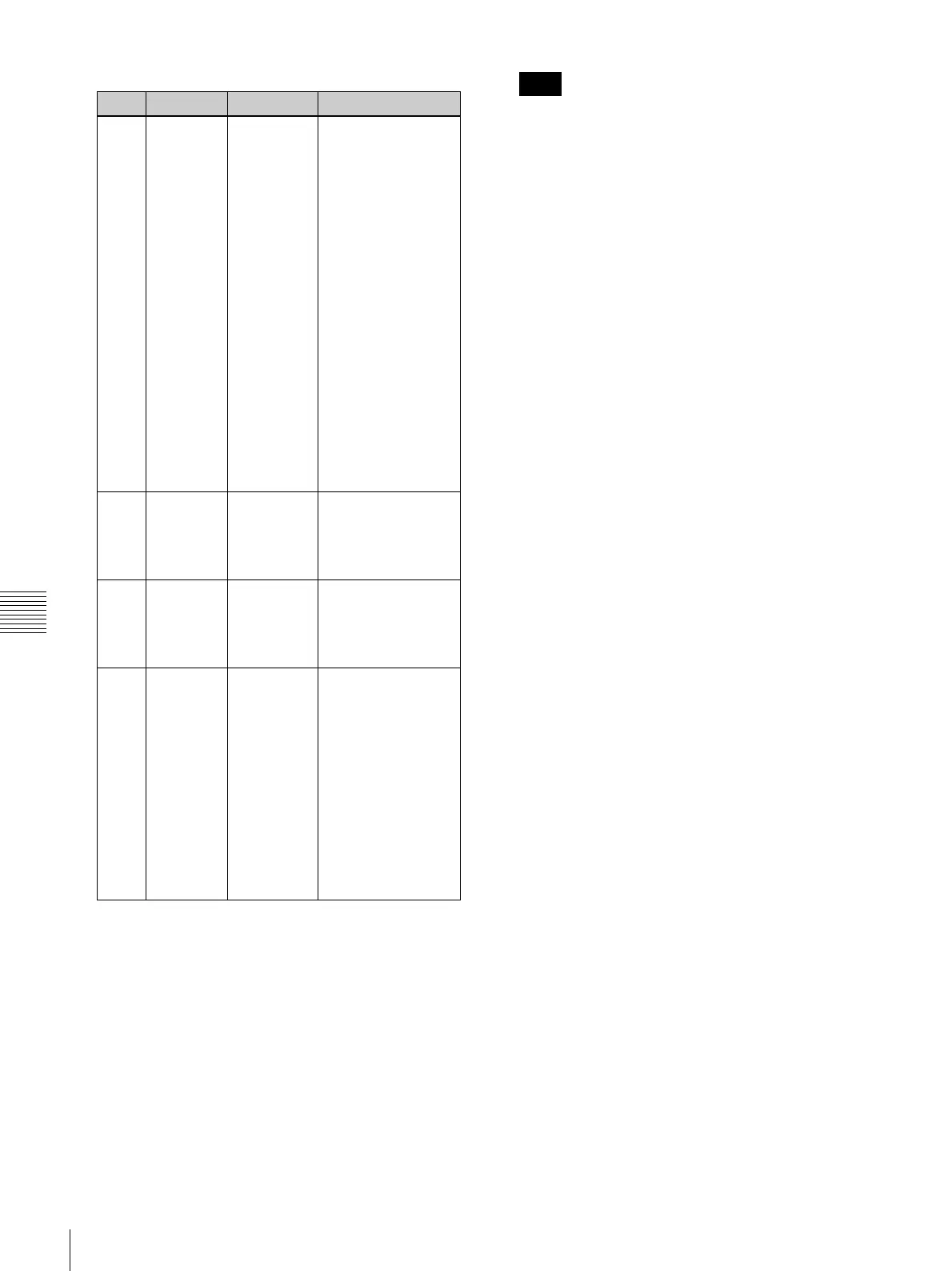154
Event Operations
Chapter 6 Registering Operations and Settings
When using the BKDF-902
a) The data registered in the event is the file numbers of the images in
Still1 to Still4 memory. Image data is not registered.
4
Carry out steps 2 and following of “Recalling Events”
(page 152).
The event registered for the pressed button is recalled.
From among the settings in the event, only those
settings that were specified in step 3 are restored on the
control panel.
The type selections made in step 3 are retained until
the control panel is powered off. They are applied to
all subsequent event recalls. If you want to recall
different types of settings, carry out the procedure
again from steps 1 through 4.
To recall all event data from a USB flash
drive
1
Carry out steps 1 and 2 of “Recalling Events” (page
152).
2
Connect the USB flash drive that contains the data that
you want to recall to the USB MEMORY connector.
3
Rotate the F3 knob to select USB as the storage
location of the data that you want to recall.
4
Press the F3 knob and hold it down for one second or
longer.
All event data is recalled.
To recall events in page units from the
USB flash drives
You can recall multiple events at once by recalling them in
page units.
To recall events in page units, use the F1 knob instead of
the F3 knob in step 3 of “To recall all event data from a
USB flash drive” (page 154). Rotate the F1 knob to select
the page, and then, with the SHIFT button in the DME/
SETUP block (when using the BKDF-901) or the KEY
SRC button in the key/AUX bus control block (when using
the BKDF-902) held down, press the F3 knob and hold it
down for one second or longer.
The events on the specified page are recalled.
Knob Parameter Description Settings
F1 BUS M/E settings
other than
keyer
settings,
and
PROGRAM/
PRESET
settings
BUS On: Include M/
E settings other
than keyer
settings, and
PROGRAM/
PRESET settings
BUS Off: Do not
include M/E
settings other
than keyer
settings, and
PROGRAM/
PRESET settings
ME On: Include M/E
settings only
PP On: Include
PROGRAM/
PRESET settings
only
P-P Hold: Include
settings other
than PROGRAM/
PRESET settings
F2 Keyer Keyer
settings
Keyer On: Include
keyer settings
Keyer Off: Do not
include keyer
settings
F3 DSK DSK
settings
DSK On: Include
DSK settings
DSK Off: Do not
include DSK
settings
F4 Still Still
settings
a)
Still Off: Do not
include Still
settings
Still On: Include
Still1 to Still4
settings
Still1: Include Still1
settings only
Still2: Include Still2
settings only
Still3: Include Still3
settings only
Still4: Include Still4
settings only
Note
