
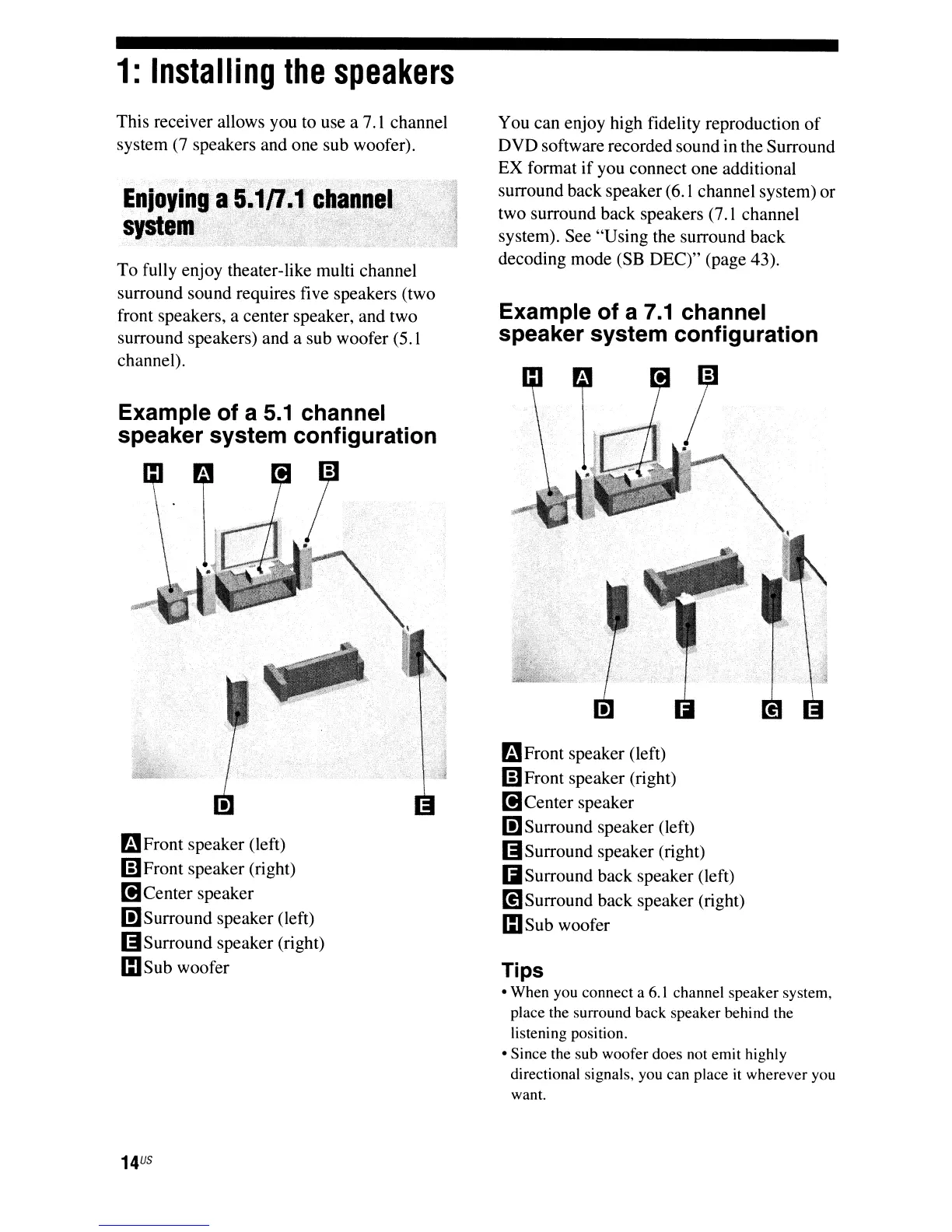 Loading...
Loading...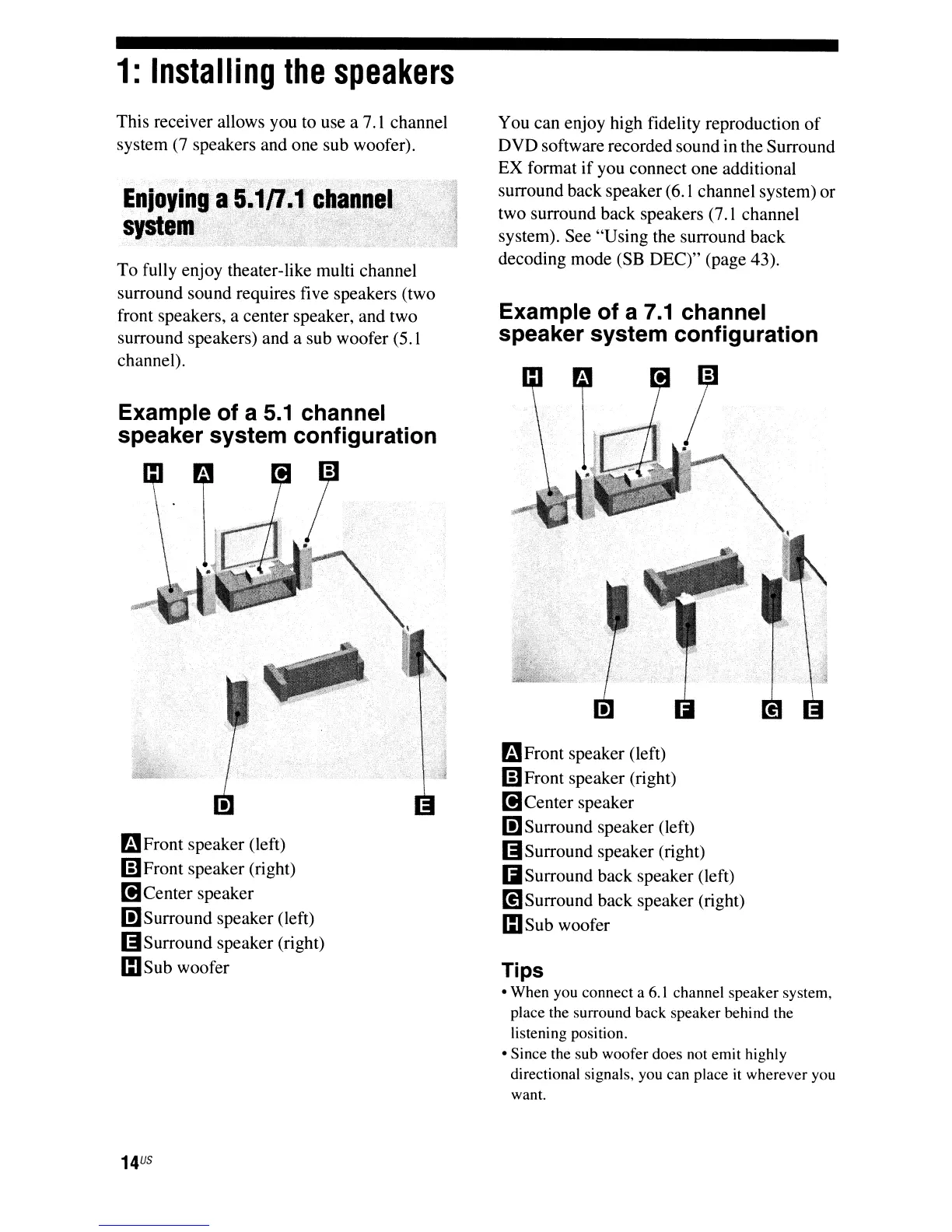
Do you have a question about the Sony STR-DG720 and is the answer not in the manual?
| Equalizer | Yes |
|---|---|
| Product color | Black |
| Frequency range | 20 - 20000 Hz |
| RMS rated power | 700 W |
| Audio output channels | 7.1 channels |
| Supported radio bands | AM, FM |
| Supported video modes | 1080p |
| I/O ports | 6 x A/V 1 x DIGITAL MEDIA PORT 3 x Audio 1 x Monitor Out 4 x Component Video 1 x SW 2 x Opt.IN 1 x Coax. 1 x Digital In |
| Connectivity technology | Wired |
| Headphone outputs | 1 |
| Dimensions (WxDxH) | 430 x 318 x 157.5 mm |
| HDMI ports quantity | 4 |
| Weight | 8100 g |
|---|
Alerts users to risks of fire, electric shock, and improper usage.
Identifies and explains the functions of the receiver's front panel controls.
Details the various connection ports and sections on the receiver's rear panel.
Explains the speaker terminals for connecting different speaker configurations.
Details connections for audio sources and video components.
Introduces the remote control and its primary operational buttons.
Explains how to select input sources and adjust sound field modes via remote.
Illustrates 5.1 and 7.1 channel speaker system setup configurations.
Provides visual guidance for connecting speaker wires to the receiver terminals.
Explains how to connect the TV to the receiver for viewing and audio output.
Guides on connecting audio sources like CD players using analog and digital inputs.
Details connecting DVD players, TVs, and other video components.
Illustrates connecting components using HDMI for digital audio and video transmission.
Shows how to connect a DVD player using coaxial, component, and analog video.
Guides connecting satellite tuners or set-top boxes via HDMI and analog.
Explains connecting analog devices like VCRs and camcorders.
Details connecting AM loop and FM wire antennas for radio reception.
Covers connecting the AC power cord and initializing the receiver.
Explains how to select which front speakers (A or B) are active for sound output.
Introduces the DCAC function for automatic speaker setup and optimization.
Details the measurement process, display indicators, and completion of auto calibration.
Lists error codes encountered during calibration and their remedies.
Explains warning codes and provides solutions for calibration results.
Guides on using the test tone to adjust speaker levels and balance precisely.
Explains how to select input sources for playing audio and video content.
Details the procedure for listening to music from CD players.
Guides on playing back movies and content from DVD or Blu-ray discs.
Explains how to navigate the receiver's adjustment menus using the remote.
Overviews parameters for speaker levels, equalizer, and surround sound settings.
Details FM receiving modes and naming preset radio stations.
Covers digital audio input priority, language, and sync adjustments.
Explains system settings for speaker size and surround back modes.
Details specific parameters for the Auto Calibration function.
Guides on adjusting individual speaker levels, balance, and dynamic range.
Explains how to adjust front speaker bass and treble levels using the equalizer.
Details selecting sound fields, surround back modes, and effect levels.
Explains selection of SB DEC modes for enhanced surround sound reproduction.
Details FM receiving modes and naming preset radio stations.
Details digital audio input priority, broadcast language, and A/V sync settings.
Explains HDMI audio output options and control for HDMI functionality.
Configures speaker sizes (small/large) and bass redirection for optimal sound.
Guides on measuring and inputting distances from speakers to the listening position.
Specifies surround speaker placement for optimal effects in CINEMA STUDIO EX modes.
Sets the bass crossover frequency for speakers configured as "SMALL".
Allows adjustment of the receiver's display brightness.
Explains using A.F.D. mode for higher fidelity multi-channel sound.
Details various A.F.D. modes for multi-channel audio decoding and their effects.
Guides on choosing sound fields for movies or music to enhance listening experience.
Explains how to use the 2CH STEREO mode for front speaker-only output.
Guides on listening to high-quality analog audio with minimal processing.
Explains how to reset all sound fields to their factory default settings.
Details how to tune into FM and AM radio stations.
Guides on entering station frequencies directly using numeric buttons.
Explains how to store favorite stations for quick access.
Guides on creating custom names for preset radio stations for easier identification.
Provides information on subscribing to XM Radio and accessing its programming.
Details connecting the XM Mini-Tuner and Home Dock to the receiver.
Guides on optimizing XM antenna placement for best signal reception.
Explains how to select XM channels by category or all categories.
Explains how to use Control for HDMI for simplified operation and system synchronization.
Guides on configuring the Control for HDMI function for seamless component interaction.
Explains using System Audio Control to route TV audio through the receiver's speakers.
Details how to turn off the receiver and connected components simultaneously with the TV.
Guides on switching between digital and analog audio input modes.
Explains reassigning digital audio inputs to unused sources.
Details using the DMPORT for sound and image from portable devices.
Explains how to enter custom names for input jacks on the receiver display.
Guides on cycling through display information like sound fields and input names.
Explains how to set the receiver to turn off automatically at a specified time.
Details how to record content from various sources onto CD-R or other media.
Explains how to reassign remote buttons to control various connected components.
Defines key technical terms and audio technologies used in the manual.
Covers important safety guidelines for operation, placement, and cleaning.
Provides solutions for common audio issues like no sound or unbalanced audio.
Addresses issues related to no picture or unclear picture on the TV screen.
Addresses poor FM reception and tuning problems.
Covers remote control malfunctions and interpreting error messages.
Lists technical details on power output, frequency response, and amplifier performance.
Covers safety for water, ventilation, heat, accessories, and mounting.
Safety instructions for power sources, grounding, and avoiding overloads.
Safety measures for power cords and protection against lightning surges.
Guidelines for safe cleaning and preventing object/liquid entry.
Safety instructions related to servicing and using attachments.
Information on how to register the product online for updates and support.
Outlines the terms, conditions, and limitations of the product's limited warranty.