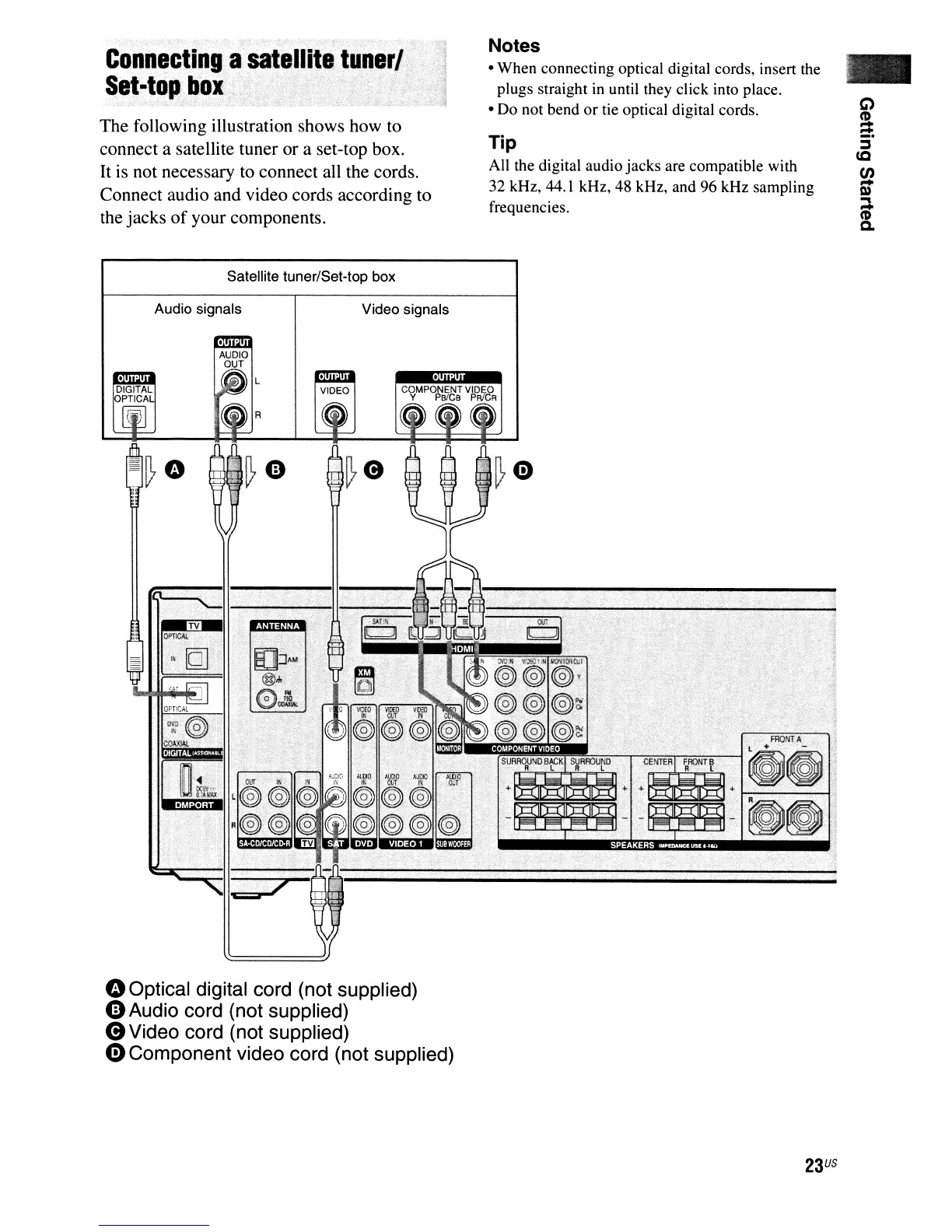Connecting
a
satellite
tunerl
Set-top
box
The following illustration shows how to
connect a satellite tuner or a set-top box.
It
is
not necessary to connect all the cords.
Connect audio and video cords according to
the jacks
of
your components.
Satellite tuner/Set-top box
Notes
• When connecting optical digital cords, insert the
plugs straight in until they click into place.
•
Do
not bend
or
tie optical digital cords.
Tip
All the digital audio
jacks
are compatible with
32 kHz, 44.1 kHz, 48 kHz, and 96 kHz sampling
frequencies.
-
Audio signals Video signals
oOptical digital cord (not supplied)
eAudio cord (not supplied)
eVideo
cord (not supplied)
0Component
video cord (not supplied)
23
US
