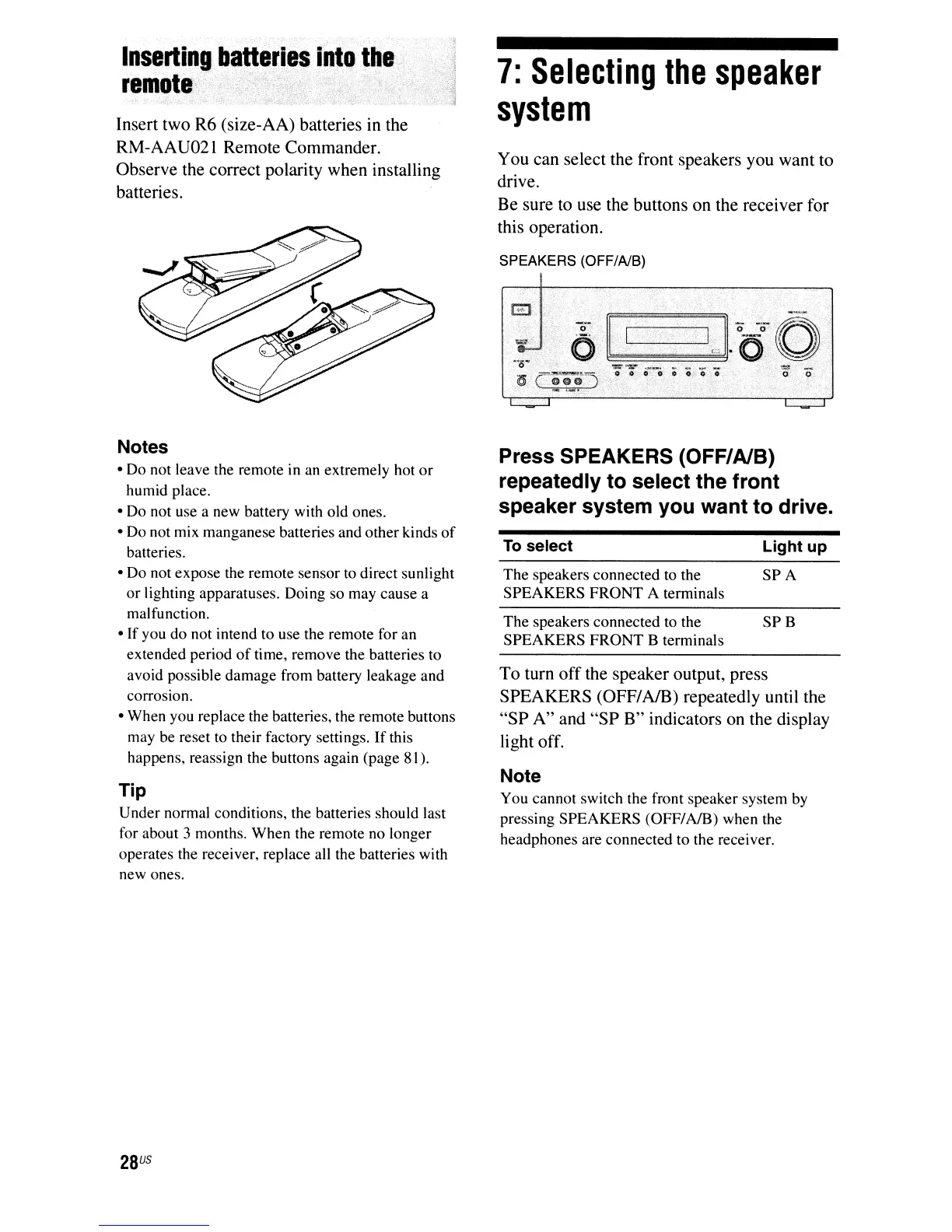Insert two R6 (size-AA) batteries in the
RM-AAU021 Remote Commander.
Observe the correct polarity when installing
batteries.
Inserting
batteries
into
the
'.
remote,'
'
'.,
7:
Selecting
the
speaker
system
You can select the front speakers you want to
drive.
Be sure to use the buttons on the receiver for
this operation.
SPEAKERS (OFF/AlB)
Press SPEAKERS (OFF/AlB)
repeatedly to select the front
speaker system you want to drive.
To
turn
off
the speaker output, press
SPEAKERS (OFF/AlB) repeatedly until the
"SP
A" and
"SP
B" indicators on the display
light off.
Note
You cannot switch the front speaker system by
pressing SPEAKERS (OFF/AlB) when the
headphones are connected to the receiver.
Notes
• Do not leave the remote in an extremely hot
or
humid place.
• Do not use a new battery with old ones.
• Do not mix manganese batteries and other kinds
of
batteries.
• Do not expose the remote sensor to direct sunlight
or
lighting apparatuses. Doing so may cause a
malfunction.
• [f you do not intend to use the remote for an
extended period
of
time, remove the batteries to
avoid possible damage from battery leakage and
corrosion.
• When you replace the batteries, the remote buttons
may be reset to their factory settings.
If
this
happens, reassign the buttons again (page 81).
Tip
Under normal conditions, the batteries should last
for about 3 months. When the remote no longer
operates the receiver, replace all the batteries with
new ones.
28
US
To select
The speakers connected to the
SPEAKERS FRONT A terminals
The speakers connected to the
SPEAKERS FRONT B terminals
Light up
SPA
SPB
