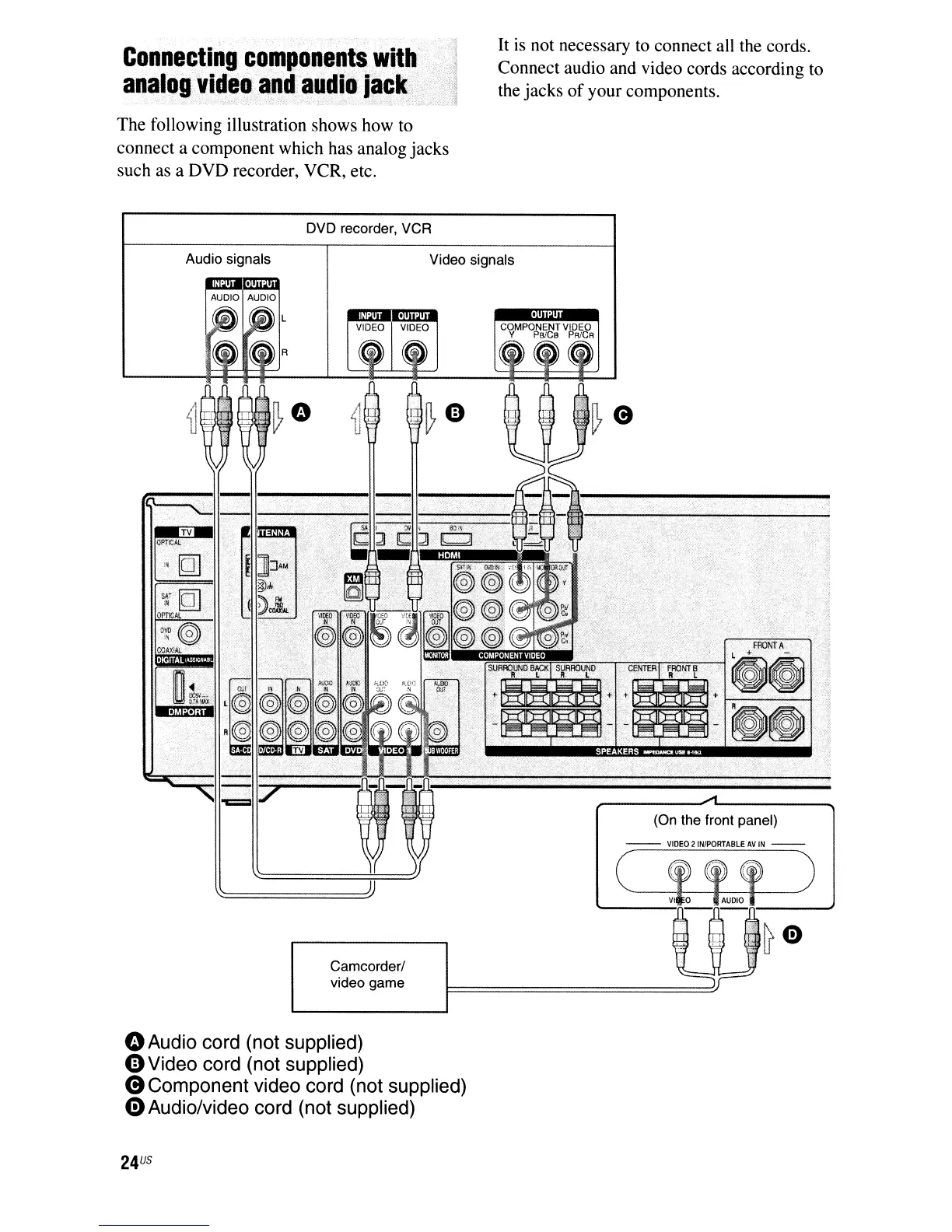Connecting
components
with'
.
analog
video
and
audio
i!lc:k
The following illustration shows how to
connect a component which has analog jacks
such as a DVD recorder, VCR, etc.
DVD recorder, VCR
It
is
not necessary
to
connect all the cords.
Connect audio and video cords according to
the jacks
of
your components.
Audio signals
..
AUDIO
AUDIO
s~'
[Q]
.
Of'TIGAl
O~ll~
..
·.
.
~~
OOAX"1AL
.
,
Camcorder/
video game
Video signals
--
VIDEO
2
IN/PORTABLE
AV
IN
--
oAudio cord (not supplied)
oVideo cord (not supplied)
eComponent video cord (not supplied)
eAudio/video cord (not supplied)
24
US
