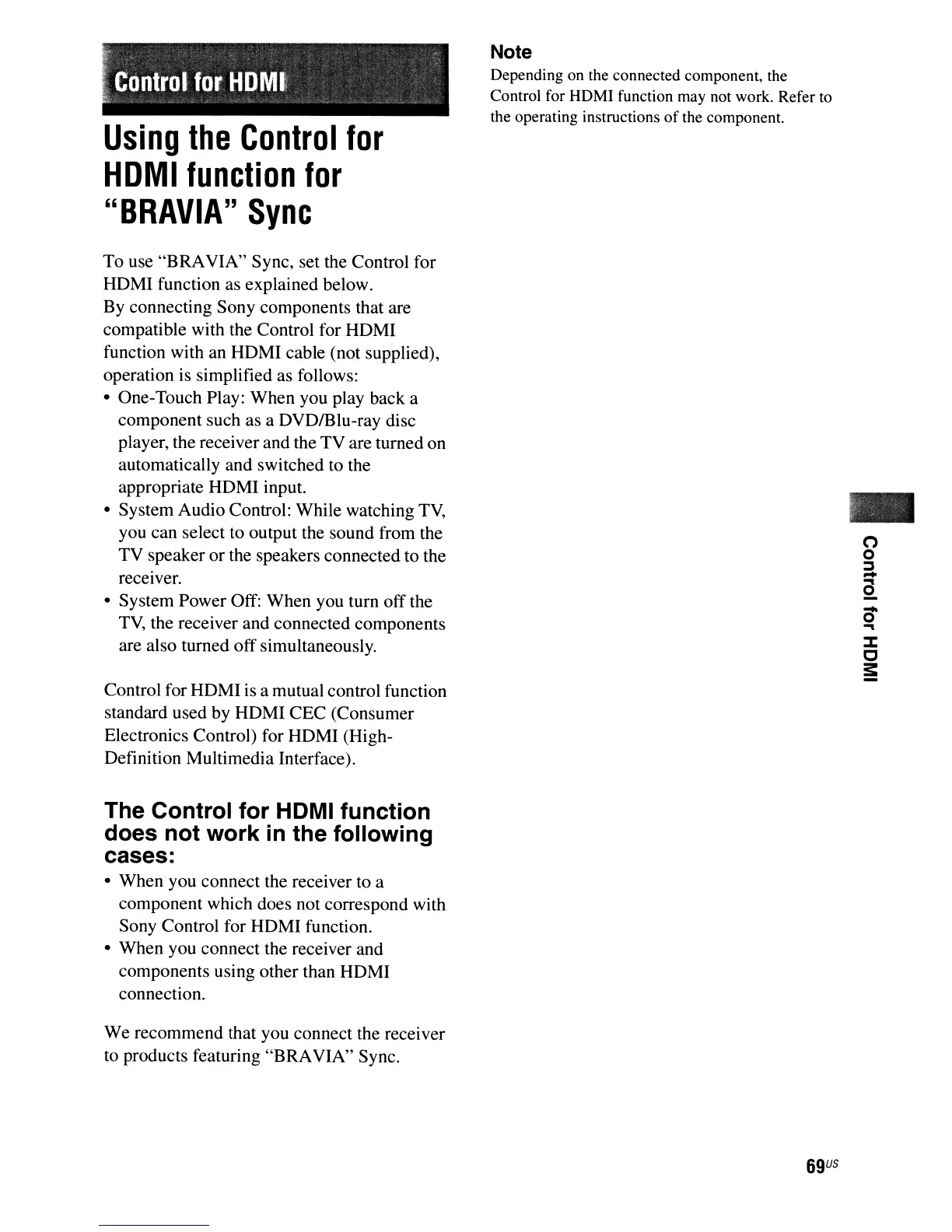,
Control
for
HOMI
.
~
Using
the
Control
for
HDMI
function
for
"BRAVIA"
Sync
To use "BRAVIA" Sync, set the Control for
HOMI function as explained below.
By connecting Sony components that are
compatible with the Control for HDMI
function with an HDMI cable (not supplied),
operation is simplified as follows:
• One-Touch Play: When you play back a
component such as a DVDlBlu-ray disc
player, the receiver and the TV are turned on
automatically and switched to the
appropriate HDMI input.
• System Audio Control: While watching
TV,
you can select to output the sound from the
TV speaker or the speakers connected to the
receiver.
• System Power Off: When you turn off the
TV,
the receiver and connected components
are also turned off simultaneously.
Control for HDMI is a mutual control function
standard used by HDMI CEC (Consumer
Electronics Control) for HDMI (High-
Definition Multimedia Interface).
The Control for HOMI function
does not work
in
the following
cases:
• When you connect the receiver to a
component which does not correspond with
Sony Control for HDMI function.
• When you connect the receiver and
components using other than HDMI
connection.
We recommend that you connect the receiver
to products featuring "BRAVIA" Sync.
Note
Depending on the connected component, the
Control for HDMI function may not work. Refer to
the operating instructions
of
the component.
-
o
o
::::J
-
(3
0'
...
::I:
C
3:
