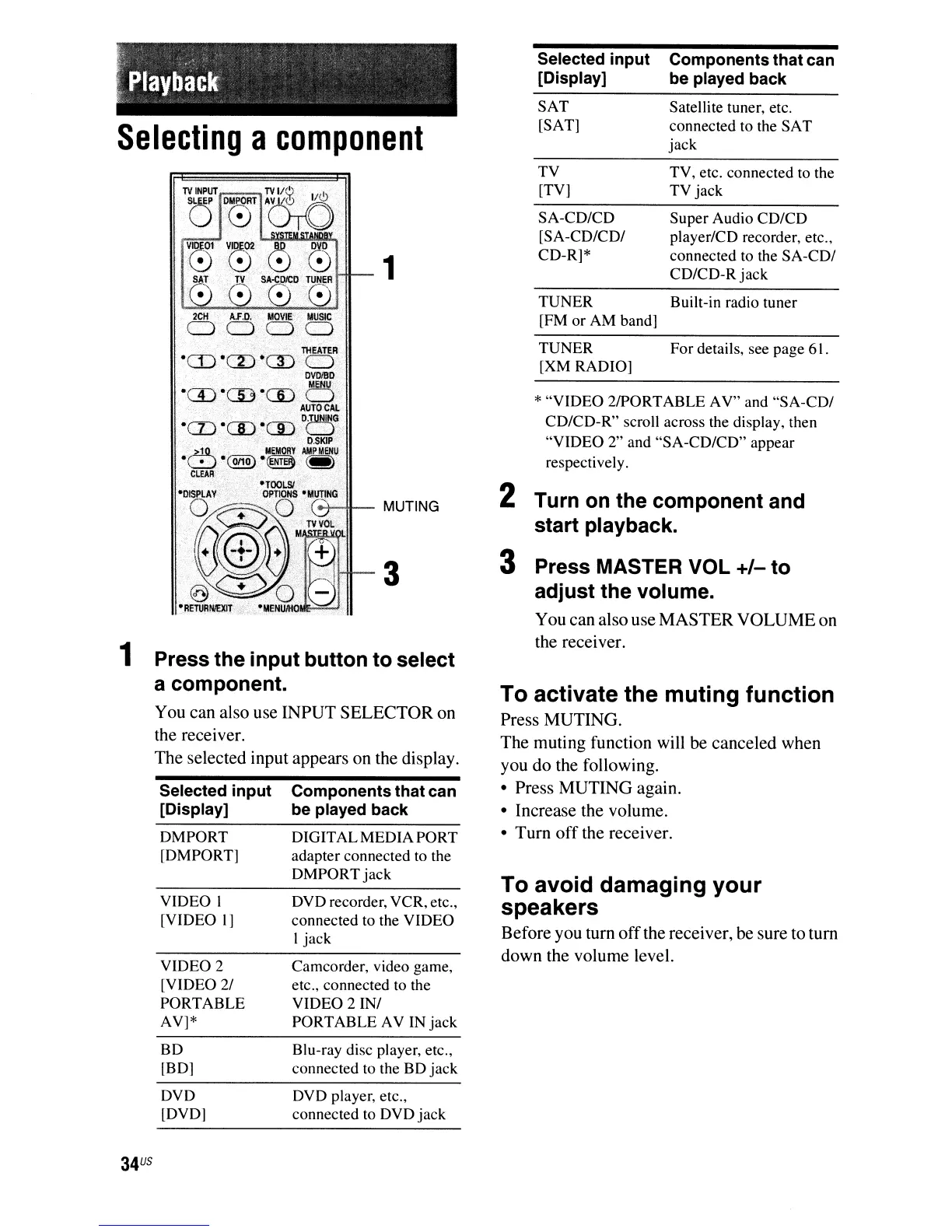. '
.
;
~
.r·
Playback
Selecting
a
component
Selected input
[Display]
SAT
[SAT]
Components that can
be played back
Satellite tuner, etc.
connected to the SAT
jack
TV
INPUT
TV
1/(')'
•
~
OMPORl
A~
A
u 0
VTO.
Press the input button to select
a component.
You can also use INPUT SELECTOR on
the receiver.
The selected input appears on the display.
TV, etc. connected to the
TV jack
Super Audio CD/CD
player/CD recorder, etc.,
connected to the SA-CD/
CD/CD-R
jack
SA-CD/CD
[SA-CD/CD/
CD-R]*
TV
[TV]
To avoid damaging your
speakers
Before you turn
off
the receiver, be sure to tum
down the volume level.
TUNER Built-in radio tuner
[FM
or
AM band]
TUNER For details, see page 61.
[XM RADIO]
* "VIDEO 2/PORTABLE AV" and "SA-CD/
CD/CD-R" scroll across the display, then
"VIDEO 2" and "SA-CD/CD" appear
respectivel
y.
To activate the muting function
Press MUTING.
The muting function will be canceled when
you do the following.
• Press MUTING again.
• Increase the volume.
• Turn
off
the receiver.
2 Turn on the component and
start playback.
3 Press MASTER VOL
+/-
to
adjust the volume.
You can also use MASTER VOLUMEon
the receiver.
3
1
-+--#--
MUTING
Camcorder, video game,
etc., connected to the
VIDEO 2 IN/
PORTABLE AV IN jack
DVD recorder, VCR, etc.,
connected to the VIDEO
I jack
DIGITALMEDIAPORT
adapter connected to the
DMPORT jack
Components that can
be played back
VIDEO 2
[VIDEO 2/
PORTABLE
AV]*
VIDEO I
[VIDEO
I]
A.F.O.
MOVIE.
MUSIC
000
THEATER
·CD
'm·rn
C)
. .
OVOIBO
MENU
·m'm·m
C)
AUTO
CAL
, .
p;r.uH!tfG
.CZ).(I)~(I)
~
.
D.SKlP
~~.
MEMORY
AMP
MENU
.C:....J
.@])
.~
_
CLEAR
.
DMPORT
[DMPORT]
Selected input
[Display]
1
BD
[BD]
Blu-ray disc player, etc.,
connected to the BD jack
DVD
[DVD]
DVD player, etc.,
connected to DVD jack
34
US
