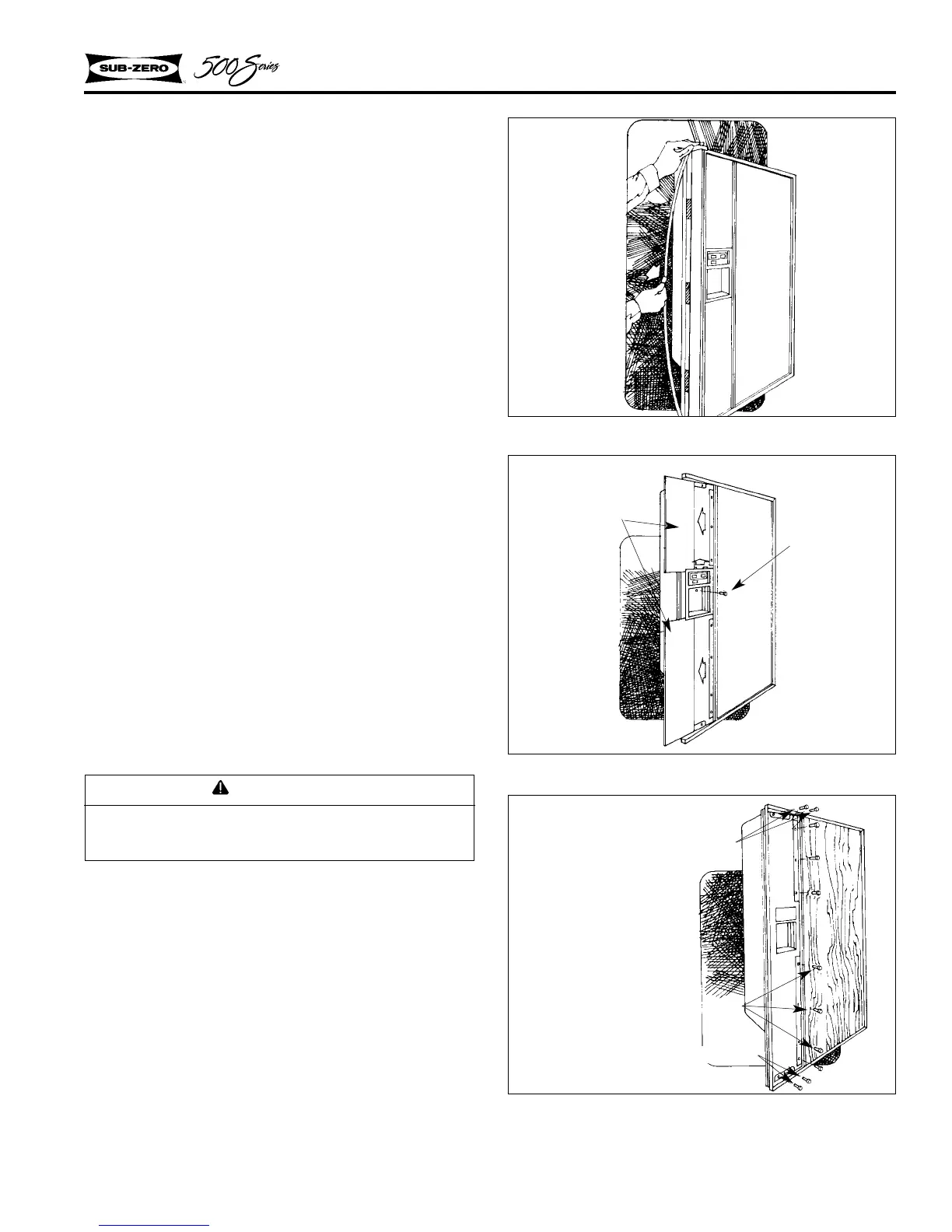COMPONENT INFORMATION
2-7
Door Panel Assembly - Model 590
To install or remove a door panel, use the follow-
ing procedure.
1. Remove the door handle trim moldings
(Figure 2-17). The trim moldings are held in
place with magnets. Place one end of a piece
of tape in the center of the molding, and
remove molding by pulling on the tape.
2. Remove the door handles from the freezer
and/or refrigerator doors.
3. Remove the trim panel(s) by sliding them out
of the doors (Figure 2-18).
3. Refrigerator Door Assy. Only. Remove the
water and ice glasswell by removing the glass-
well screw (Figure 2-18). Slide the glasswell
up and pull out.
4. Remove the top and bottom trim filler mount-
ing screws and trim fillers (Figure 2-19).
Also, remove the vertical trim strip and
mounting screw.
5. Install the selected door panels by sliding into
the frame on the door.
6. Reverse steps 1 - 4 to reassemble.
Door Dispenser Assembly - Model 590
Use the following procedure to remove the door
dispenser assy.
1. Remove the door handle, trim and panels as
described on previous page.
2. Remove the glasswell screw. Slide the glass-
well assy. up and out (Figure 2-18).
3. Remove the vertical trim strip and screws
(Figure 2-19).
Figure 2-17. Door Trim Molding
Models 590
Figure 2-18. Door Trim Panels
Models 590
Figure 2-19. Door Trim Screws
Models 590
Trim Filler Screws
Trim Filler Strip Screws
Trim Filler Screws
Glasswell Screw
Trim Panels
WARNING
Always disconnect electrical power at the mas-
ter power switch before attempting repair.
