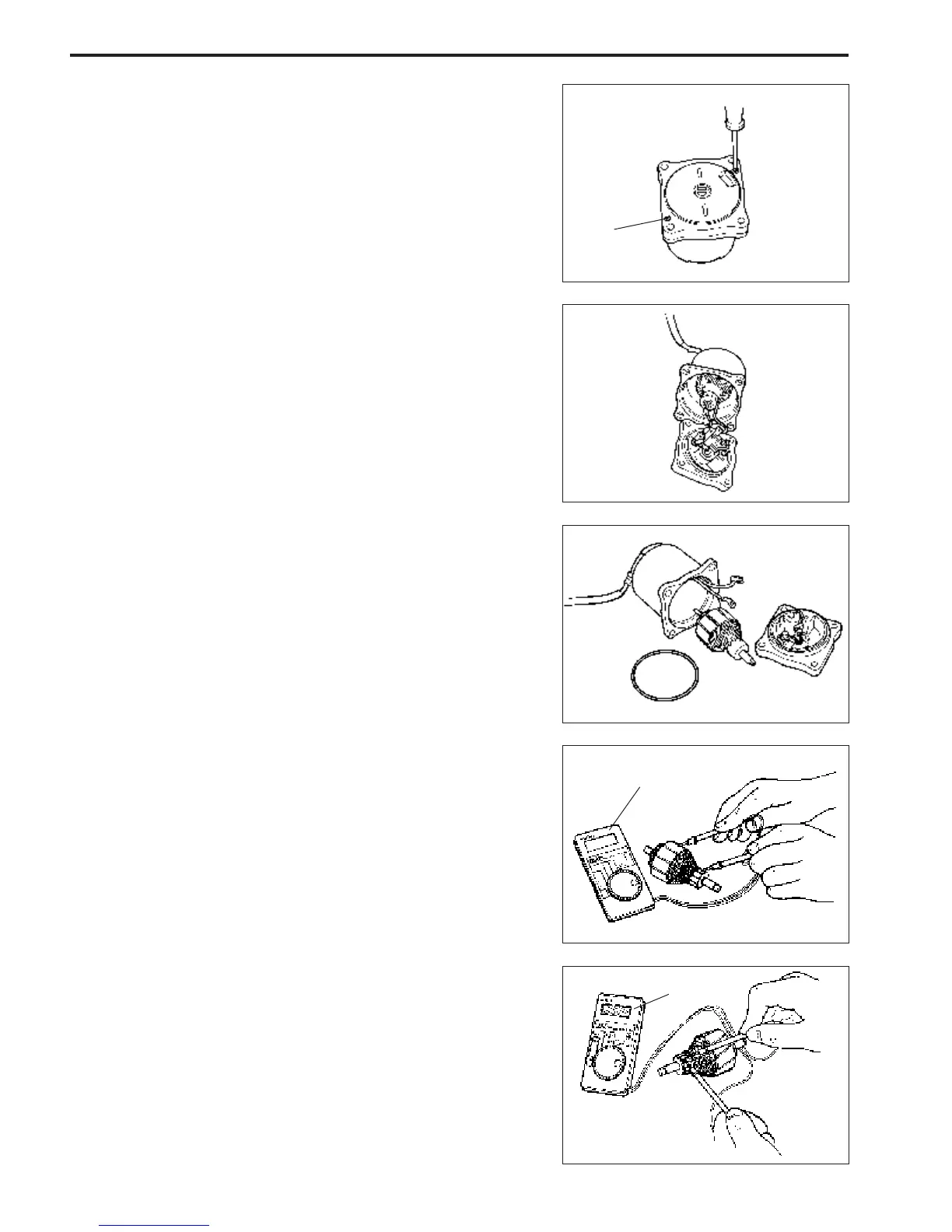11-34 DF140 “K2” (’02) MODEL
Remove the two (2) screws 3 securing the field case to the
brush holder.
Slide the field case upward and away from the brush holder.
NOTE:
When separating field case from brush holder, proceed by push-
ing PTT motor cables into brush holder side.
Disconnect PTT motor cables from brush holder.
Remove armature from field case.
Note the position of the O-ring encircling the brush holder.
3
Inspection
Armature and Commutator
Check for continuity between the commutator and the armature
core/shaft.
Replace armature if continuity is indicated.
\09930-99320: Digital tester
TTester range:
@@
@@
@ (Continuity)
Check continuity between the adjacent commutator segments.
Replace armature if no continuity is indicated.
\
\
