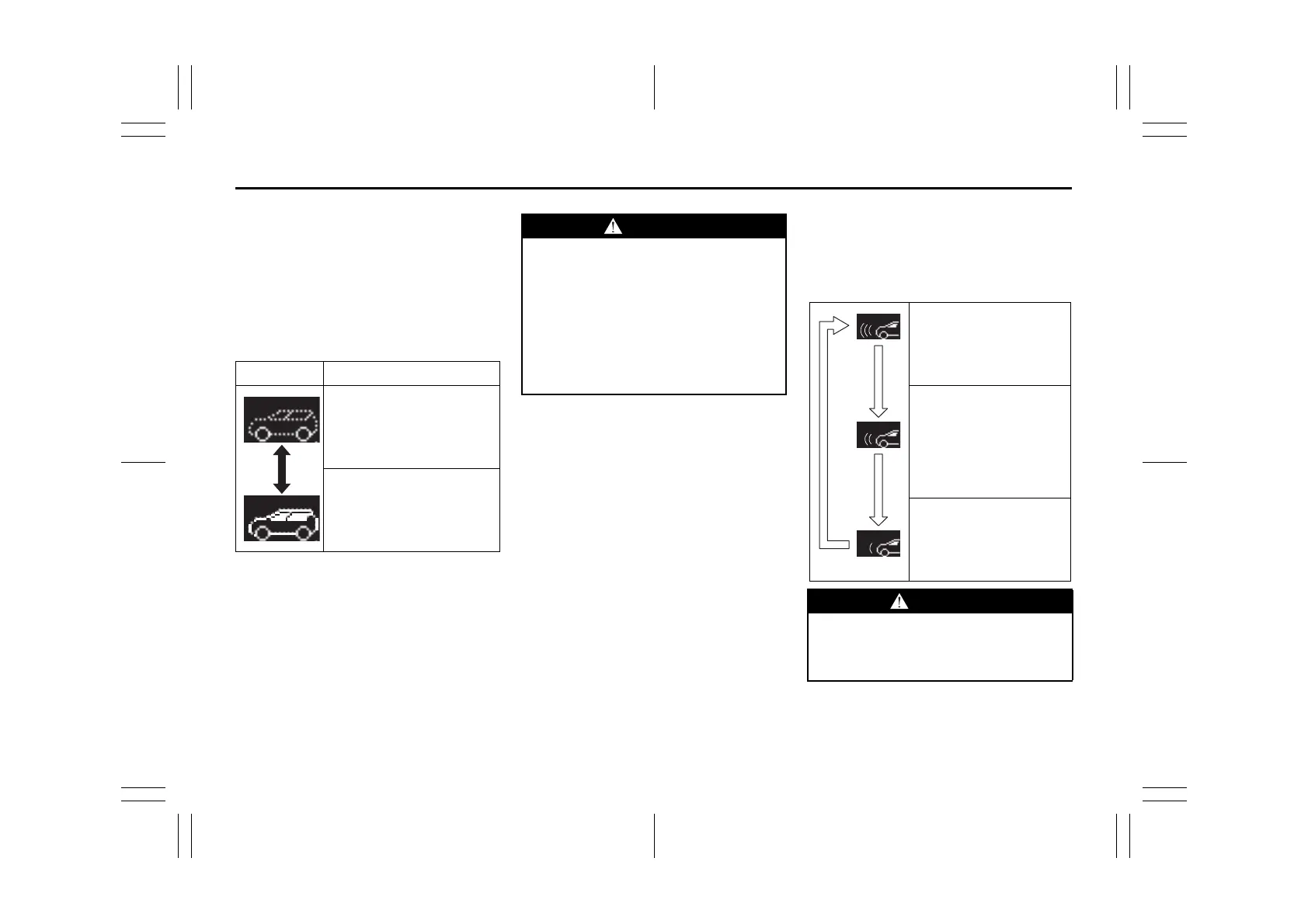3-36
OPERATING YOUR VEHICLE
54P00-01E
3) Push “SET –” switch (5), “SET” indica-
tor (8), vehicle ahead detecting indica-
tor (9) and set speed indication (10)
appear on the information display.
Take your foot off the accelerator pedal
and the set speed will be maintained. At
this time, vehicle ahead detecting indi-
cator (9) will vary as follows, depending
on the presence or absence of the vehi-
cle ahead.
Changing vehicle distance
While cruise indicator (7) is on, you can
adjust a following distance between your
vehicle and the vehicle ahead as follows,
by pressing following distance setting
switch (1).
Indication Description
A vehicle ahead is not
detected. In this case, the
vehicle is in the state of
constant-speed control.
A vehicle ahead is
detected. In this case, the
vehicle is in the state of
deceleration control and
following control.
WARNING
If the cruising speed is accidentally
set, you could lose control of the
vehicle. This could lead to an acci-
dent, resulting in severe injury or
death.
Turn off the adaptive cruise control
system and check that the cruise
indicator (7) disappears when the
system is not in use.
Long
A following distance will
be kept longer, com-
pared with Middle set-
ting.
Middle
This is an initial set-
ting. When your vehicle
is driven at 80 km/h (50
mph), a following dis-
tance will be kept as
about 40 m (131 ft).
Short
A following distance will
be kept shorter, com-
pared with Middle set-
ting.
WARNING
Maintain a safe following distance
depending on traffic situation. Other-
wise, it could result in severe injury
or death.
