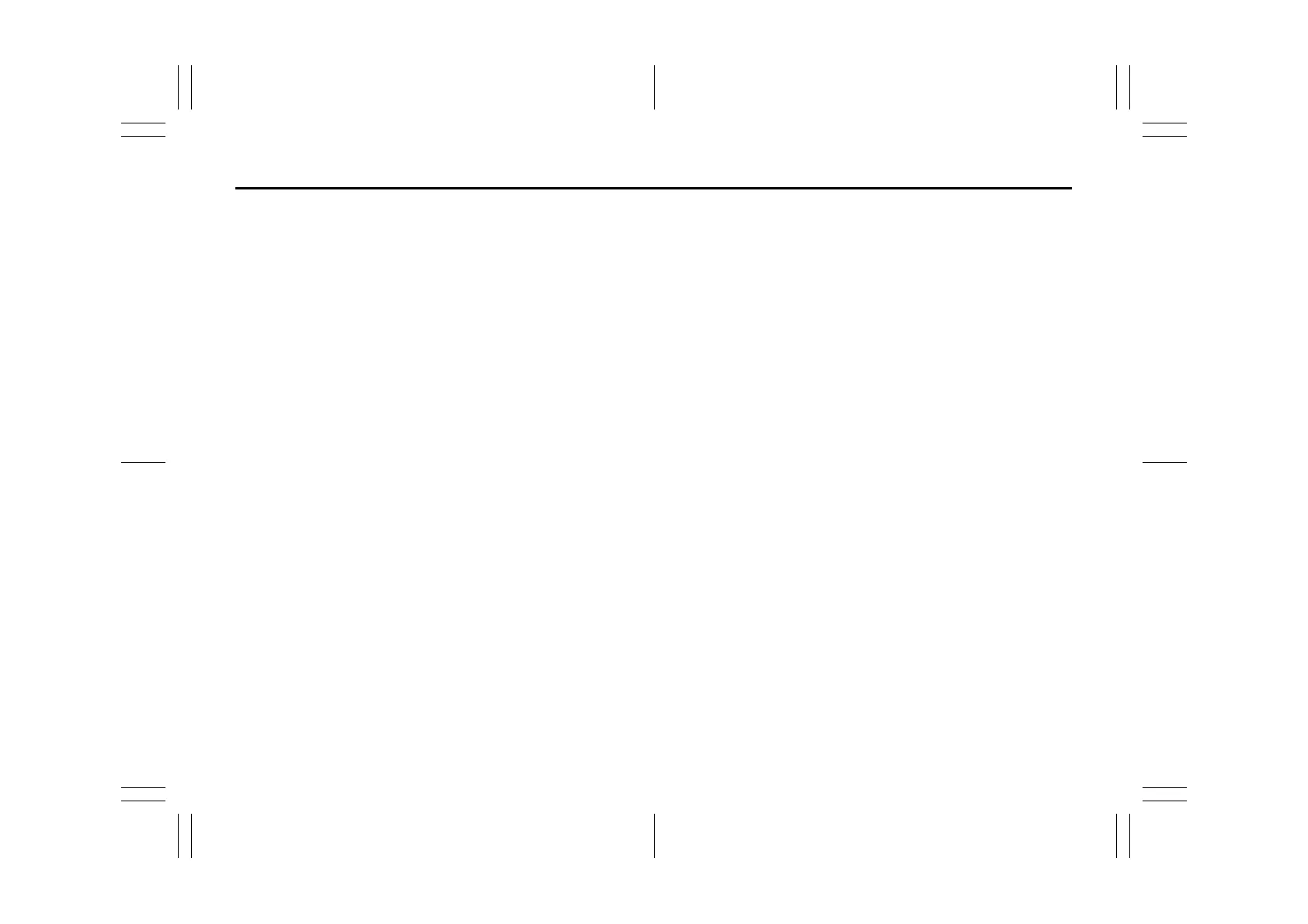5-73
OTHER CONTROLS AND EQUIPMENT
54P00-01E
7) Turn “TUNE/FLD PUSH SOUND” knob
(1) to select “Confirm”, and press the
knob (1) to complete the deletion.
NOTE:
When selecting “Go Back”, the previous
menu will be displayed.
Registration in Phonebook
Follow the instructions below to register
phone numbers in the Phonebook of the
unit.
1) Press the Bluetooth
®
setup button (4).
The Bluetooth
®
setup menu will be dis-
played.
2) Turn “TUNE/FLD PUSH SOUND” knob
(1) to select “Setup Telephone”, and
press the knob (1) to determine the
selection.
3) Turn “TUNE/FLD PUSH SOUND” knob
(1) to select “Setup Phonebook”, and
press the knob (1) to determine the
selection.
4) Turn “TUNE/FLD PUSH SOUND” knob
(1) to select “Add Contacts”, and press
the knob (1) to determine the selection.
5) Turn “TUNE/FLD PUSH SOUND” knob
(1) to select “Overwrite All” or “Add One
Contact”, and press the knob (1) to
determine the selection.
The “Rest of Memory XXXX: Ok?” will
be displayed.
6) Press or turn “TUNE/FLD PUSH
SOUND” knob (1) to select “Confirm”,
and press the knob (1) to determine the
selection.
7) Transfer contacts from the phone.
When the registration is completed, the
“Setup Phonebook” will be displayed.
NOTE:
• When selecting “Go Back”, the previous
menu will be displayed.
• Up to 1000 numbers can be registered in
Phonebook.
Transfer of call history (Call History)
Follow the instructions below to transfer
call history of the registered phone.
1) Press the Bluetooth
®
setup button (4).
The Bluetooth
®
setup menu will be dis-
played.
2) Turn “TUNE/FLD PUSH SOUND” knob
(1) to select “Setup Telephone”, and
press the knob (1) to determine the
selection.
3) Turn “TUNE/FLD PUSH SOUND” knob
(1) to select “Call History”, and press
the knob (1) to determine the selection.
4) Turn “TUNE/FLD PUSH SOUND” knob
(1) to select “Call History?”, and press
the knob (1) to determine the selection.
5) Turn “TUNE/FLD PUSH SOUND” knob
(1) to select “Confirm”, and press the
knob (1) to transfer the call history from
the phone.
NOTE:
When selecting “Go Back”, the previous
menu will be displayed.
Making a call by phonebook
Follow the instructions below to dial a num-
ber registered in phonebook.
1) Press OFF HOOK button (5).
The Bluetooth
®
phonebook menu will
be displayed.
2) Turn “TUNE/FLD PUSH SOUND” knob
(1) to select “Phonebook”, and press
the knob (1) to determine the selection.
3) Turn “TUNE/FLD PUSH SOUND” knob
(1) to select the initial of the name you
would like to make a call, and press the
knob (1) to determine the selection.
The registered numbers will be dis-
played in sequence. If names have
been registered together with num-
bers, the names will be displayed.
4) Turn “TUNE/FLD PUSH SOUND” knob
(1) to select “Dial”, and press the knob
(1) to determine the selection.
5) Press OFF HOOK button (5).
The displayed number or the number
registered with the displayed name will
be dialed.
