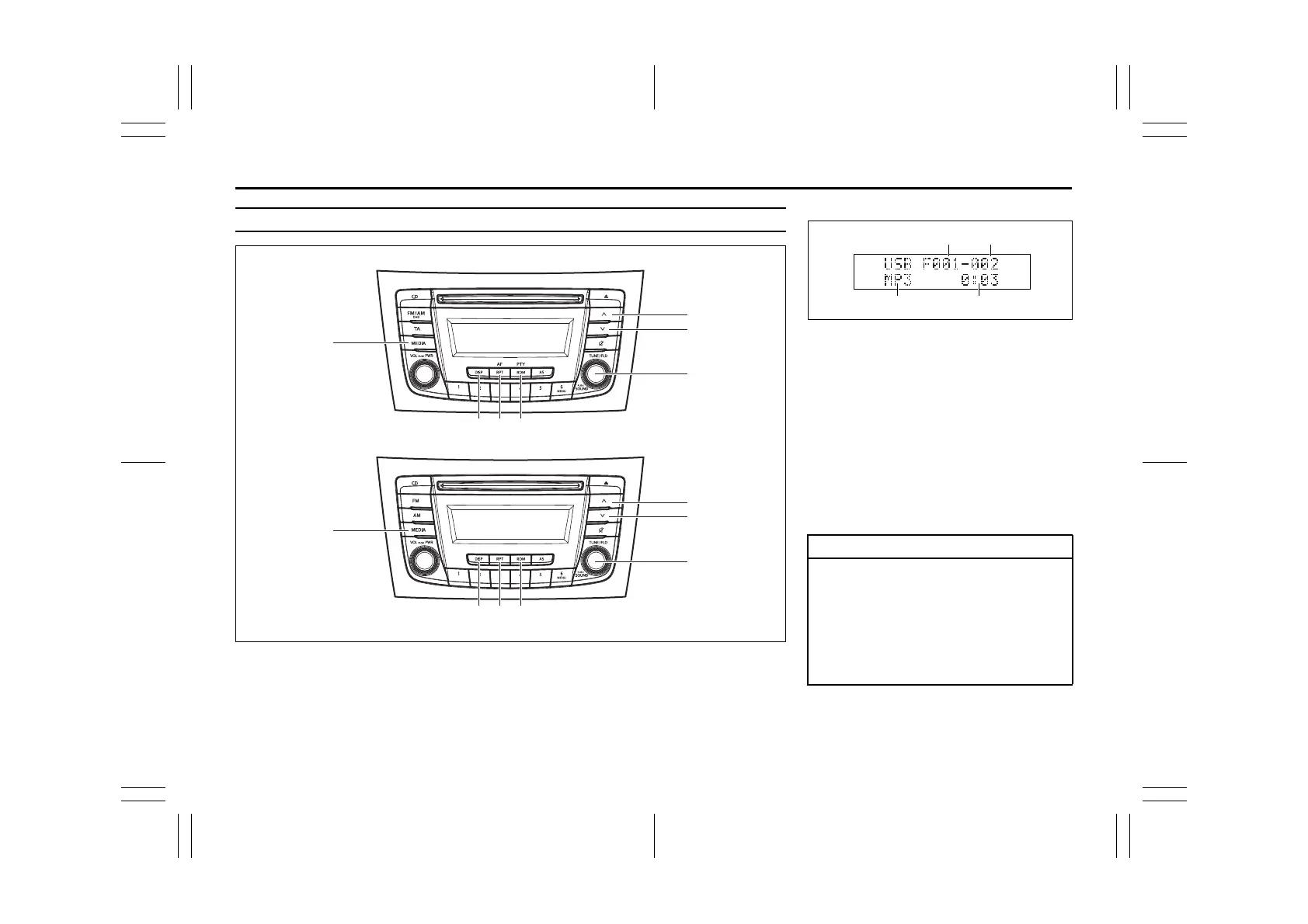5-64
OTHER CONTROLS AND EQUIPMENT
54P00-01E
Listening to files stored in a USB device
84MM00522
(3)
(4)
(5)
(2)
(1)
(6)
(7)
(3)
(4)
(5)
(2)
(1)
(6)
(7)
Display
(1) “MEDIA” button
(2) “TUNE/FLD PUSH SOUND” knob
(3) UP button
(4) DOWN button
(5) “RPT” button
(6) “RDM” button
(7) “DISP” button
(A) Folder number
(B) Track number
(C) Play time
(D) File type
NOTICE
Do not connect any USB device other
than a USB memory or a USB audio
player. Do not connect multiple USB
devices to the USB connector using a
USB hub, etc. Supplying power to
multiple USB devices from the con-
nector could cause overheating and
smoking.
