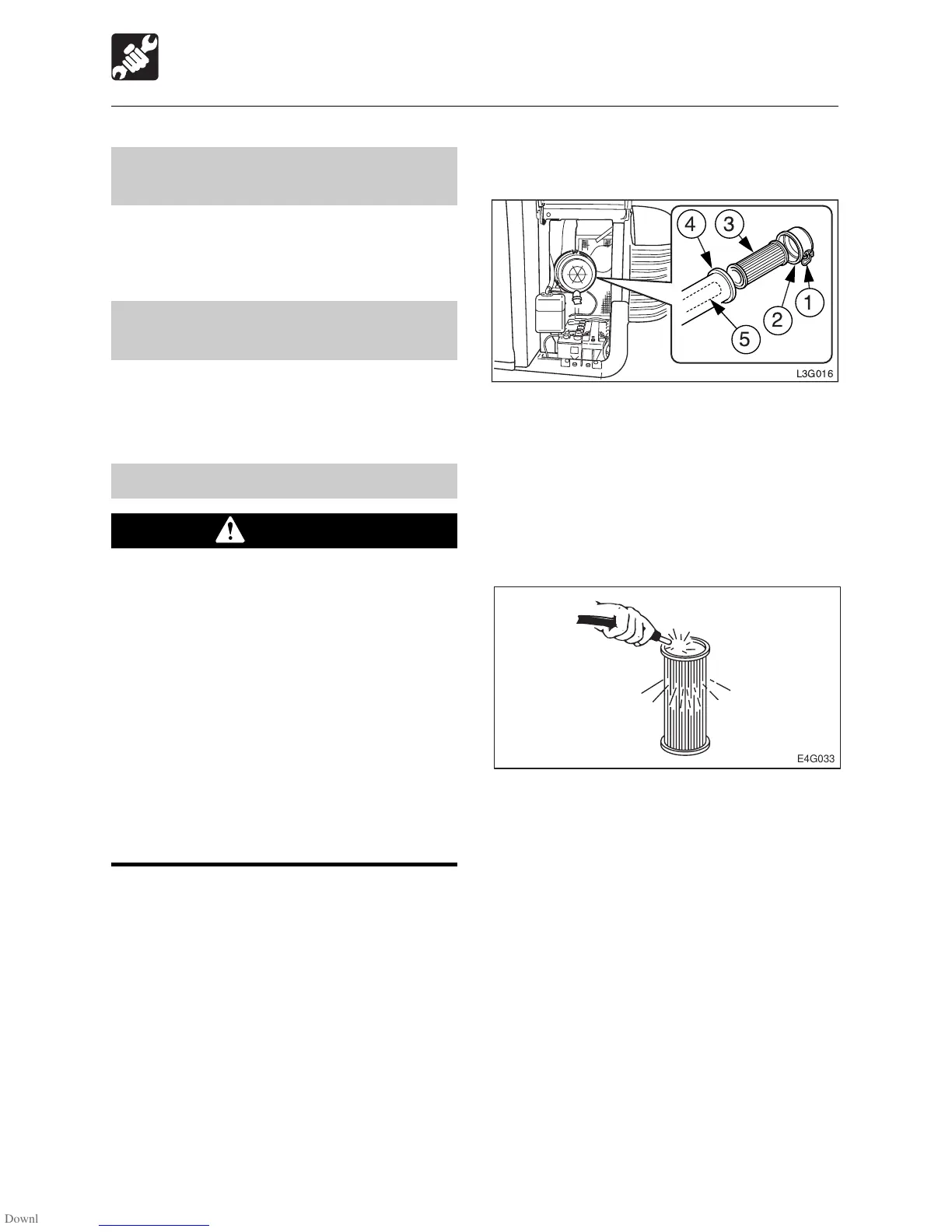120
MAINTENANCE
1. Open the left side cover.
2. Loosen the clamps (1) and remove the
dust cup (2).
3. Clean the inside of the dust cup (2).
4. Remove the outer element (3).
Do not remove and clean the inner
element (5).
5. Clean the inside of the body (4).
6. Clean the outer element (3) with dried
compressed air {294 to 490 kPa (43 to 71
psi)}.
First blow the air from the inside of the
element along the flutes, then blow the air
from the outside, and finally from the inside
again.
Replacing the Engine Oil and Oil
Filter
Refer to page 113 “Replacing the Engine Oil
and Oil Filter”.
Inspecting and Adjusting the Fan
Belt
Refer to page 114 “Inspecting and Adjusting
the Fan Belt”.
Cleaning the Air Cleaner
WARNING
¡¡
¡¡
¡Stop the engine and allow the machine
to cool down before performing
maintenance.
• The engine, muffler, radiator and
many other parts of the machine are
hot directly after the engine is
stopped. Touching these parts will
cause burns.
¡¡
¡¡
¡Wear required appropriate equipment
such as safety glasses and filter mask
when using compressed air, as metal
fragments or other objects can fly and
cause serious personal injury.
IMPORTANT: Be careful not to scratch
the element. Do not use an element if it is
damaged.
IMPORTANT: When operating the
machine in very dusty places, inspection
and maintenance should be performed
every day.
Every 250 Hours
4
3
2
5
1
L3G016
E4G033
