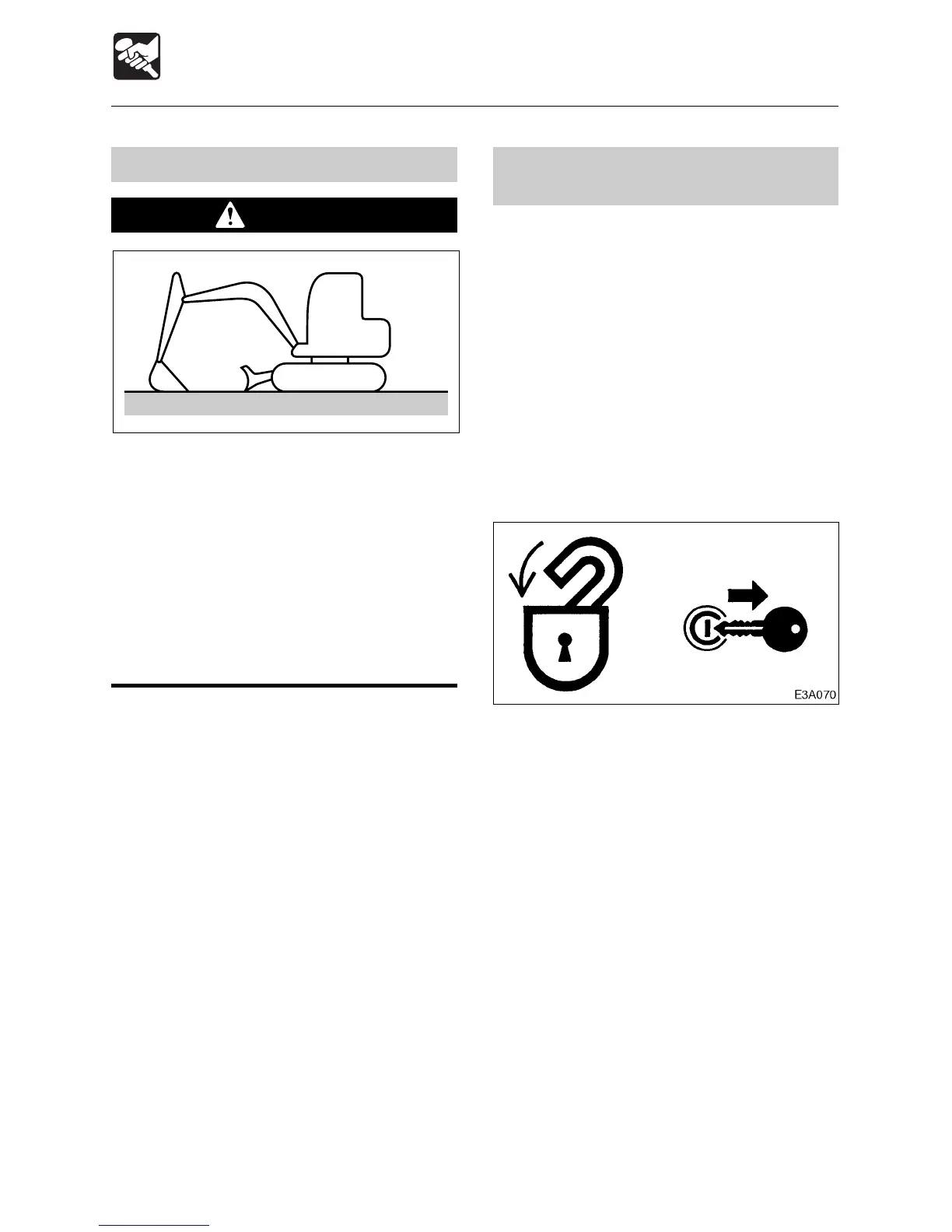86
OPERATION
Parking the Machine
Inspection and Checks After
Stopping the Engine
1. Check for oil and water leakage and
inspect the working equipment, covers
and lower body. If any irregularities are
found, repair.
2. Fill the fuel tank.
Refer to page 109 “Inspecting the Fuel
Level”.
3. Remove any paper scraps or dirt from the
engine room.
4. Remove any mud from the lower body.
Locking
Be sure to lock the following places:
¡Cab door
¡Fuel filler cap
¡Covers
Parking
WARNING
¡¡
¡¡
¡Park the machine on firm, level ground
and apply the parking device.
¡¡
¡¡
¡Before leaving the operator’s seat,
raise the safety lock lever to engage
the lock and stop the engine. If any
controls should be touched
accidentally when the safety lock lever
is lowered, the machine will move
suddenly, and cause serious injury or
death.
1. Set the left and right travel levers to the
neutral position.
2. Press the decel. button and idle the engine
at low speed.
3. Lower the bucket and dozer blade to the
ground.
4. Raise the safety lock lever to engage the
lock.
5. Stop the engine and remove the key.
Refer to page 67 “Stopping the Engine”.
When equipped with accumulator (option):
Refer to page 199 “Accumulator”.
E3A4901
