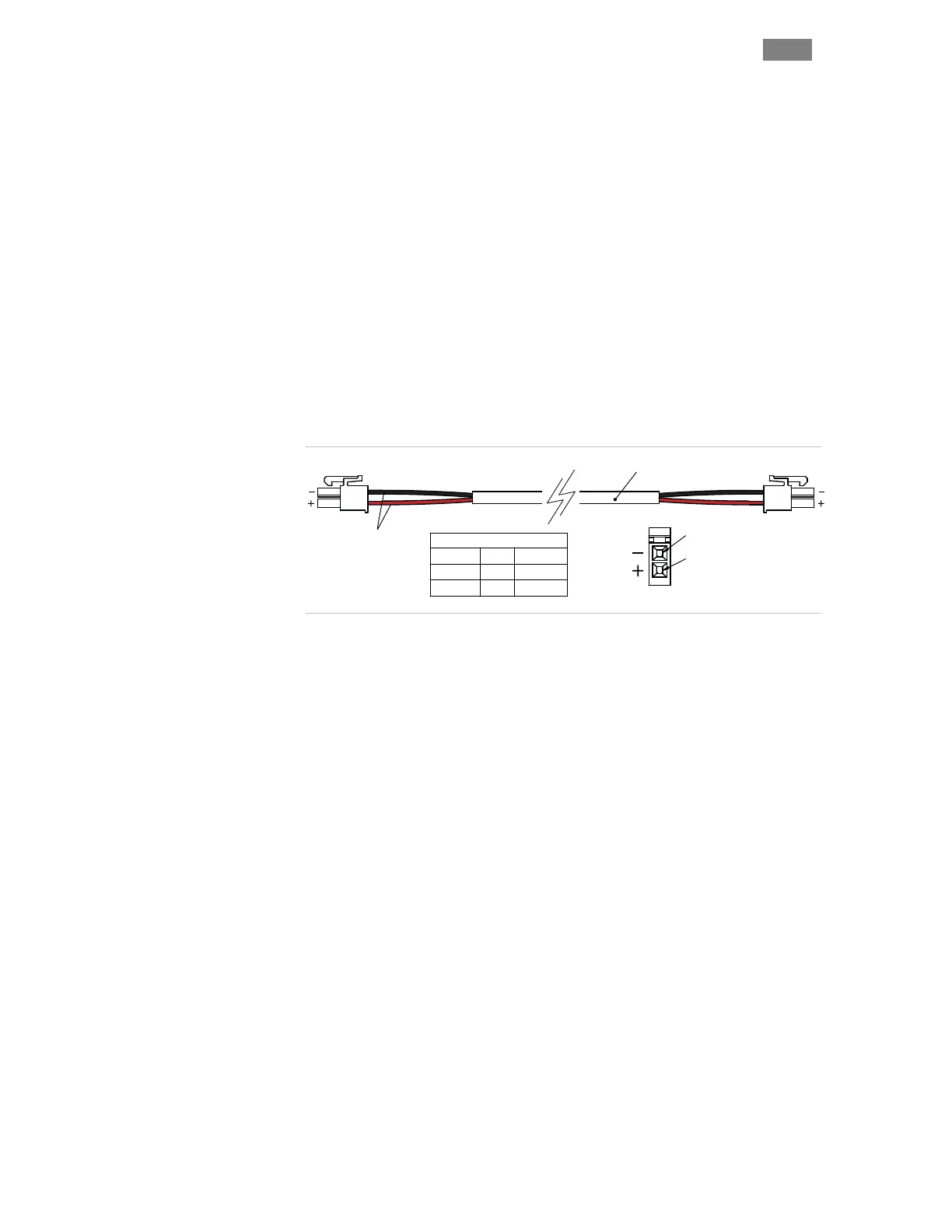C
LEAR
P
ATH
-SC
U
SER
M
ANUAL
R
EV
.
1.36
114
T
EKNIC
,
I
NC
. T
EL
.
(585)
784-7454
A
PPENDIX
J:
H
OW TO
M
AKE A
24V
L
OGIC
S
UPPLY
C
ABLE
All ClearPath-SC systems require a 24VDC supply for the SC Hub and for
the Power Hub (if used). The 24 VDC cable must be terminated with a 2-
pin Molex connector. This appendix shows a quick, inexpensive way to
make a cable for use with a 24VDC supply with no crimping involved.
1. Start by acquiring a 24VDC power supply. A unit with screw
terminals is easiest to wire, but almost any type of supply will do.
A 1.5 amp supply will generally suffice for smaller systems (4 axes
or less), but the actual minimum current rating depends on the
current draw of all devices attached to the supply (sensors,
brakes, etc.).
2. Order a Teknic CPM-CABLE-M2P2P-120. This is a 120" (10-ft.), 2-pin
Molex to 2-pin Molex cable as shown below.
2
1
wire entry view
Pin Assignments
COLOR
PIN SIGNAL
RED
1
BLK
2
V +
V -
CPM-CABLE-M2P2P-120
20 AWG
CPM-CABLE-M2P2P-120
3. Cut the cable to the desired length. If you cut it exactly in half, you
can make two five foot long cables.
4. Strip the outer jacket and conductors on the unterminated end of
the cable to create flying leads.
5. Connect the flying leads to your 24VDC supply. Insulate any
exposed conductors with heat shrinkable tubing, electrical tape or
similar.
6. Test DC output polarity before connecting. Use a DMM to
verify proper polarity at the DC output connector. Use the above
diagram as a reference.