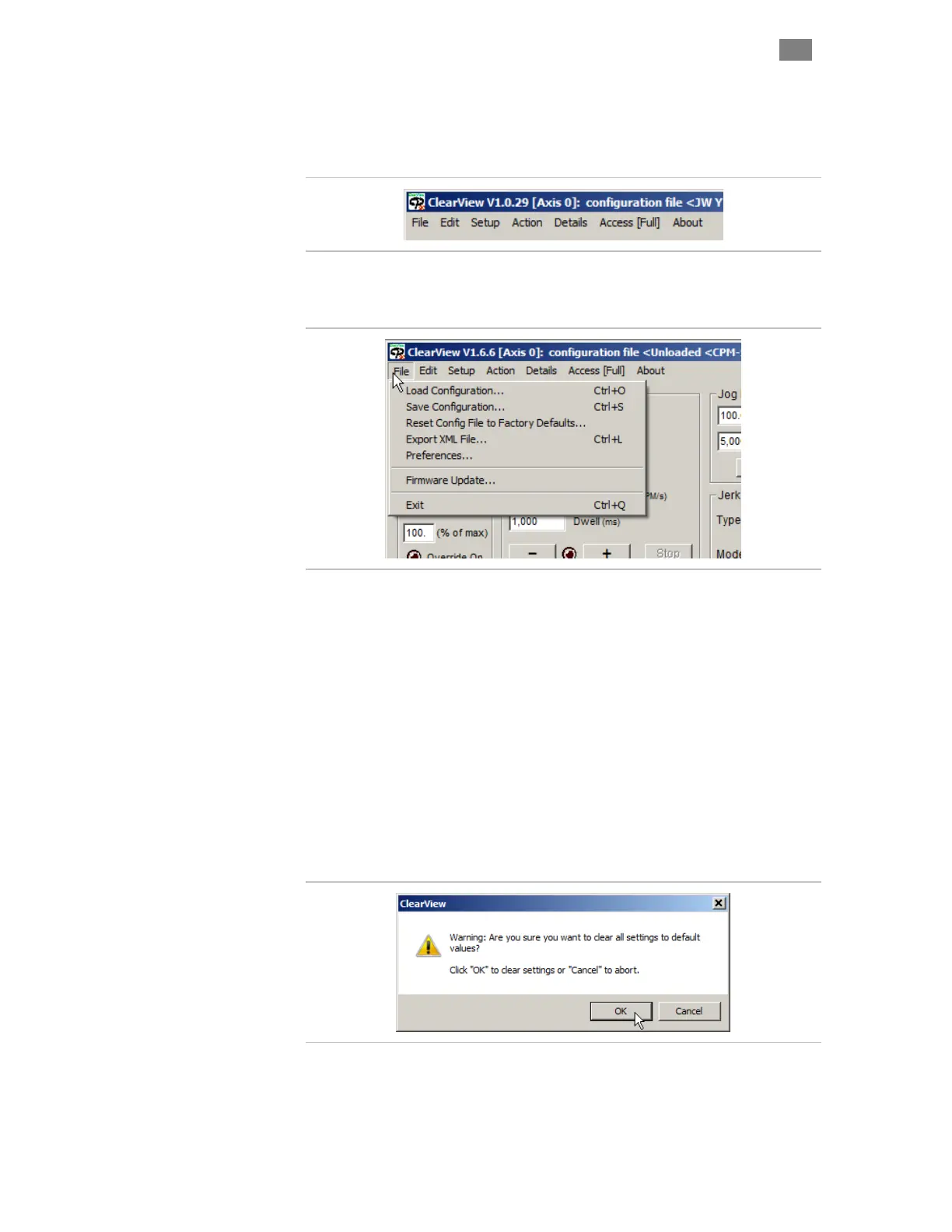C
LEAR
P
ATH
-SC
U
SER
M
ANUAL
R
EV
.
1.36
60
T
EKNIC
,
I
NC
. T
EL
.
(585)
784-7454
C
LEAR
V
IEW
M
ENUS
This section covers the ClearView menu bar and menu items.
ClearView Menu Bar
F
ILE
M
ENU
ClearView File Menu
Load Configuration (Ctrl+O)
Allows you to load motor configuration files to your ClearPath-SC motors.
The file extension is mtr.
Save Configuration (Ctrl+S)
Allows you to
save your ClearPath-SC configuration settings to your PC as
a .mtr file.
Reset Config File to Factory Defaults
Restores Cl
earPath-SC to its factory default configuration (i.e., the way it
was configured when you received it). All existing settings will be
overwritten. Save your current configuration as a .mtr file (described
above) if you think you'll need to use it some other time.
Export XML File
Beta feature for Teknic internal use at this time.