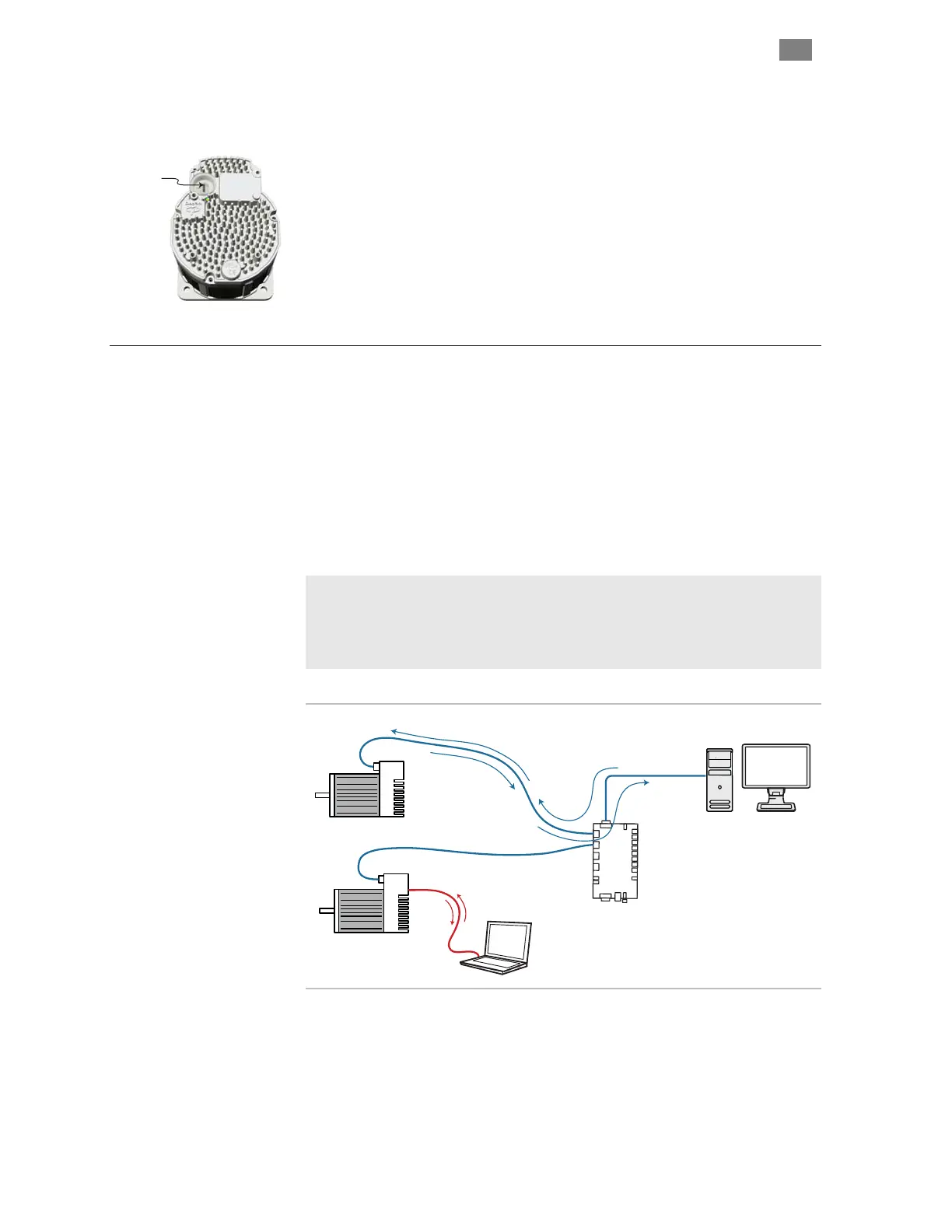C
LEAR
P
ATH
-SC
U
SER
M
ANUAL
R
EV
.
1.36
76
T
EKNIC
,
I
NC
. T
EL
.
(585)
784-7454
U
SING THE
D
IAGNOSTIC
C
HANNEL
This section describes how to access and use the Diagnostic Channel of
your ClearPath-SC motor.
The Diagnostic Channel is accessed via a USB port located on the back of
your motor. It is another way to communicate with your ClearPath motor.
The great benefit of the Diagnostic Channel is that it allows you to run
your machine software on the "main" channel (aka, the Application
Channel) while simultaneously monitoring performance on the Diagnostic
Channel.
T
ERMS
U
SED IN THIS
S
ECTION
Application Channel. This is the primary communication channel
between the Application Computer and ClearPath-SC motor(s). See blue
data path in figure below.
Application Computer. This is the PC that runs the machine
application software (written by the user).
Diagnostic Channel. This is a secondary data channel that sends data
between the ClearPath-SC and either a different port on the Application
Computer or a separate PC altogether. The Diagnostic Channel is accessed
via the USB Diagnostic Port on the back of the motor.
Note: ClearView and your machine application cannot run on the same
channel simultaneously. You are able to run your machine application
software on the Application Channel while simultaneously using
ClearView on the Diagnostic Channel. We'll discuss how to do that later in
this section.
Application Computer
Diagnostic Computer
running ClearView
(optional)
SC Hub*
Diagnostic
Channel data
*Power connections
omitted for clarity
A
p
p
l
i
c
a
t
i
o
n
C
h
a
n
n
e
l
d
a
t
a
Application and Diagnostic Channels are separate communication
paths
Diagnostic
Port