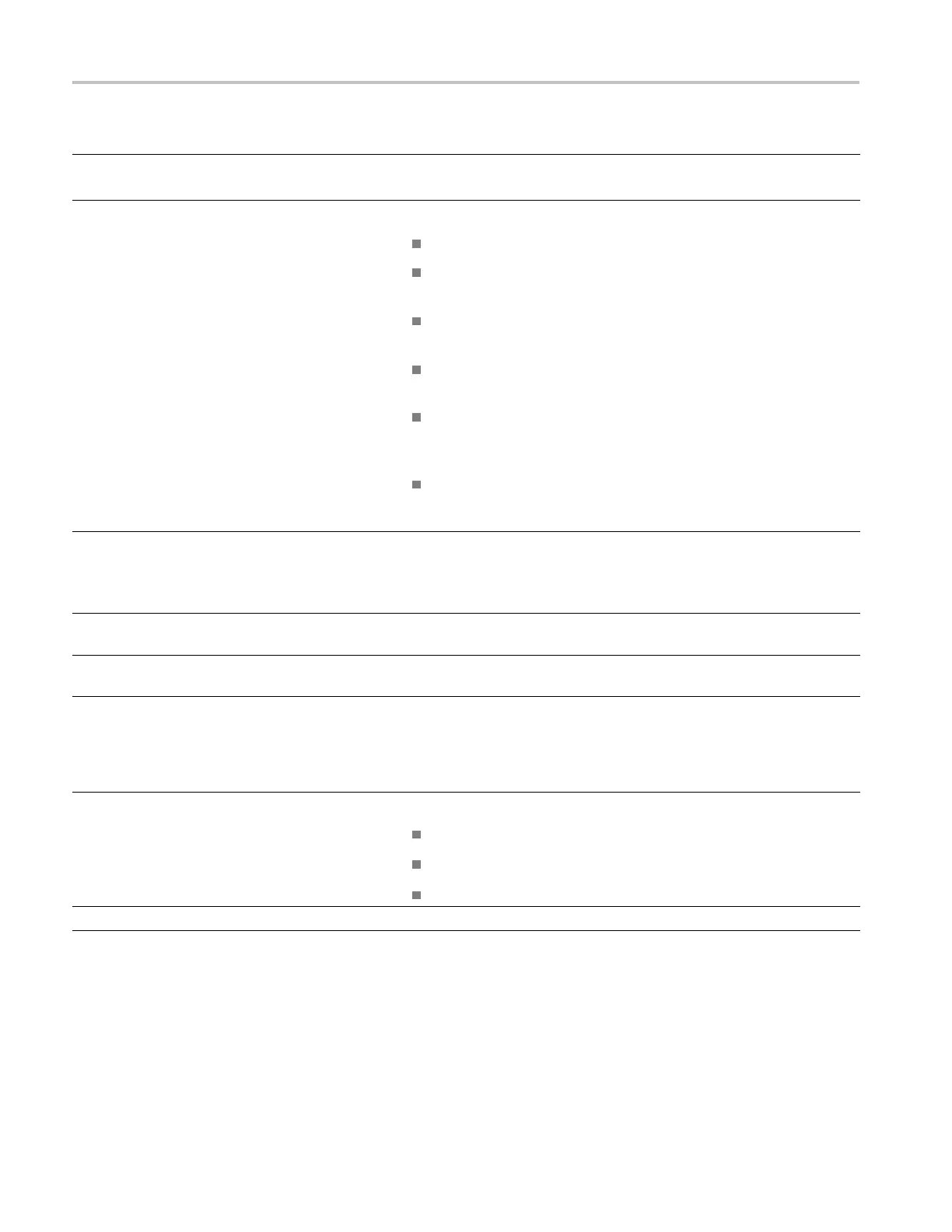Performance verification procedures
Screen element Description
1. Play/Stop button Starts and stops waveform play out.
The Play button icon changes to indicate the waveform play out status.
2. Work space tabs
The w ork space tabs provides access to all of the instrument functions.
Home returns the work space area to the channel plot display.
Setup displays the setup controls for c hannel, clock, triggers, and
system sync
hronization using the AWBSYNC01.
Waveform di
splays the waveform editor controls to create and edit
waveforms.
Sequence displays the workspace area to create waveform sequences
(Option 03).
Capture/Playback displays the workspace area to import baseband I/Q
data files
(captured from an instrument such as a spectrum analyzer or
oscilloscope) and compile them into a waveform for playout.
Utilities displays controls for s ystem information ( including diagnostics
and calibration), preferences, help and support. Utilities are global
instrum
ent settings that are maintained in non-volatile memory.
3. Channel
enable
Enables the channel output. Internally connects the channel and marker
output c
onnectors to the
instrument. The All Outputs Off feature overrides the channel enable
control.
4. Mode selection
Switches the instrument mode between AWG (arbitrary w aveform
genera
tor) and Functions (function generator).
5. Work space The work space area view changes depending on the selected work space
tab.
6. All o
utputs off
The A
ll Outputs Off button provides a quick disconnect of the analog
outputs and marker outputs, whether those outputs are enabled or not.
(All Outputs Off overrides the output enable controls.) The outputs are
elec
trically disconnected. When the All Outputs Off is disabled, the channel
and marker outputs return to their defined state.
7. Tri
gger controls
The
trigger controls provide a cc ess to the trigger settings.
Run
Mode to set the trigger type
Tri
gger source for external triggering
Co
uple the trigger settings for two channel instruments
8. St
atus bar
The status bar displays various user messages and status indicators.
2–4 AWG70000A Series and AWGSYNC01 Technical Reference