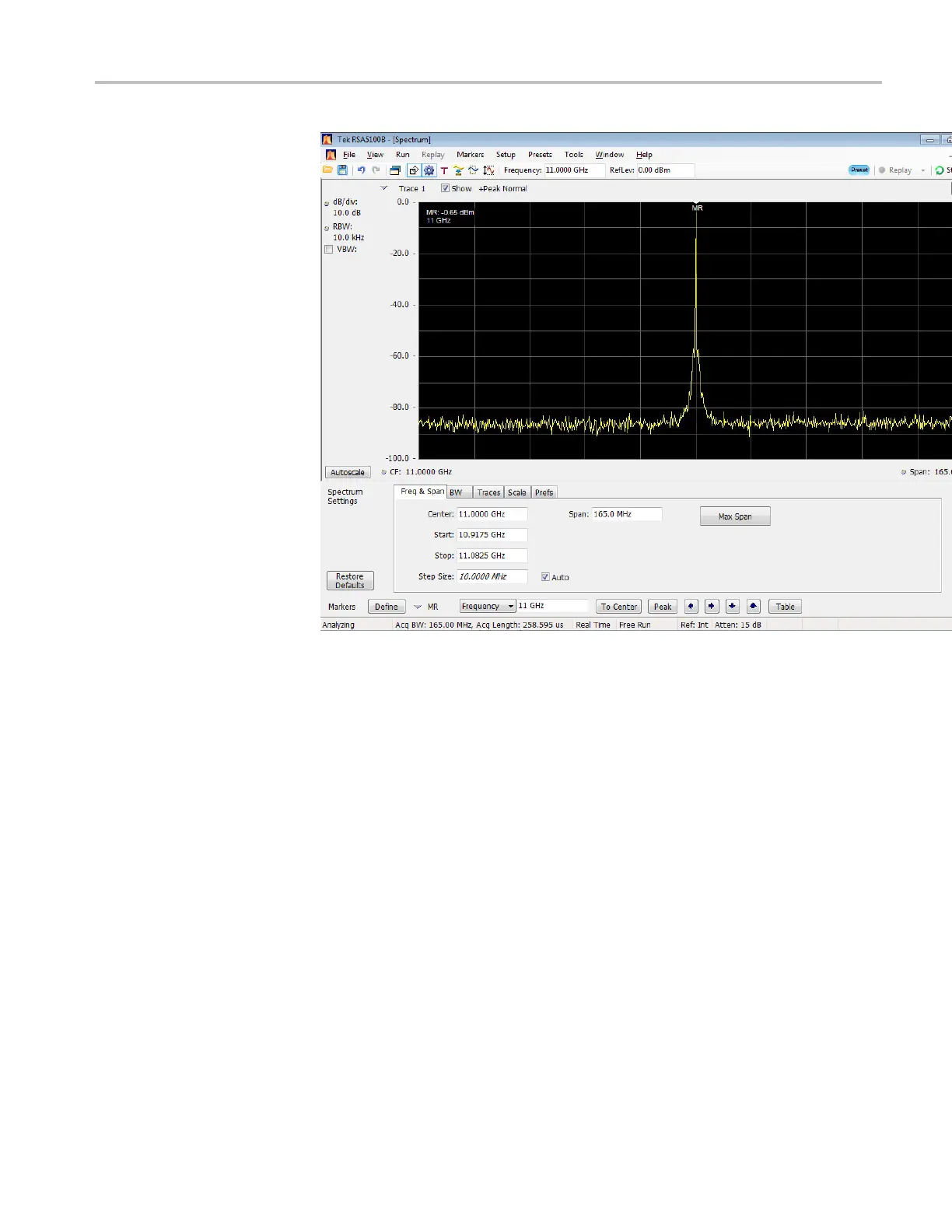Brief procedures
Figure 2-9: 11 GHz output waveform
23. Press the All Outputs button to disable the outputs.
24. Click the Setup tabonthedisplay.
a. Set Ra
nge to 13–18GHz
25. Press the Home button, or click the Home tab on the display.
26. In the Waveform List window, select (drag and drop) the Waveform_14 GHz
waveform on to the work space.
27. Press the All outputs off button to enable the outputs.
28. Check that the Channel 1 waveform is properly displayed on the signal
analyzer screen. (See Figure 2-10.)
AWG70000A Series and AWGSYNC01 Technical Reference 2–17