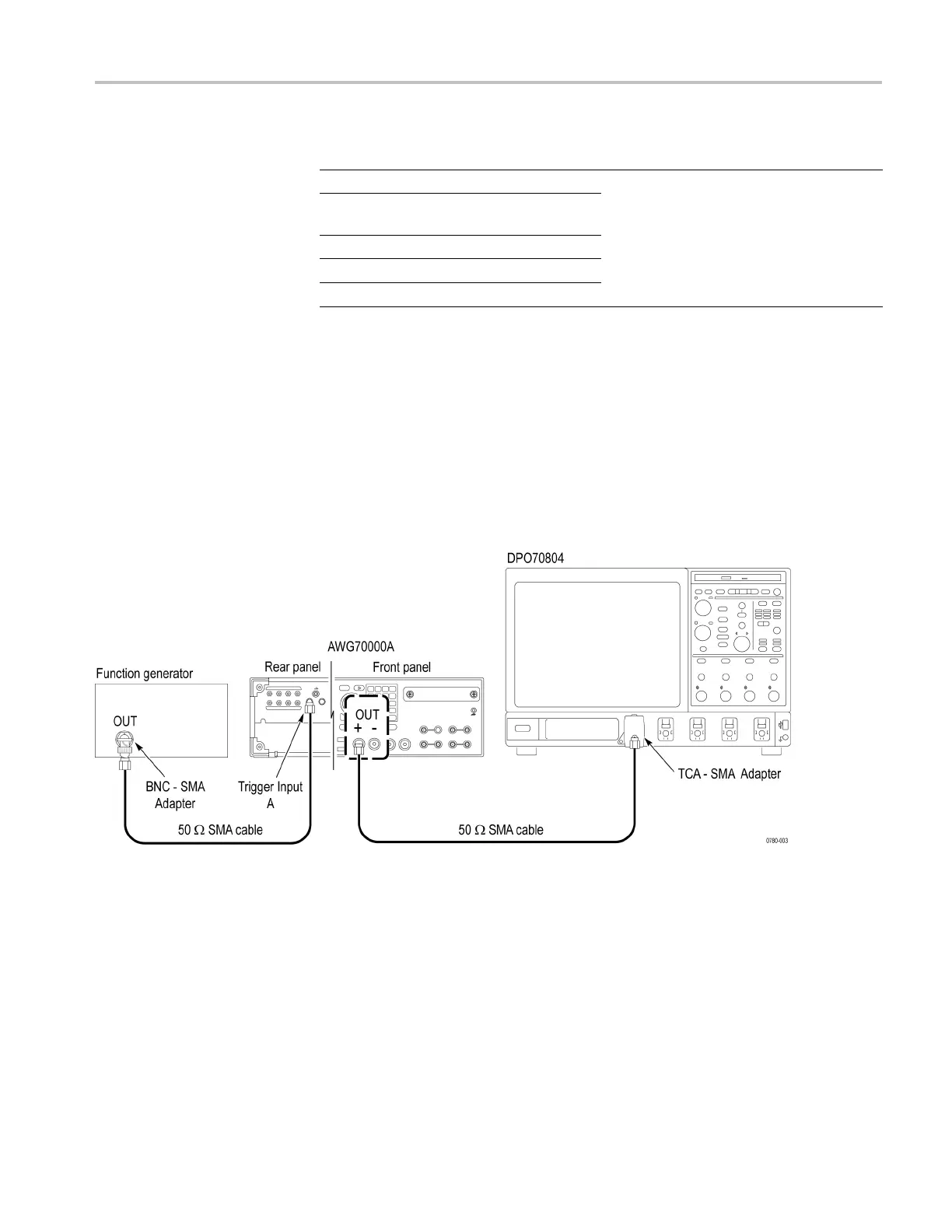Brief procedures
Checking the t
riggered
outputs
Required equ ipment Prerequisites
Oscilloscope
Function G enerator (AFG3021C or
equivalent)
One TCA-SMA adapter
Two 50 Ω SMA cables
One SMA female to BNC male adapter
None
1. Press the All Outputs On/Off button on the instrument to turn off all the
outputs.
2. Connect a BNC to SMA adapter to the output of the function generator.
3. Connect an SMA cable between the output of the function generator and the
Trigger A input on the rear of the AWG.
4. Connect a TCA-BNC adapter on the input channel of the oscilloscope.
5. Connect an SMA cable between the output of the AWG and t
he TCA-BNC
adapter on the oscilloscope.
Figure 2-11: Equipment connection for checking the triggered outputs
6. Set the oscilloscope as follows:
a. Vertical scale: 200 mV/div
b. Horizontal scale: 20 ns/div
c. Trigger source: CH1
d. Trigger level: 100 mV
7. Press the Home button on the instrument, o r click the Home tab on the display.
AWG70000A Series and AWGSYNC01 Technical Reference 2–19