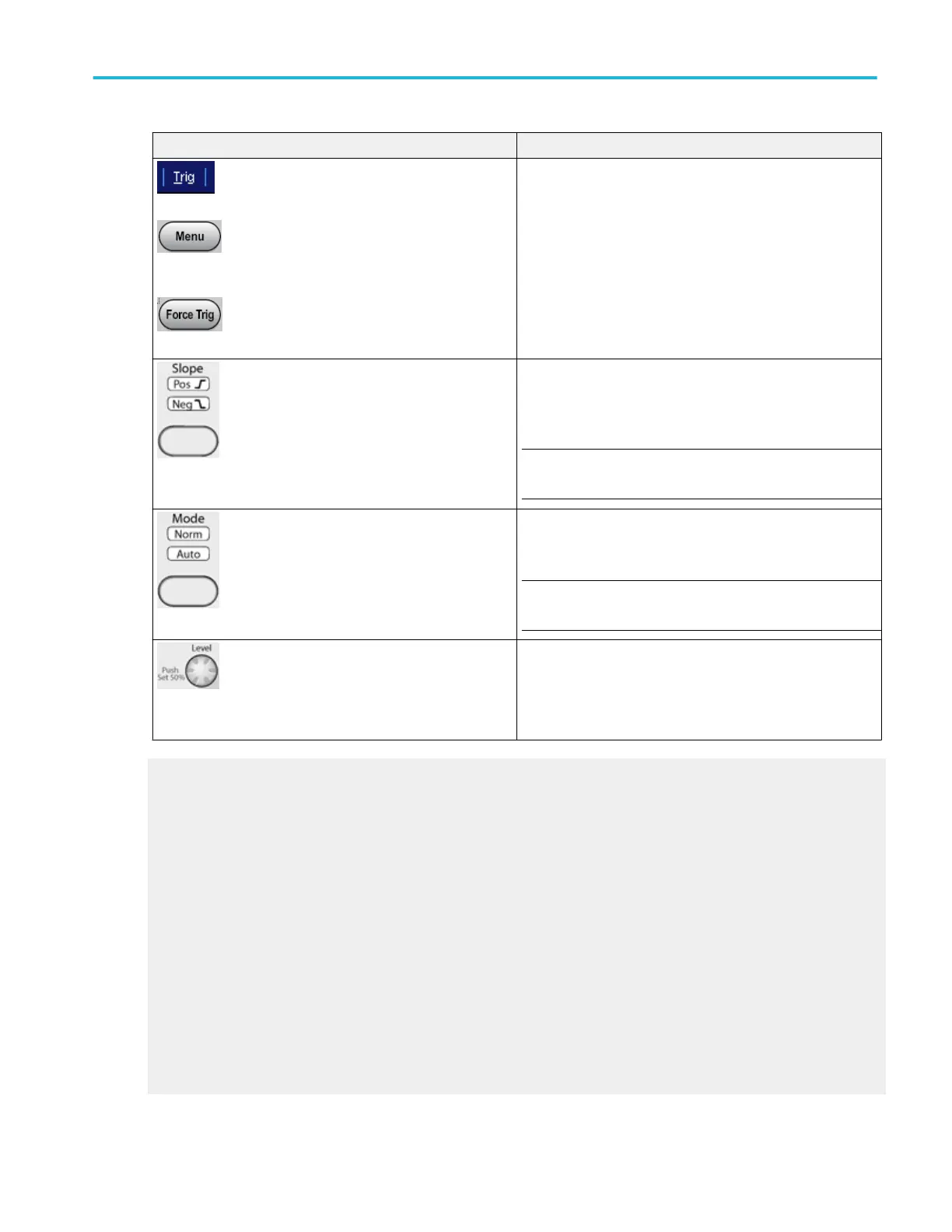Controls Description
Select Trig in the menu bar to open the Trigger control window.
Use the Coupling drop-down menu to select trigger coupling for
an A event or B event Edge trigger.
To open the Trigger control window, push the Menu button
(Available only on MSO/DPO5000B Series instruments only).
Push the Force Trig button for the running trigger (Available
only on MSO/DPO5000B Series instruments only).
Push the button in the Slope column to toggle between
positive, negative, or both trigger slopes for the Edge trigger.
The selected trigger slope(s) are lighted. These buttons are
only valid for the A event Edge trigger.
NOTE. The trigger slope selection button is not available on
MSO/DPO5000B Series instruments.
Push the button in the Mode column to toggle between Normal
(Norm) and Auto (Automatic) modes; the selected trigger mode
is lighted.
NOTE. The trigger mode selection button is not available on
MSO/DPO5000B Series instruments.
Push the Level knob to set the trigger level to 50%. To set a
different trigger level, rotate the Level knob. The trigger level
appears on the screen. The trigger level knob affects Edge,
Width, Glitch, Timeout, Serial, Video and some
Communications trigger types.
Trigger source
The trigger source determines the source of the trigger signal. The input channels are the most commonly used trigger sources
and are available for all trigger types.
Trigger slope
The trigger slope determines whether the instrument finds the trigger point on the rising edge, falling edge, or both edges of the
signal.
Normal trigger mode
Normal trigger mode causes the instrument to wait for a valid trigger event before displaying waveform data. Normal trigger mode
is most useful during single-shot acquisitions.
Trigger level
The trigger level determines the voltage level where the trigger point occurs.
Adjust the trigger level with the front-panel Level knob.
Click in the Level entry box in a Trigger control window and use the multipurpose knob to adjust the level.
Controls and connectors
DPO70000SX, MSO/DPO70000DX, MSO/DPO70000C, DPO7000C, and MSO/DPO5000B Series 77
