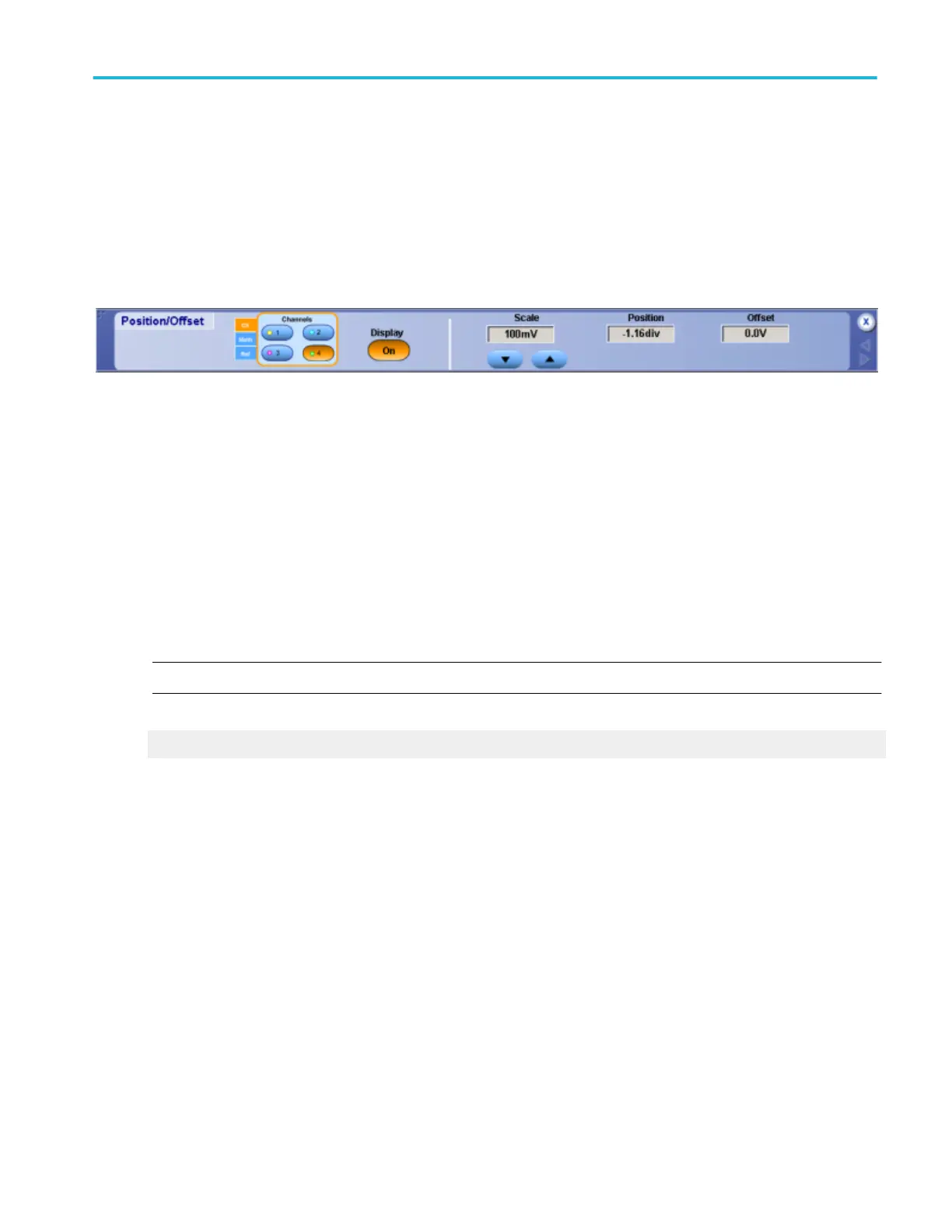Vertical offset control window
From the Vertical menu, select Offset.
Overview
Use the Position/Offset control window to set the offset value of the selected waveform to shift the vertical acquisition window to
match the waveform data you want to acquire.
To use
1. Use the Channels Selector to select a valid channel, math, or reference waveform.
2. Click a Channel button to select the vertical input channel.
3. Click in the Offset entry box, and use a multipurpose knob to set the offset value.
Behavior
The main purpose of the Offset control is to avoid clipping the waveform. The Offset control adjusts the DC bias level that is
subtracted from the input signal of a channel and establishes the level at the vertical center of the acquisition window for that
channel. Channel reference indicators always point to the offset level of the channels. Offset affects only channel waveforms,
whereas the Position control affects all waveforms, including math and reference waveforms.
NOTE. The range of vertical offset available depends on the type of probe used.
What do you want to do next?
Learn more about the Vertical controls.
Vertical setups
DPO70000SX, MSO/DPO70000DX, MSO/DPO70000C, DPO7000C, and MSO/DPO5000B Series 487
