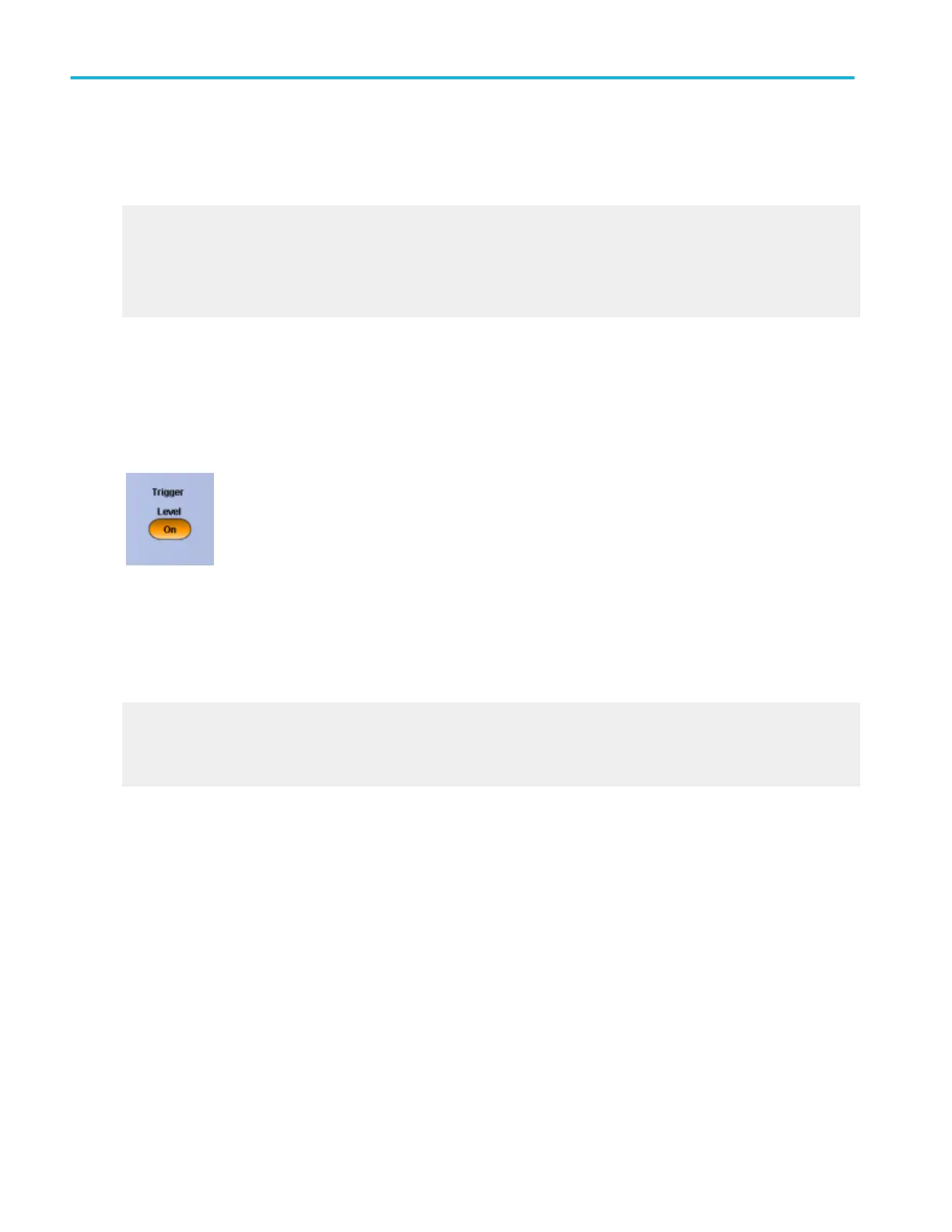Behavior. If Auto is selected, an autoset is done automatically after a standard mask is selected. The purpose of the manual
autoset mode is to adjust everything that can be done without having any waveform data.
What do you want to do next?
Learn about trigger level autoset.
Learn about vertical autoset.
Learn about horizontal autoset.
Learn about autofit for autoset.
Control the mask autoset trigger level
From the Mask menu, highlight Mask Configure; then select Autoset. From the Mask Setup control window, click the Autoset
Config button.
Overview. Use this control to choose whether to have autoset affect the trigger level.
To use. Click the Trigger Level button to turn it off or on.
Behavior. When the Trigger Level control is turned on, the trigger levels are adjusted to match the signal when autoset is
performed.
What do you want to do next?
Learn about autofit for autoset.
Learn about vertical autoset.
Learn about horizontal autoset.
Set mask autoset vertical controls
From the Mask menu, highlight Mask Configure; then select Autoset. From the Mask Setup control window, click the Autoset
Config button.
Oscilloscope reference
784 DPO70000SX, MSO/DPO70000DX, MSO/DPO70000C, DPO7000C, and MSO/DPO5000B Series
