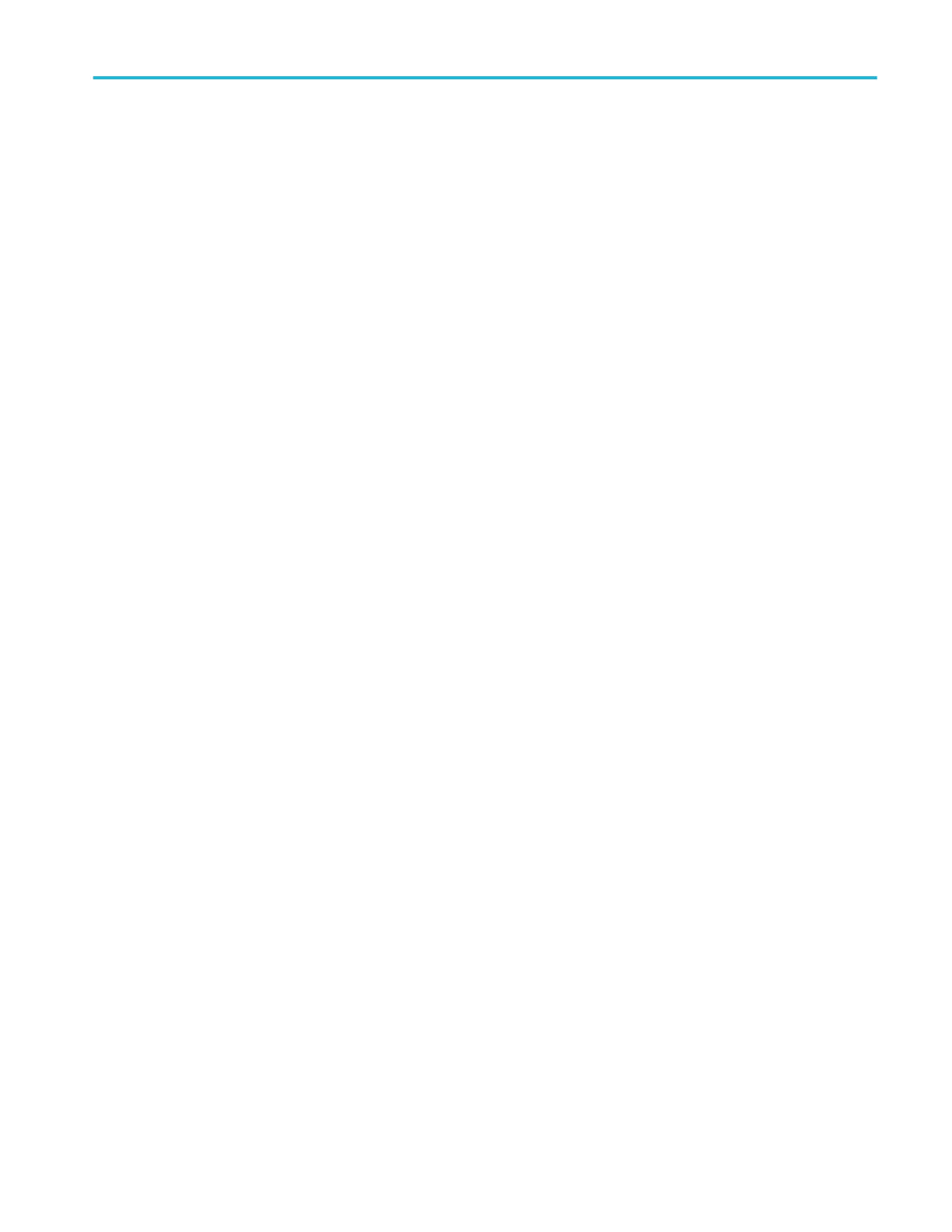Behavior
When you are using XY display format, only Waveform and Screen cursors are available. If you change the display format to XY
when H Bar cursors are enabled, the cursor type will change to Screen. In normal acquisition mode, changing the display format
to XY when V Bar cursors are enabled, changes the cursor type to Waveform. In FastAcq acquisition mode, changing the display
format to XY when V Bar cursors are enabled, changes the cursor type to Screen.
If you change the display format from XY to YT when Screen cursors are enabled, the cursor type is changed to H Bars.
XY
These cursor Readouts only appear when you are using XY display format. Rectangular XY readouts are the default.
Rectangular
Shows the cursor readouts as rectangular coordinate positions. Waveform cursors display nine rectangular readouts (ΔX, ΔY, Δt,
X1, X2, Y1, Y2, t1, and t2). Screen cursors display six readouts (ΔX, ΔY, X1, X2, Y1, and Y2).
Polar
Shows the cursor position as polar coordinate positions. Waveform cursors display nine polar readouts (Δr, Δ0, Δt, r1, r2, 01, 02,
t1, and t2). Screen cursors display six polar readouts (Δr, Δ0, r1, r2, 01, and 02).
Product
Shows the cursor position as rectangular coordinates and the X vertical value is multiplied by the Y vertical value. Waveform
cursors display seven product readouts (ΔX×ΔY, X1×Y1, X2×Y1, X2×2, Δt, t1, and t2). Screen cursors display three product
readouts (ΔX×ΔY, X1×Y1, and X2×Y2).
Ratio
Shows the cursor position as rectangular coordinates and the Y vertical value is divided by the X vertical value. Waveform
cursors display six ratio readouts (ΔY÷ΔX, Y1÷X1, Y2÷Y1, Δt, t1, and t2). Screen cursors display three ratio readouts (ΔY÷ΔX,
Y1÷X1, and Y2÷Y1).
Cursor setups
DPO70000SX, MSO/DPO70000DX, MSO/DPO70000C, DPO7000C, and MSO/DPO5000B Series 97
